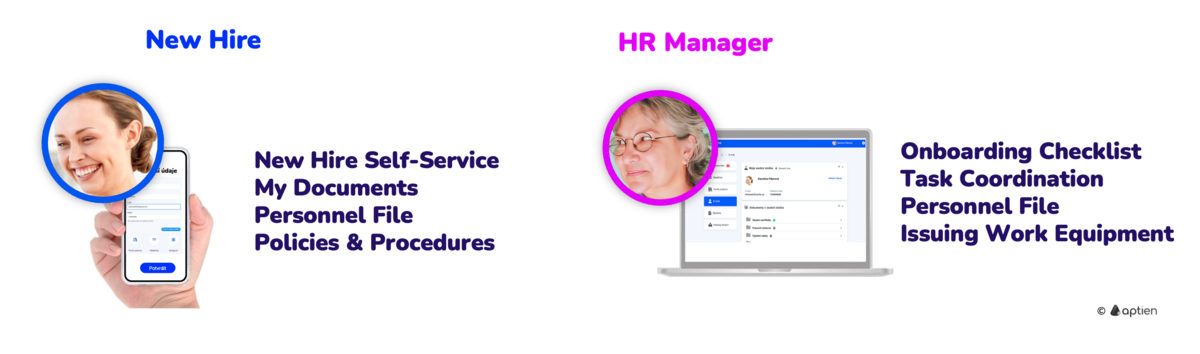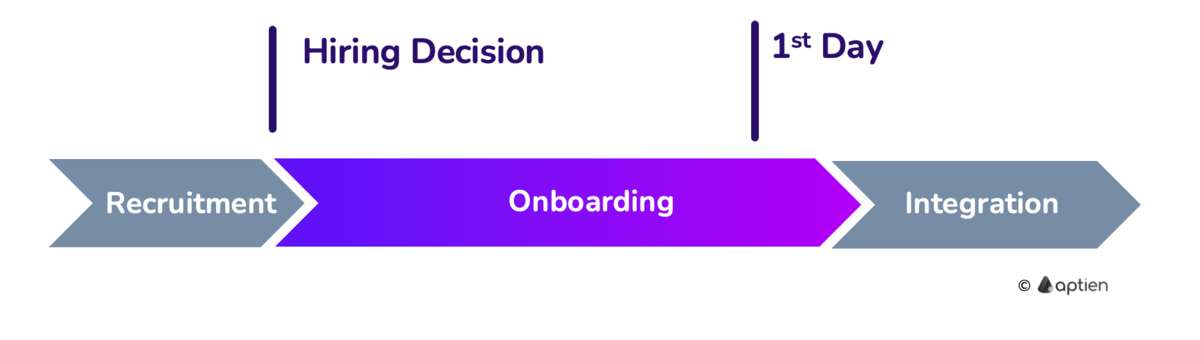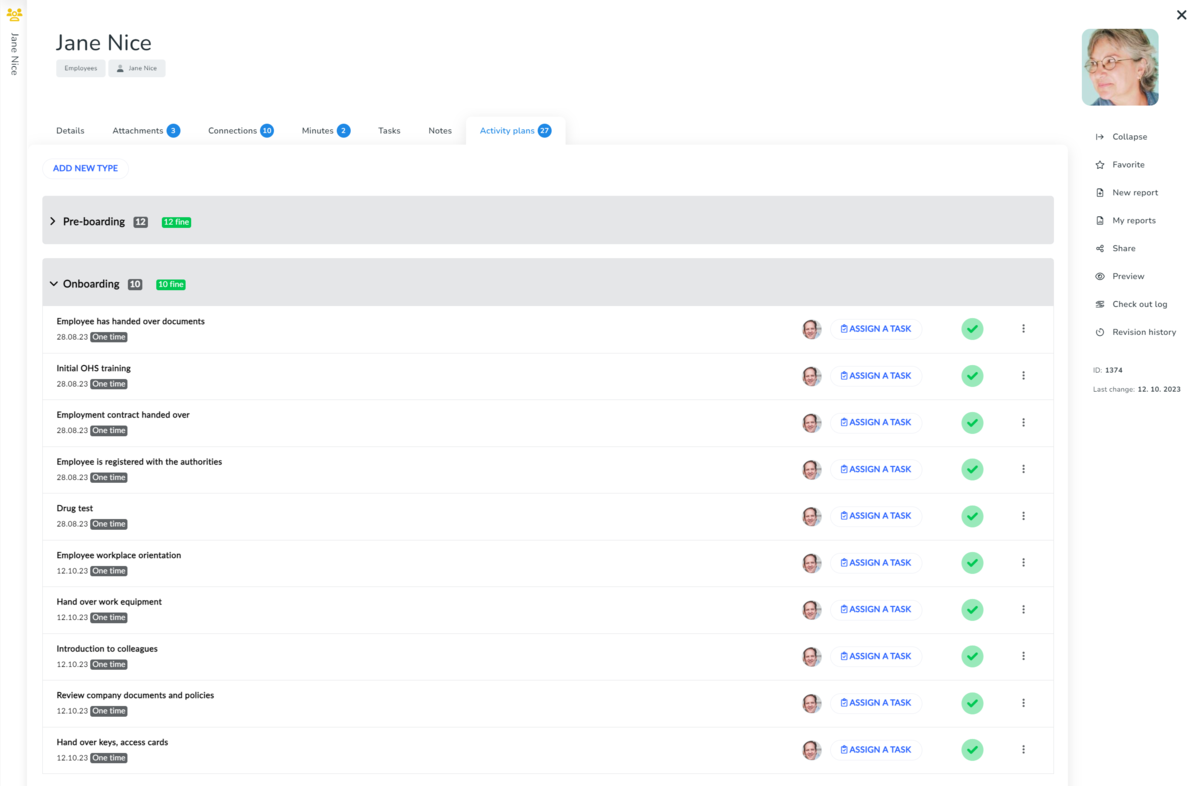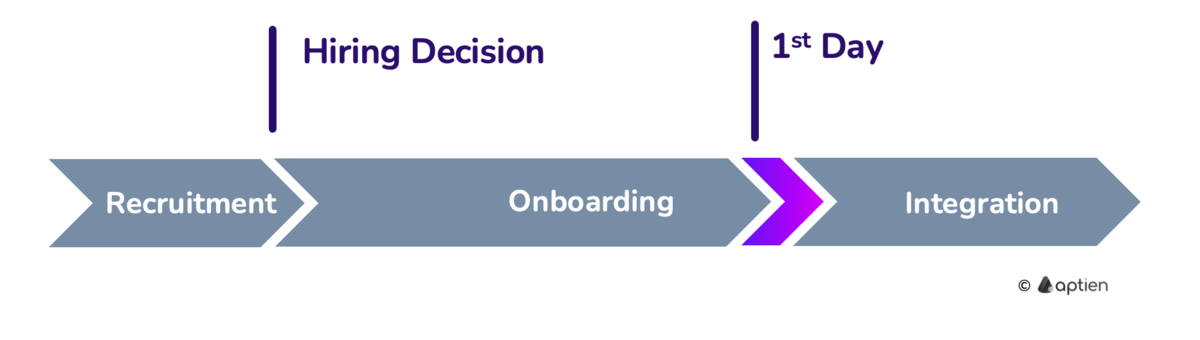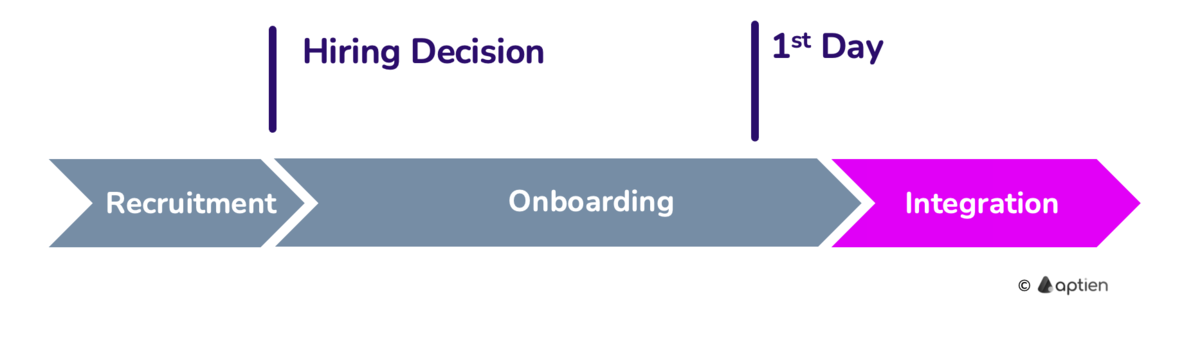This guide is for HR professionals and anyone responsible for employee onboarding and the employee experience. You will learn the essential steps for welcoming new hires and how Aptien HR helps streamline the onboarding process.
Bringing on a new employee is an important process. Proper preparation of their workspace and equipment sets the tone for their first day. Aptien manages communication between the employer and employee right from the beginning.
Our recommendations on how to divide the onboarding process
- Preboarding: Preparation before the start
- First day: The first day at work
- Onboarding and employee adaptation: First 7-30–60-90 days
How to Onboard a New Employee?
1. Create the Employee Record and Assign User Role
- Create an employee record
- Assign their Job Title/Position and User Role
- If setting up the employee before their official start date, assign them the role New Hire.
- If setting up the employee on their first day, assign them the role Employee, or another managerial role.
2. Create Your Onboarding Activity Plan
- If you use job positions, assign the employee to a job position
- On the employee's profile, go to the "Activity Plans" tab
- Enter deadlines and assign responsibilities for each task and activity from your onboarding checklist.
3. Review and Finalize Onboarding Preparations
- If applicable, ensure the employee is assigned to a job position.
- Review the "Activity Plans" tab on the employee's profile.
- Confirm all deadlines and responsibilities are entered for each task and activity from your onboarding checklist.
Automation of Employee Onboarding in Aptien
Onboarding a new employee is a process that HR specialists frequently manage, and their work can be simplified through automation. During onboarding, many activities need to be planned, coordinated, and completed. Aptien helps you create a comprehensive overview of everything that needs to be prepared, ensuring a smooth handover and quick integration into the work process. Specifically:
- Creating an Onboarding Plan: outlining tasks and activities necessary for successful employee integration. Aptien's automation supports both scheduling these activities and confirming their completion.
- Employee Self-Service Portal - new employees have access to their file where they can fill out forms, upload documents (e.g., ID card), familiarize themselves with company documents and policies, and obtain other company information.
- Familiarizing the new employee with company policies, work procedures, and other documents
- Training and new employee training plan
- Handover of work equipment and supplies
- Introduction to colleagues
New Hire preboarding: Steps in Preparing for a New Hire
- Preparation for a new employee is important to ensure everything is ready for their first day.
- It includes both preparing documents and setting up the workspace and equipment.
- This preparation covers everything that needs to be done and ready to ensure their first day at work goes smoothly.
1. Plan and Shcedule all activities needed for employee onboarding
- Create preboarding checklist - activities and tasks essential for a new employee's successful start. This includes tasks you must complete before their start date, such as preparing all necessary paperwork, setting up their workspace, and other essential preparations. It also covers activities for the employee's first day, and their initial days or weeks as they integrate into the company.
- Utilize the default list of new employee onboarding activities in Aptien, which can be easily customized for specific job roles within your company.
- Track and confirm the completion of all pre-start tasks and activities before their first day.
2. Confirm Completed Pre-onboarding Activities
- Once an activity is finished, confirm its completion.
- Upon confirmation, enter the date and a comment. If the situation requires it, also attach a document, such as a scanned document, a transfer of responsibility record, or other relevant supporting documentation.
Employee Onboarding: First Day
- The first day a new employee starts is crucial.
- Everything on your checklist must be prepared so that the employee receives everything they need from an administrative and legal perspective, as well as for their job role and tasks.
- Typically, the first day involves handing over work equipment and familiarization with the work environment and processes.
1. Confirm Completed Activities During Employee Onboarding
- Once an activity is completed, confirm its completion.
- When confirming, you will enter the date, a comment, and if the confirmation and situation require it, you will also attach an attachment, such as a scanned document, a handover protocol, and similar.
2. Provide New Hires With Work Equipment and Tools
- At the start of each employment, you provide the new employee with various work tools and equipment, keys, access cards, or even passwords and system access.
- You can manage all of this in Aptien using digital or printed handover protocols.
3. Employee Onboarding: Policies and Training Documentation
- New hires are granted access to a dedicated policy portal.
- They are provided with a comprehensive list of all company policies, standard operating procedures (SOPs), guidelines, and essential documents.
- New employees are required to review these and acknowledge their understanding.
- Completion of individual training sessions can be confirmed by you or the employee's direct manager/supervisor.
Employee Onboarding: First 90 Days
- Onboarding begins on an employee's first day and generally continues through their initial three months.
- During onboarding, you will gain access to your employee file and complete necessary training and professional development, following your training plan.