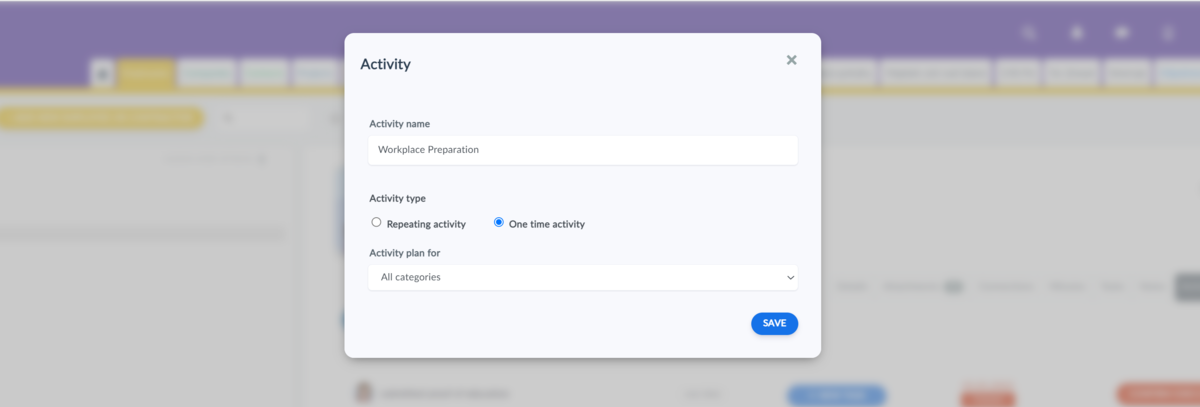This article is intended for HR managers or people responsible for onboarding an employee
Creating a list of onboarding activities
Activities relevant to employee onboarding are typically one-time. When creating one, focus on who the activity is for:
- The activity is common to all employees
- The activity is for all employees in a specific job role
- The activity is only for a specific employee
How to set up an activity list for employee onboarding?
- Go to the Employees organizer
- Check how you have set up your job roles
- Select the Activity plans tab
- Enter "+Add an activity"
- Name the activity required for the employee to start, for example, "Workplace Preparation" and set the activity as one time
- Select whether the onboarding activity will be for all employees (All categories), for the selected position (name of the category), or only for the selected employee
- Save the onboarding activity
- Then set a scheduled date for each employee to perform the activity
- Once the activity is complete, confirm the activity