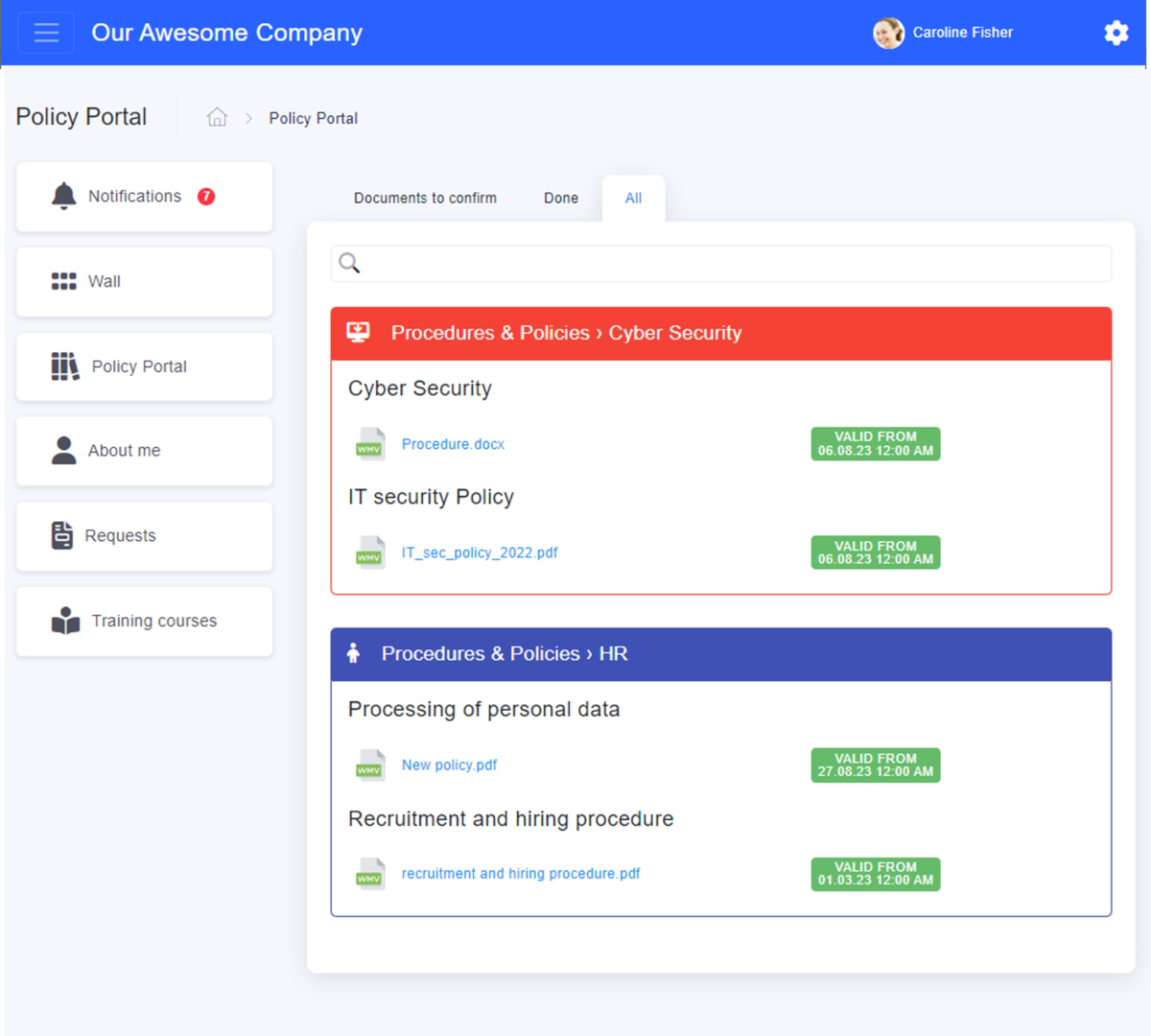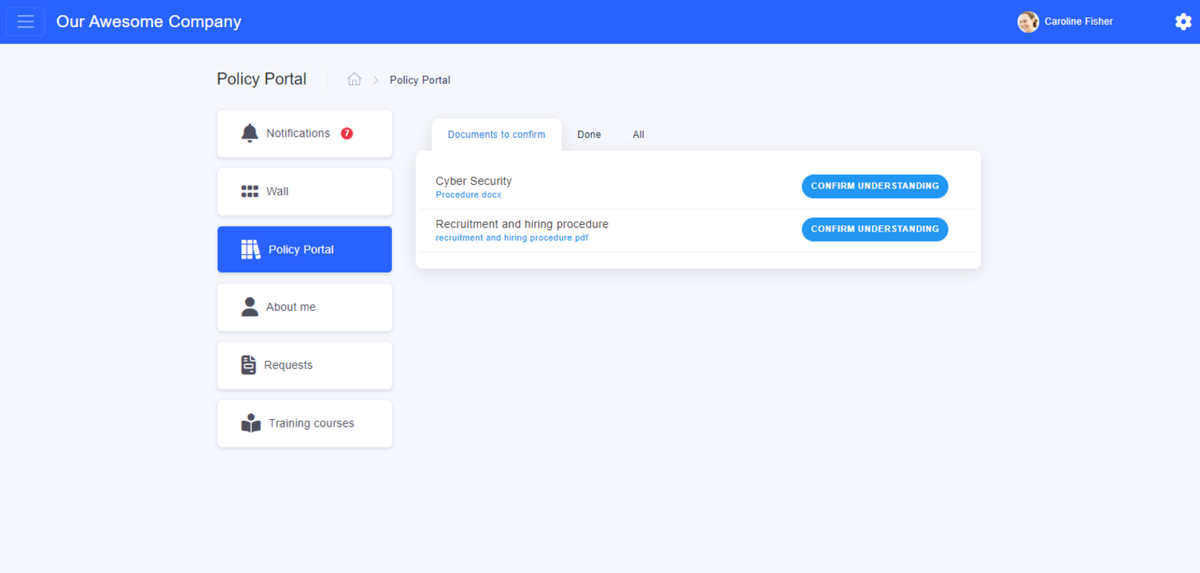This article is intended for the manager or administrator of the company's policies
The policy portal is available in Aptien to all users who have it enabled.
- Employees can find policies, work instructions, SOPs, company standards, or any other document that your company maintains and needs employees to confirm their understanding.
- Every employee has all the documents here that their job title requires them to know.
Where to find the policy portal
The policies portal is available to users as a separate menu tab. All company policies and documents are available here, divided into three tabs.
- All - documents accessible to all employees
- Documents to confirm - contains all the documents you are required to read
- Done - contains all the documents you have already familiarized yourself with
What policies do employees see on the portal
Every employee sees all company documents and policies accessible to all employees, in addition to the regulations that result from their job title, and for which the company needs to prove that they understand them. If there is a new policy in the system that requires your confirmation, you will receive an email notification. Once you have logged into Aptien, you will find all the documents to confirm your understanding in the Policy Portal
Overview of all company policies
On the tab "ALL" tab you can see an overview of all company policies, procedures and other documents that are available to all employees.
How the employee confirms understanding of the policy
The list of documents with which the employee must confirm understanding is based on his or her job title and duties and is set by the policy administrator.
How to confirm familiarity with a document (policy, work procedure, instruction, standard)
- In the Documents to confirm tab, you can see the name of the policy. When you click on it, you will be able to read it online
- Open and read the document
- Click the "Confirm Familiarity" button to confirm your familiarity with the policy