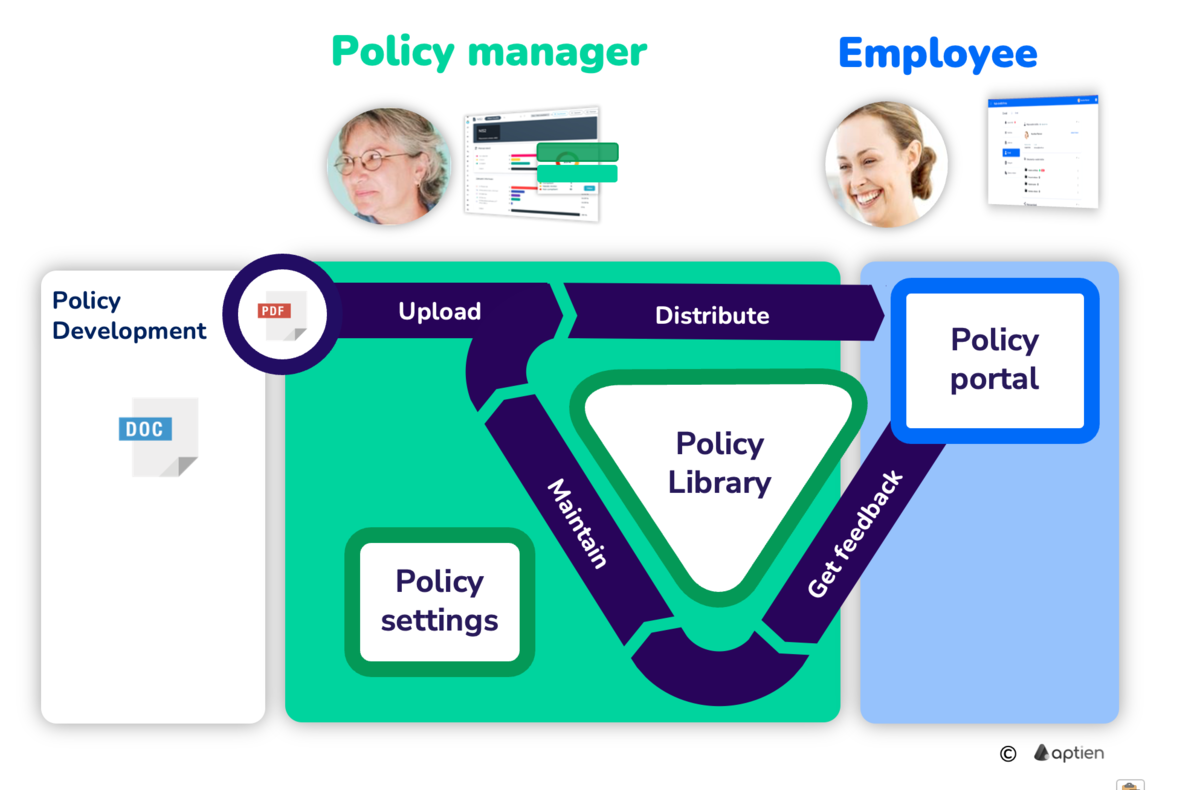This article is intended for the manager or administrator of the company's policies
As the person responsible for your company’s policies, you need to have a clear overview of all current and archived policies and other governing documents to manage them effectively and track their expiration dates. This is typically done using a policies & procedures organizer, where you store documents (usually in PDF format), manage their validity, and publish them to your employee policy portal.
Once you have all your policies, procedures, or manuals organized, you can publish them through the portal and make them accessible to your employees.
As a policy administrator, you will work with:
- Policies & Procedures organizer (or manuals, as needed), where you manage all documents
- Policy settings to configure the policy portal and distribution
- The employee policy portal
Getting Started with the Policy Manager
Your work begins with the policies & procedures organizer. The same approach applies if you need to manage manuals, equipment, or asset documentation; we recommend creating or using a dedicated organizer for these types of documents. Here’s the recommended process for a policy administrator or manager:
1. Set Up Policy Organizer
- Use a policies & procedures organizer that can be customized to fit your company’s needs and practices
- Decide what information you want to track for each policy and, if needed, customize the policy structure
- Determine which areas require internal procedures and adjust your policy categories accordingly
- TIP: Only keep the information you actually need about policies. Remove anything unnecessary.
2. Create Your Policies & Procedures
- After finalizing your document structure, you can add policies and procedures to the organizer
- If you have many policies, prepare a spreadsheet (Excel file) listing your policies and details, then import it into Aptien
- Make a list of your current documents (we recommend using standard PDF format), upload the files, and mark them as published
3. Set Up a Policy Portal for Employees
- Policies need to be published and clearly communicated to employees. This is done through the policy portal, where all documents are accessible to staff
- Start by publishing a list of policies available to all employees on the portal. Here, employees can access all attachments (PDFs) you have marked as published in the organizer
4. Manage Policy Distribution
- For documents that require proof an employee has read them, send these out using the distribution lists found in "Policy settings."
Employee's point of view
- Employees only use and see the Policy Portal
- All published documents are available there
- For documents where you have to prove you have read them, use the "Documents to confirm" tab in the Policy portal
- Employees are then notified of unconfirmed policies and documents
Documents Beyond Policies
- For instance, if you have manuals, we suggest organizing them separately using a manual organizer.
- If you have other types of controlled documents, create a new organizer tailored to your specific needs.
How Aptien Company Policy Management Software Helps You Manage Policies
The Policy Organizer is a Central Hub for All Your Policies, Procedures, and Documents
- Use the Policy Organizer as a central repository for all your company’s policies
- It tracks policy expiration dates and helps you organize policies, procedures, and related documents
- Keep an overview of your policies, monitor their validity, and manage updates in one place
- Note: You create and approve procedures outside of Aptien
The Policy Portal is Designed for Your Employees
- The Policy Portal serves as a self-service platform where employees can access all procedures
- Employees can view all public policies, Standard Operating Procedures (SOPs), and other relevant documents
- They can see a list of documents they need to review
- They can also track which documents they have already acknowledged