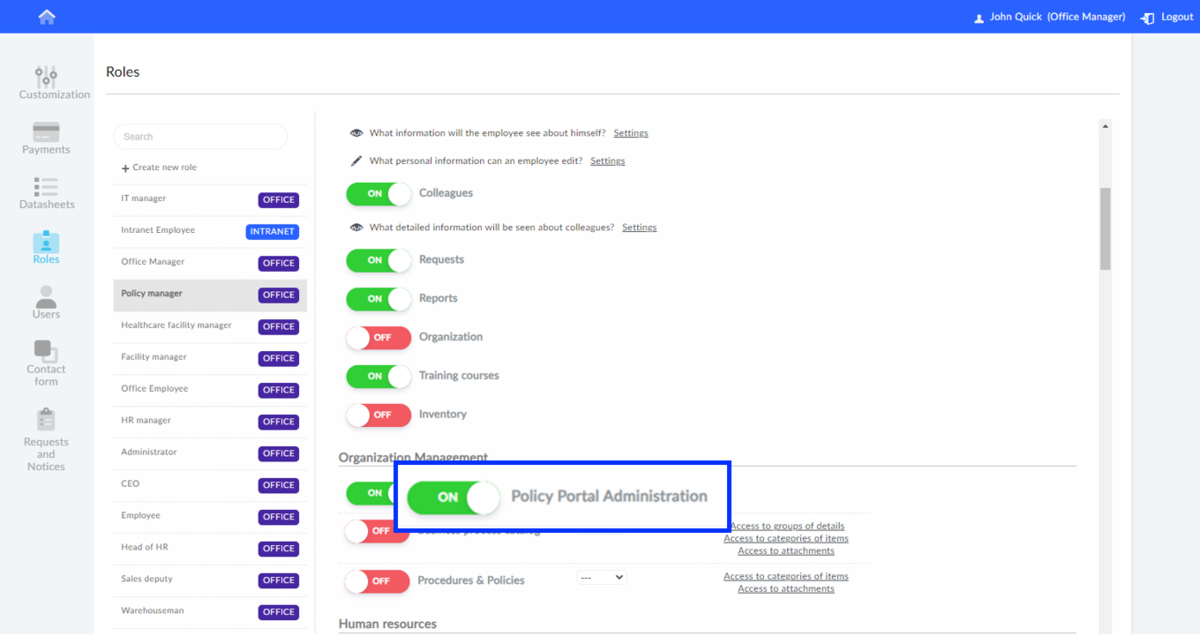This article is intended for administrators.
Who is the Policy Administrator and what can they do
A policy manager is a user who manages the policy, the policy portal, and the distribution lists that specify who should be familiar with which policy, standard, or other document.
- The policy administrator has a special tab that he or she sees on the left menu through which he or she creates and manages the policy organizer or other organizers that are the source for the policy portal.
- It also manages the distribution lists of policies and everything related to them. There must be at least one policy administrator in the company.
How to enable policy settings for a policy administrator
Permissions are set by the administrator for a specific role as follows:
- Go to Adminstration
- Select "Roles" from the left menu.
- Select the specific role for which you want to set the policy administrator
- In the management block of the organization, turn on "Policy Portal Administration"
All users with this role will see a tab for the policy management in the left menu.