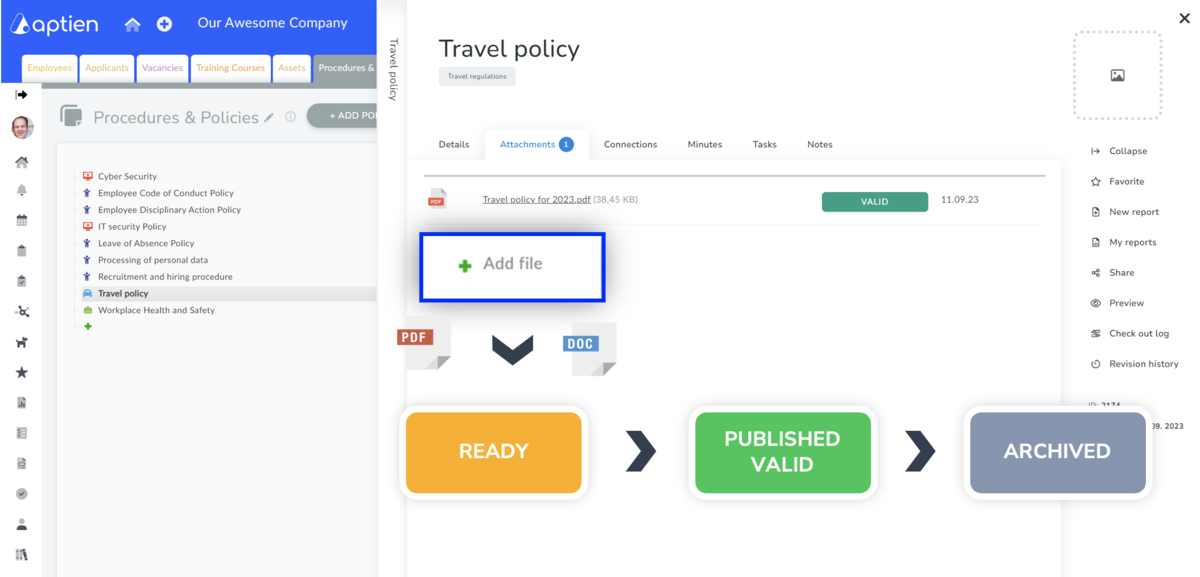Definition of Controlled Documents
Controlled documents (or managed documents) mean that documents are subject to
- document life cycle from creation, and validity to archiving and
- must undergo formal review, formal approval, and controlled distribution and disposal
From a document management point of view it means, that controlled documents:
- cannot be simply deleted as the company must retroactively document even the version that is no longer valid, therefore controlled documents are archived
- each version must to go through defined document phases or statuses
- must be clear which version is valid (or when was valid particular version)
In other words, creation, publication, and retirement is under control (that is why "controlled") and you clearly know when the document was valid (or when the previous version of the document was valid).
Examples of controlled documentation in the company
Controlled documentation allows a business to control different versions of documents, typically those that someone or something is governed by. That is, wherever it must be clear which version of the document is valid, from when it is valid, until when it was valid and when the previous version was valid. Most often they are:
- company policies, work procedures (typically describes processes, duties, obligations)
- manuals, product documentation, guidelines, datasheets,
- ISO documentation
It means tracking documents to ensure that employees always have the valid version of the document available.
What does controlled documentation mean for employees
From the employees' point of view, valid and effective documents are important. These are typically policies, work procedures, or manuals that must be followed. The employer must make them available in an accessible form for employees.
- Employees have valid documents at their disposal, according to which they are governed
- They can see all valid documents on the company policy portal
How policy administrators work with controlled documents
Policy administrators have at their disposal policy and manual organizers in which they manage the entire documentation life cycle. So documents go through three basic phases (statuses). You cannot delete documents, you have to move them from phase to phase instead.
- Put the documents into the Aptien When the documents are ready, after reviewing
- Draft - these documents are being prepared by the author and others
- Published (Valid) - are all published, valid and effective documents that everyone can see and must follow, Here you can set separately the validity date and the effective date. Normally set only the validity date. The latter means that since the effective date is green, it is available to everyone and is valid. Sometimes you need to publish a document earlier than the effective date. To do this you use the validity (effective) date which means from when staff must follow it, from when they follow the procedure described in it. So only use it when it is different from the publication date. Logically, the effective date is always later. For example, when familiarizing themselves with the guidelines, the effective date is 1 November, people can familiarize themselves with the document in advance, but the effective date (i.e. from when they follow it) is only 1 January.
- Retired (Archived) - these documents are not valid anymore and they are archived