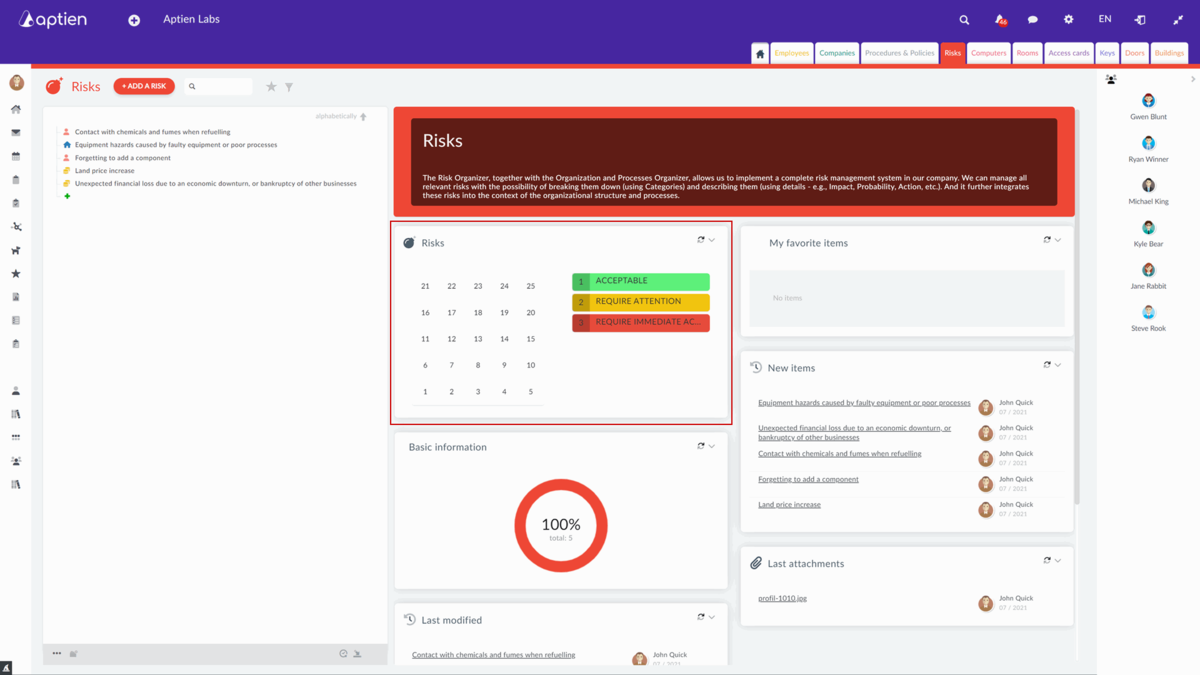You need to be an administrator to activate any extension.
What is an extension (plugin)?
An extension is an extension to the capabilities of a specific Organizer. It is possible to turn it on in the Organizer to get more options. Some extensions are designed only for selected Organizers; others do not work or do not make sense. Some extensions are only for selected regions (countries, states).
What extensions are available?
You can always find the specific extensions in the relevant Organizer, where you can also activate them.
- Risk matrix - creates a risk matrix on the dashboard that is used to evaluate risks. Recommended for risk Organizer or similar use cases where you want to evaluate items using a matrix. This extension can be activated on the dashboard settings of the Risk Organizer
How to activate the extension
By enabling the extension, you add additional functions to a specific Organizer, and therefore it is necessary to set up the extension in each Organizer separately.
- Select the specific Organizer
- Open the organizer settings
- Go to "Manage plugins"
- Activate and set up the extension
- Save