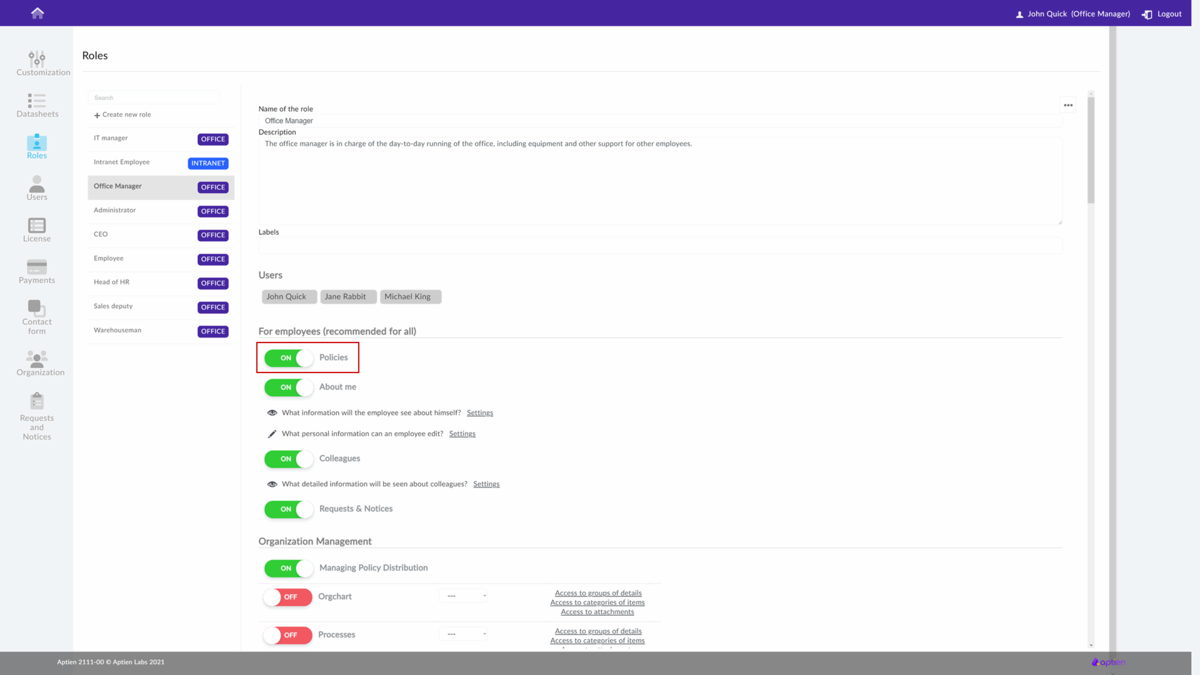This article is intended for administrators.
What is the Policy Portal
The policy portal allows all employees to view company policies and confirm reading of those for which the employer or employee must confirm understanding.
- Employees can find regulations, policies, manuals, work instructions, standards or any other document
- Every employee has all the documents whose knowledge is required by his/her job role.
Who has access to the Policy portal
- The Policy Portal is available to users as a separate menu tab.
- The policy portal is optional. As an administrator, you can turn its visibility on or off for each specific role.
- It is available for both Office and Intranet users.
- So if you want your employees to see the page, you need to have the following settings for all roles
Note: Policy portal is only available for premium plans, i.e. Company premium and above. So if you have a Free, Team or Company plan, you must first upgrade to at least a Company premium plan.
How to enable the policy portal for employees
- As an administrator, go to "Administration" and the "Roles" tab
- Select the role for which you want to make the settings
- In the selected role, you will see a list of applications that he/she has access to
- Select the Policy portal application
- Save the settings