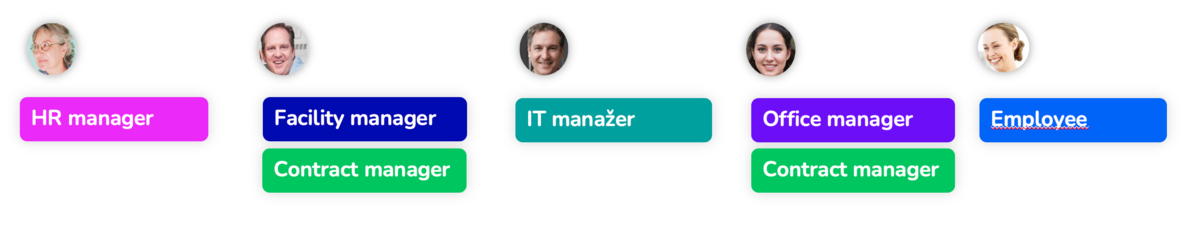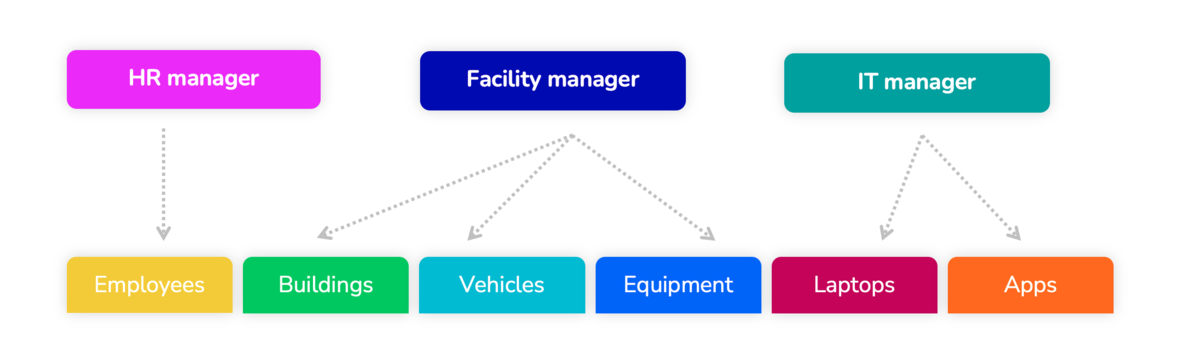What is a role and how it works
A role is like a job position. Each user is assigned at least one role, and this role determines which organizers and parts of Aptien the user can access and which they cannot. A role is therefore important for setting user permissions and access rights.
The user role determines what you can and cannot do in the system
The role determines which organizers and parts of Aptien the user can and cannot access. It is important to set user permissions and access rights correctly. The scope of Organizers and other permissions for each role is determined by your administrator.
- Individual users have access to organizers based on their job role.
- It is also possible to set different permissions for each role within an organizer. You can set access to the organizer from displaying the information (read-only) to the ability to edit the data, or the ability to delete information.
- The range of permissions is set centrally by the system administrator.
- This means that the company (the administrator) determines who has access to where and can therefore, for example, prevent a person in a certain role from being able to delete information from the organizer.
Basic preset roles
In the system, you will find the following basic preconfigured roles that you can assign to users.
- Director
- HR Manager
- Asset manager
- IT Manager
- Project Manager
- Employee
- Risk Manager
- Quality Manager
- Office manager
- Operations Manager
- Sales Representative
- Administrator
Roles can be added or modified
- Only administrator can edit and modify roles
- An administrator can both edit roles to customize them to your company's needs and practices and add entirely new roles.
- An administrator can also delete roles if they are not needed
- Each role can be assigned to multiple users, or you can create each user's own role.
Role setting hints
- A user in Aptien can be assigned one or more roles.
- The role corresponds to the user's job title and therefore affects their workspace - what they see and where they have access.
- Roles typically correspond to employees' job titles and therefore function similarly to job roles.