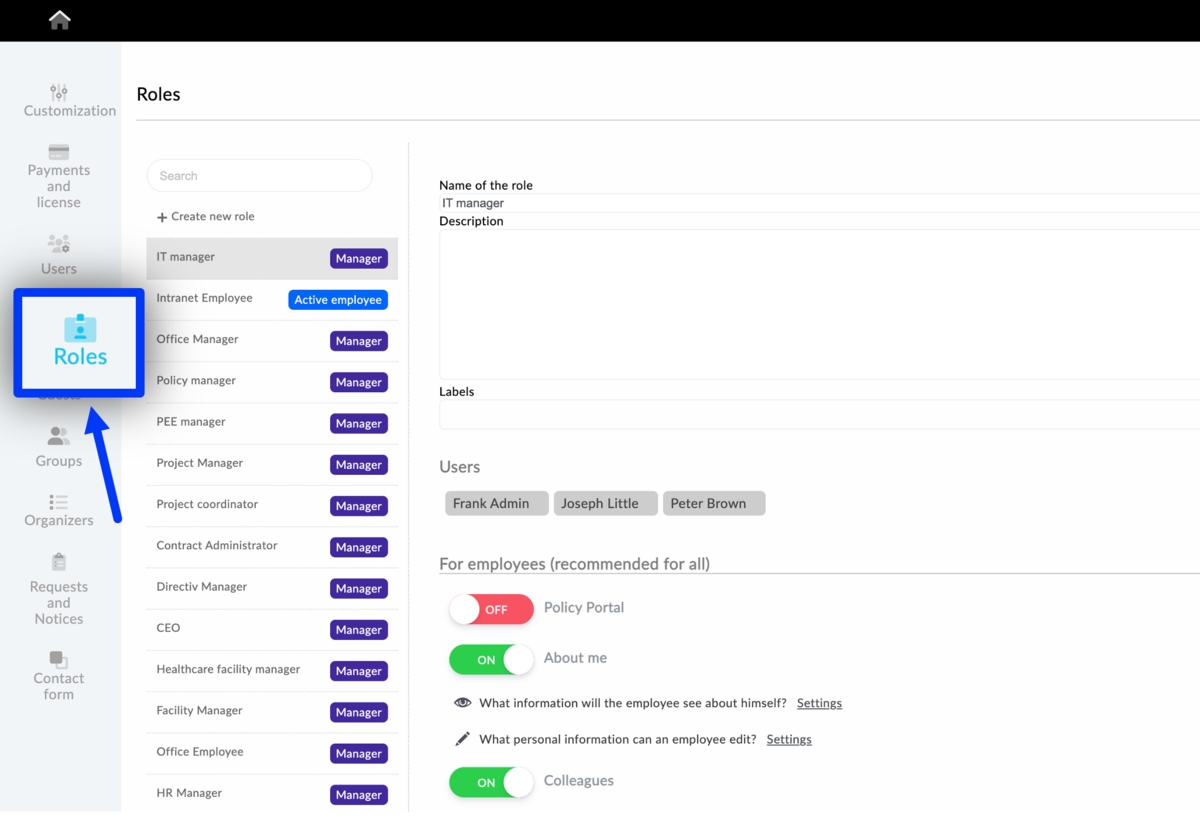This article is intended for administrators.. To enter the administration, you must be logged in as an administrator, otherwise you cannot manage roles.
What Can You Configure for User Roles:
- Create and set new roles
- Assign roles to users
- Modify role settings
- Delete unused roles
How To Do It
- Go to Administration Settings
- Select "Roles" from the menu
- Follow instructions below
- Save the settings
What is a role and what is it for?
- User authorization is based on roles
- Each user must be assigned at least one role