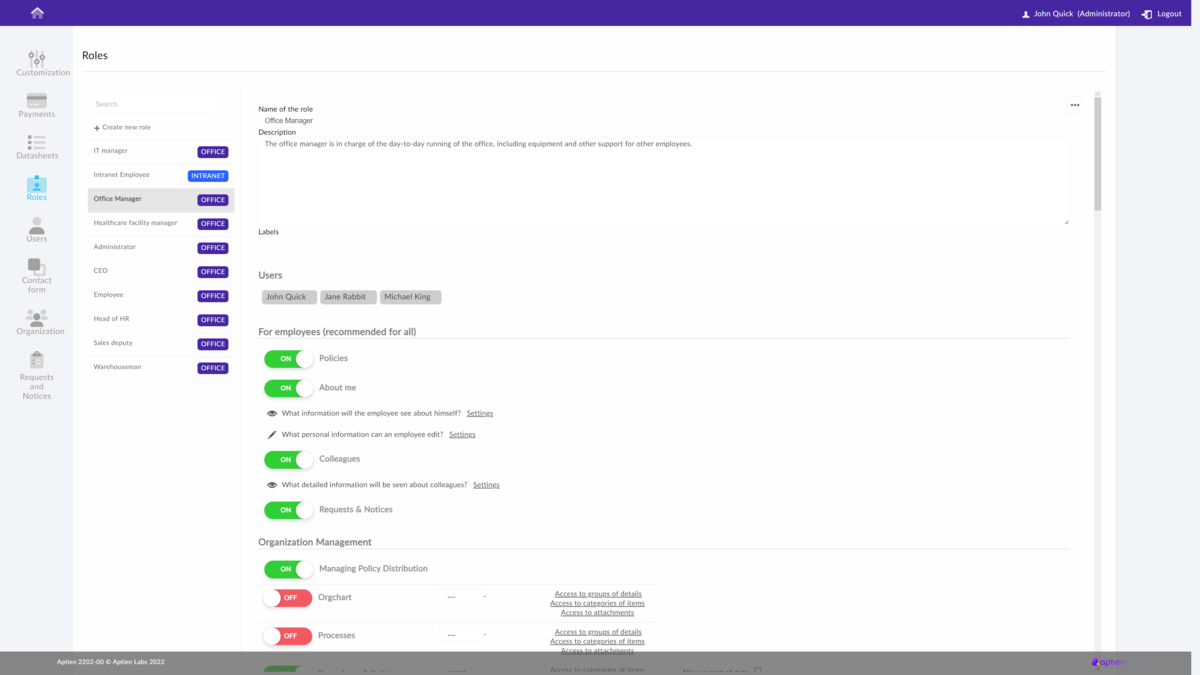You must be in the administrator role to change the role settings.
You must be an administrator to change the role settings
- Go to Administration
- Select "Roles" from the menu
- Select the role for which you want to change the settings and click on it
- Make changes to the role settings in the right section
- Save the settings
Basic role settings
- Choose the role name clearly according to the job role.
- The role description is for information only. Describe it in a way that others can understand. We recommend using 1-3 sentences
- Labels help you sort roles
Users assignment
Here you can see a list of users who have this role. You can assign the role from the user administration.
Setting up access to organizer and applications
Next, you can set access permissions to individual applications and organizers.