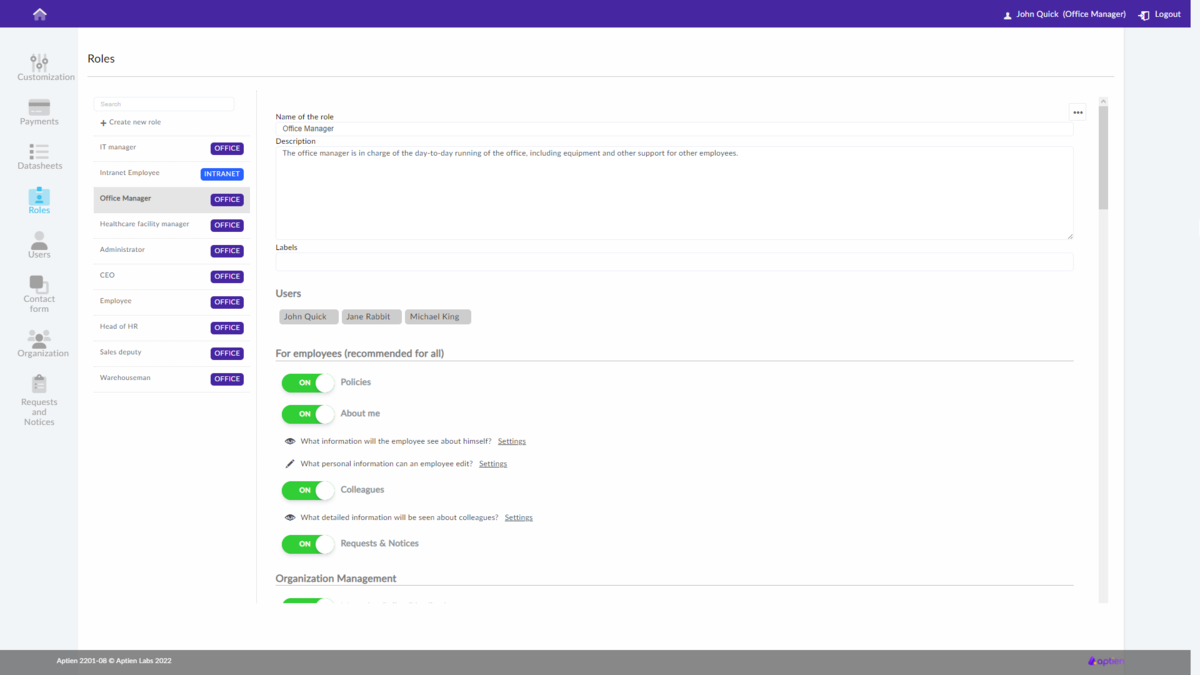This article is intended for the system administrator.
Access to Organizers is Governed by Your Role
Individual office users have access to individual Organizers and other parts of the system based on their roles. Roles typically correspond to the job title of a particular user, a person in the company. The range of permissions for each role is determined and set by your system administrator based on the range of responsibilities and authority required for that role.
The Role Determines what Organizers and Applications you See
- As an office user, you see the Organizers within your workspace that are part of your job role, your job title. Likewise, what you can do in the Organizers is based on that. So you use the system according to your role in the company and consequently in the system. Therefore, each user may have a completely different composition of Organizers in their workspace and may not have access to information that a colleague has access to and vice versa.
- A system of roles and permissions to access information in Organizers helps to protect information. Thus, everyone sees what he or she is supposed to see based on his or her job title and does not see what he or she is not supposed to see.
- Only the system administrator can set permissions for roles.
How to Set Permissions in Organizers
- Go to Administration
- Select "Roles" in the menu
- Click to select the specific role you want to modify
- In the right section, select the record for which you want to make changes
Access is set for each role separately. If you disable access, the user will not see this record at all and will not be able to access its data. You can set access at several levels and thus control the scope of what the user can do with the record items:
Permission Levels
- OFF – no access – the user will not see this record in the list of records
- read – the user sees the record, but the data (detail values) are read-only
- edit – the user can edit existing items (names, detail values), but cannot create or delete items
- create – the user can also create items, but cannot delete them
- delete – the user can also delete items, i.e., create and delete
- authorize – the user can set permissions for individual items for other users
Access levels always grow from the previous levels, i.e., they include the permissions of the lower level. This means that if a role has the delete level, it will also be able to edit and create items.
Permissions for Details
- To restrict access to information held within the details in any of your organizer, use detail groups.
Category Permissions
- You can also set up - that is, allow or disallow role access to different categories.
Attachment and Documents Folders Permissions
- You can configure who can access which attachments.
Permission to Export data to Excel
- The ability to export data from the records may be undesirable, and therefore this option is disabled by default. If you want to enable it, check the box.
Restricting Access to All Items
- Normally, a role has access to all items in the records, meaning they can see everything. If you want to restrict access only to the items that users in that role create, use this setting.
Recommendations and Tips
- If you want users to be able to create relationships (connections) from a given record, you need to allow access to the record at least at the read level.