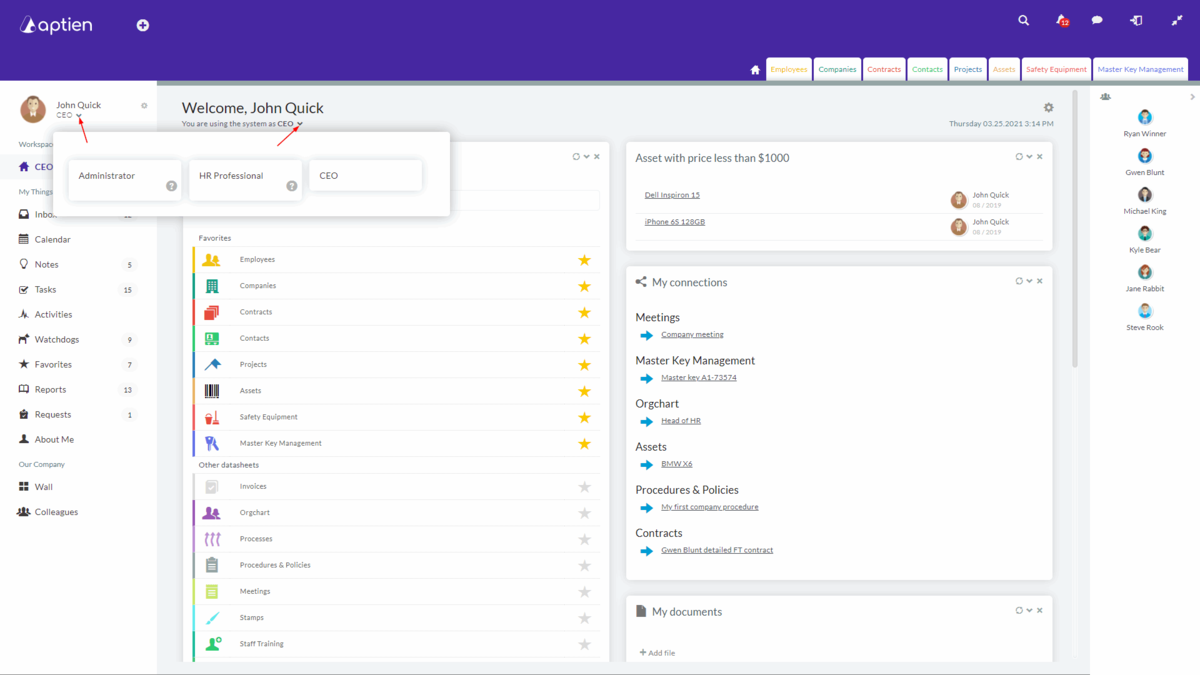Roles determine your permissions on the system
In every organization, employees have different job tasks, roles, and positions. They work in different jobs and have different job assignments. Within their job title, they have different competencies for working with data. The authority of a particular employee determines both what he or she can see and what he or she can do with that data (for example, he or she has set access to asset data, but only at the reading level). In our system, data is stored in organizers and each user works in a specific role that corresponds to his or her job title.
- A role is therefore a set of powers and permissions to individual organizers. In other words, permissions on what the user can see and how the user can work with the data.
- Each user has at least one role in the system. If the situation and his/her job require it, he/she can be assigned more roles.
- If you want to change your role while you are working, click on your current role (under your username) to see a list. Clicking on the selected role will change your role. The Page will refresh itself and set the correct permissions according to your role.
- The set of data displayed will vary according to the role selected.
Who can add roles and assigns access rights
The administrator sets up roles and their distribution. If the access rights do not suit your job description, ask your administrator.