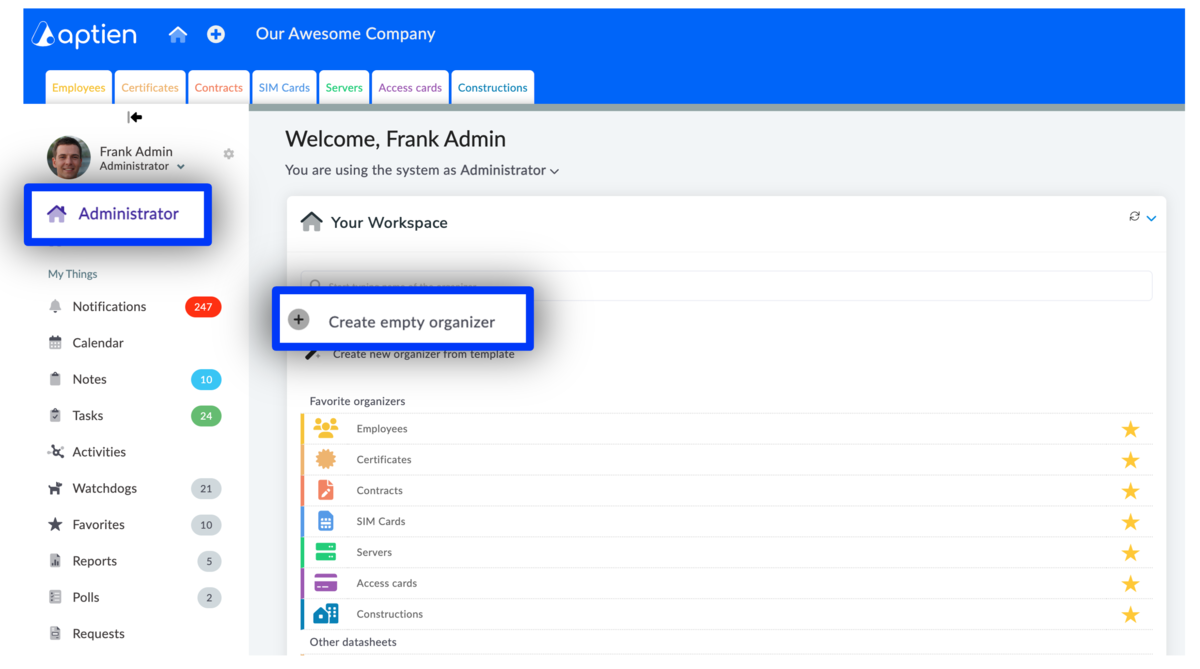This article is for administrators. To create new organizer, you must be logged in as an administrator.
What is a Blank Organizer?
- A blank Organizer means it's not based on any template
- You get a Organizer with the standard setup
- It's like opening a "new spreadsheet" where you define the columns as needed.
- In a blank Organizer, you don't have pre-set details, categories, folders for documents, or activity plans.
How to Create a Blank Organizer from your Workspace
- In your workspace, on the record overview tab, you'll find the option to "Create Empty Organizer".
- In the window for creating a new record, fill in the "Organizer Name" field. Other fields are not mandatory. You can edit any information you enter here at any time in the future (instructions here)
- Choose an icon and color for the organizer to make it easier for you and your users to navigate.
- Basic information about the organizer is a text description that all users will see. We recommend entering a description of what the Organizer contains here.
- Save
- The new Organizer will appear among your favorite organizers (a new tab will be created in the favorites panel).
- The newly created organizer is only visible to you as an administrator. You must therefore grant access to the organizer to other users.