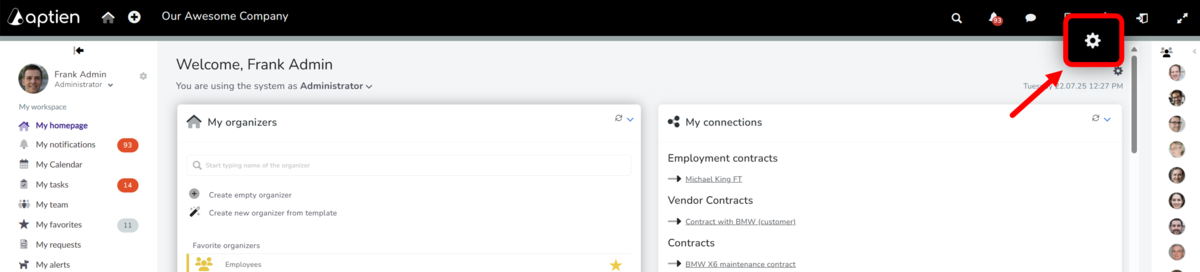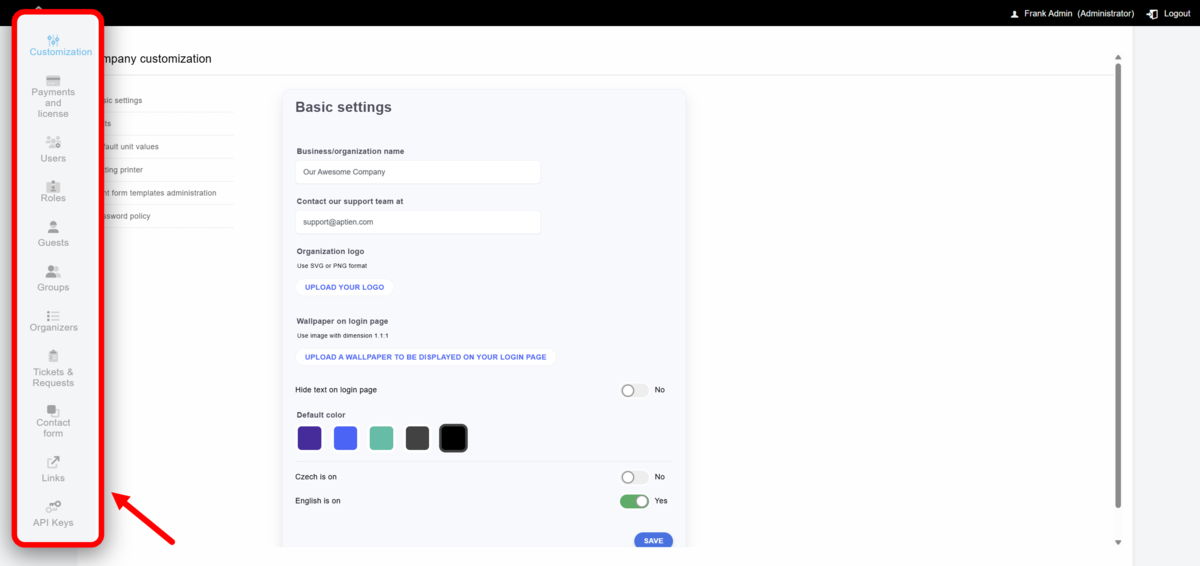This article is for administrators. To access the admin area, you must be logged in as an administrator; otherwise, you won't see it.
In the administration you set up the whole system
Only the administrator has access to the system administration and enters it using the gear icon that he/she sees in the top bar as an administrator.
What you can configure in Administration
In the administration section, you centrally manage and configure system properties that are shared across your entire company and all users. This includes settings for records, users and their roles, central directories, and other settings available to you as an administrator.
- Basic System Settings for your company, such as the displayed name and central directories.
- Payments - manage your license, number of users, and view invoices
- Organizer settings
- Roles - create and configure roles and their permissions
- Users - create, add, and manage users
- Forms and workflows for requests and tickets
- Important links for Active Employees
- API Keys (coming soon)