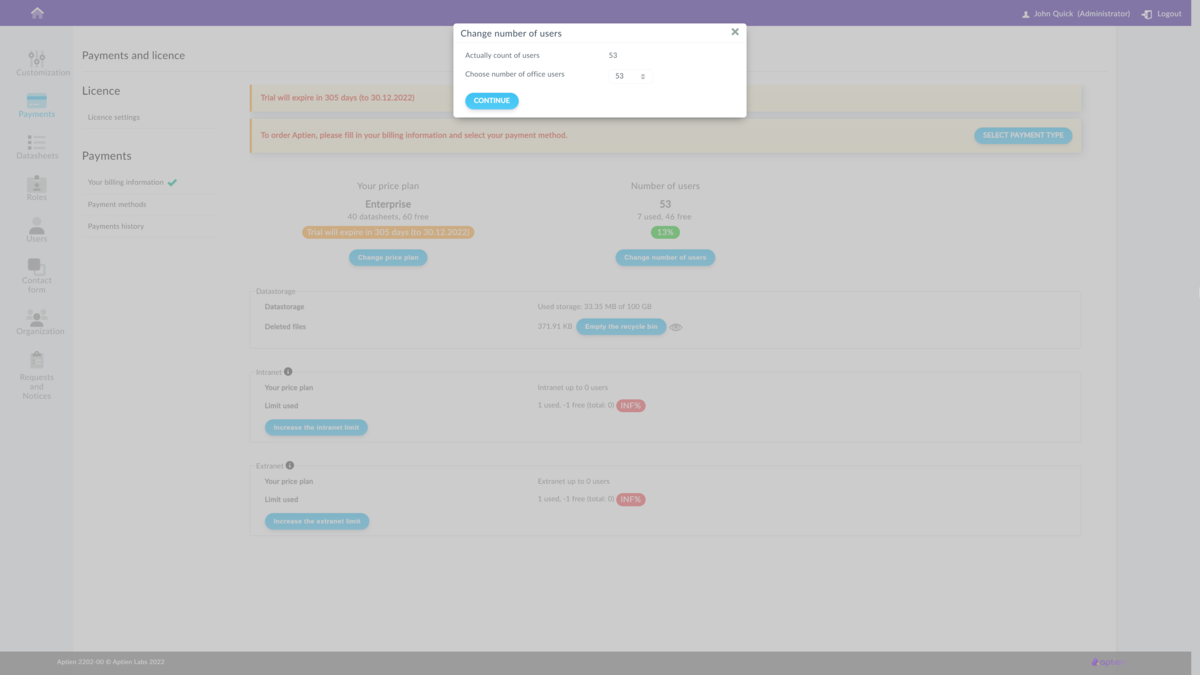This article is intended for administrators.
How to do it
- Go to the Administration Settings
- Select "Payments" tab, where you will find information about your current license. Here you have detailed information about the license
- Select "Change the number of users" here
- Select the number of office users from the list and click "Continue". If you want to reduce the number of users, you must first remove the users from the system. If you don't know how to do this, read this article
- You now need to confirm the new pricing terms for the next billing period
- Save the settings
The solution rental price will be charged according to the license term. If you have any questions about payments and license payments, please contact support@aptien.com.