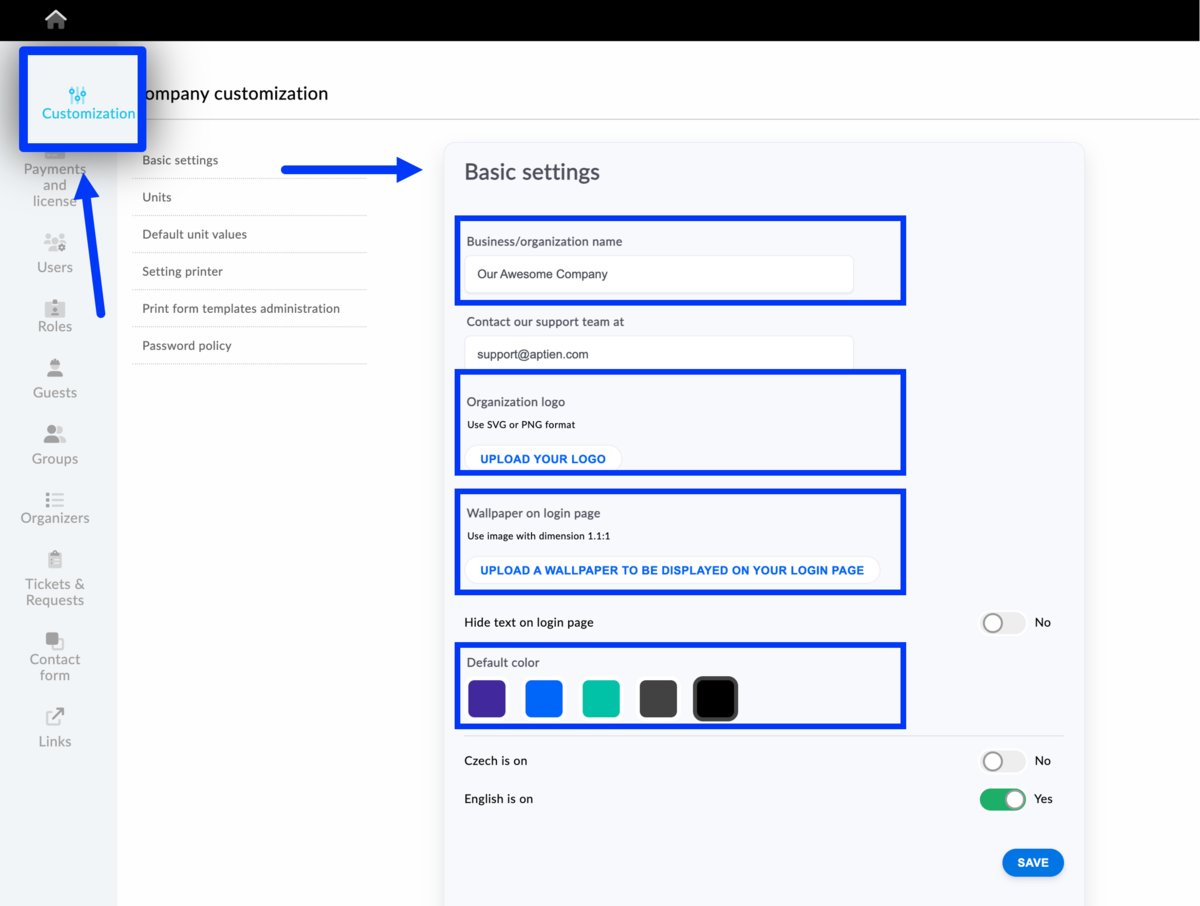This article is intended for administrators.
What you can change:
- The company name displayed to users in the top bar
- Company logo
- Default color of the application headline
How to do it
- Go to Administration
- Select "Customization" in the menu
- Then select "Basic Settings"
- Follow the options below
- Save settings
Company Name
- Name displayed in the top bar
Login Screen Photo
- Photo displayed on the left side of the login screen for all users.
Company Logo
- The logo that is displayed on the login screen for all users.
Color
- Color of headline for all users.