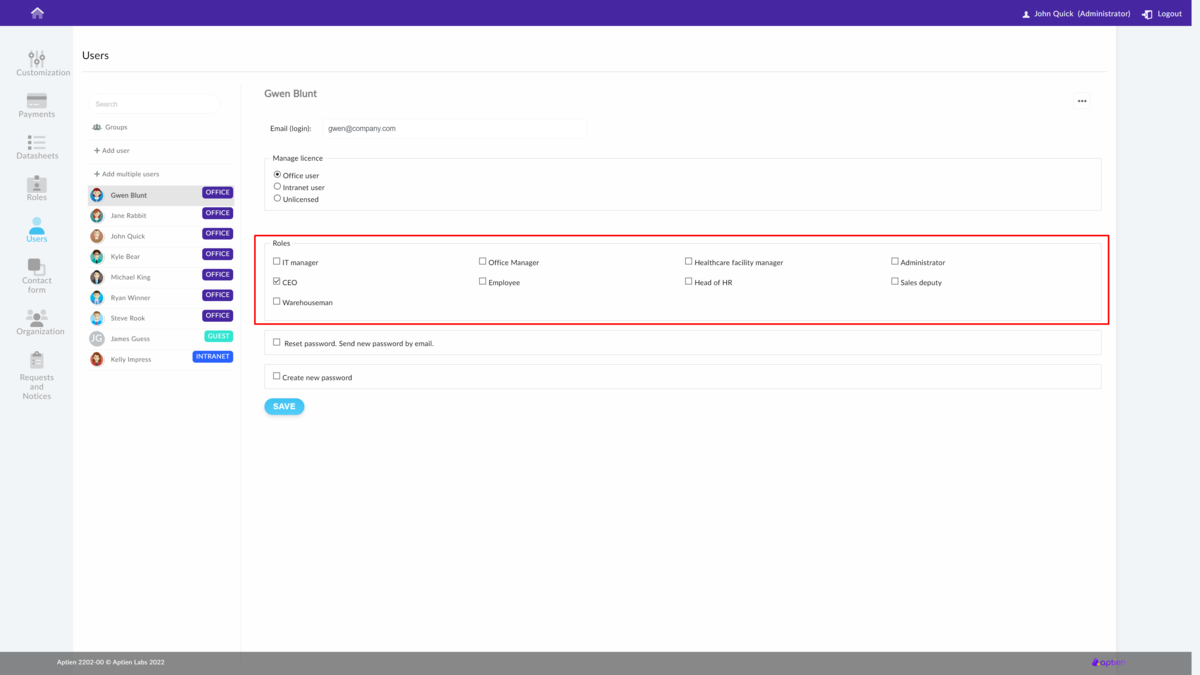You must be logged in as an administrator to make this change.
How to assign or change a user's role
The role is key to what a user can see and do in the system. Each user can have one or more roles. Conversely, one role can be used by multiple users.
- Go to Administration
- Select "Users" from the menu
- Click to select a specific user
- On the right side, in the "Assigned Roles" block, check the roles you want to assign to the user