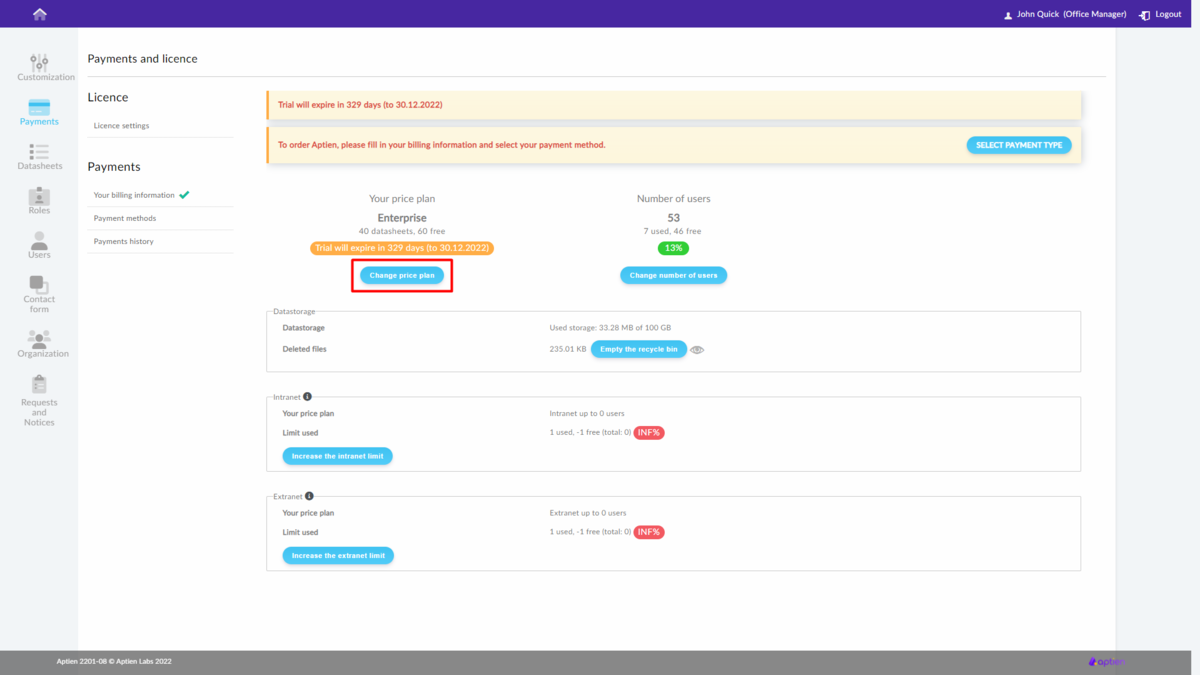This article is intended for administrators.
Payment and License Settings:
- In the system administration, under the payments tab, you will find the settings for your license, payment methods, and an overview of tax documents.
How To Do It
- Go to Administration Setting
- Select "Payments" from the menu
- Follow instructions below
- Save the settings
License Status
- In the "License Status" tab, you can see an overview of the valid users and the status of your active license
How to upgrade the price plan
You can change your price plan at any time. In your Aptien environment, the change will be reflected immediately, and the payment amount will be reflected until the next billing period.
- Open the administration from the top bar
- Open the "Payments" tab
- Click on the "Change Price Plan" button
- Select your new pricing plan and click "Upgrade", then in the recap, reconcile the changes
- Select the new number of users (the number of user accounts you will use) and activate the additional features available under your license (if you selected a lower pricing plan, these additional features would not be activated). Save your changes. The price of the license will automatically update. If you are switching from the Free pricing plan, be sure to enter your payment details in your Aptien environment
- Save the settings
How to Downgrade the Price Plan
If you are interested in reducing your pricing plan, you first need to reduce the number of users, the number of Organizers, and the amount of storage space used to the desired level. Then you need to contact our customer support and request a price plan downgrade.
Overview of Aptien License Payments
- You find an overview of issued tax documents and payments in the "Payment Overview" tab.