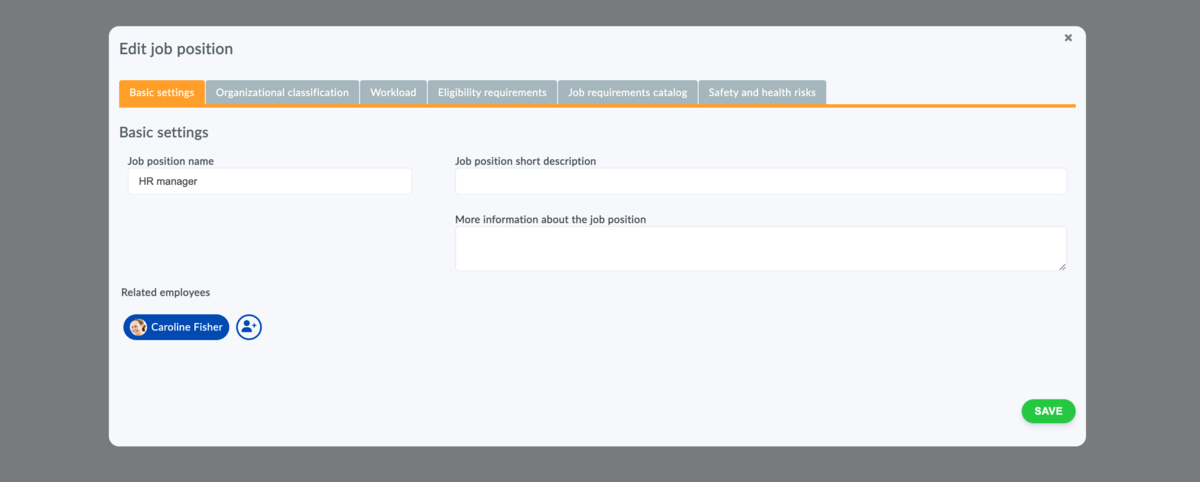In the Positions tab, you can create a list of job positions – such as "Sales Representative," "Warehouse Manager," or "IT Technician" – and assign them to employees. Each position can include tasks related to onboarding, training requirements, and responsibilities. This allows you to automate onboarding, ensure compliance, and stay organized.
Assigning One or More Employees to a Job Role
One or more employees can be assigned to a single job role. In some cases, one employee might hold multiple job roles simultaneously.
- If only one employee is assigned to a job role, it is considered their individual position.
- If multiple employees share a job role, they all have the same responsibilities and requirements for that role.
How to Assign an Employee to a Specific Job Position?
As a HR person, you see "Organization Settings" in your main menu. In it, you select the "Job positions" tab and you can see an overview of assigned workers
- Click on a specific position to select it
- Select the "Basic settings" tab
- At the bottom you can see the list of assigned workers, you can add another one using "Add"
Assigning a Job Title from the Employee Profile
The second option is to assign a job title directly from the employee profile.
- Go to the employee list
- Find and open the employee's profile
- Click on the "Job Details" tab
- In the "Job Title" field, enter the employee’s position
- Save your changes
What are the benefits of assigning an employee to a job role?
- You can create onboarding checklists that apply to the specific job role
- You can develop training checklists tailored to the job role
- You can also create checklists for required work equipment