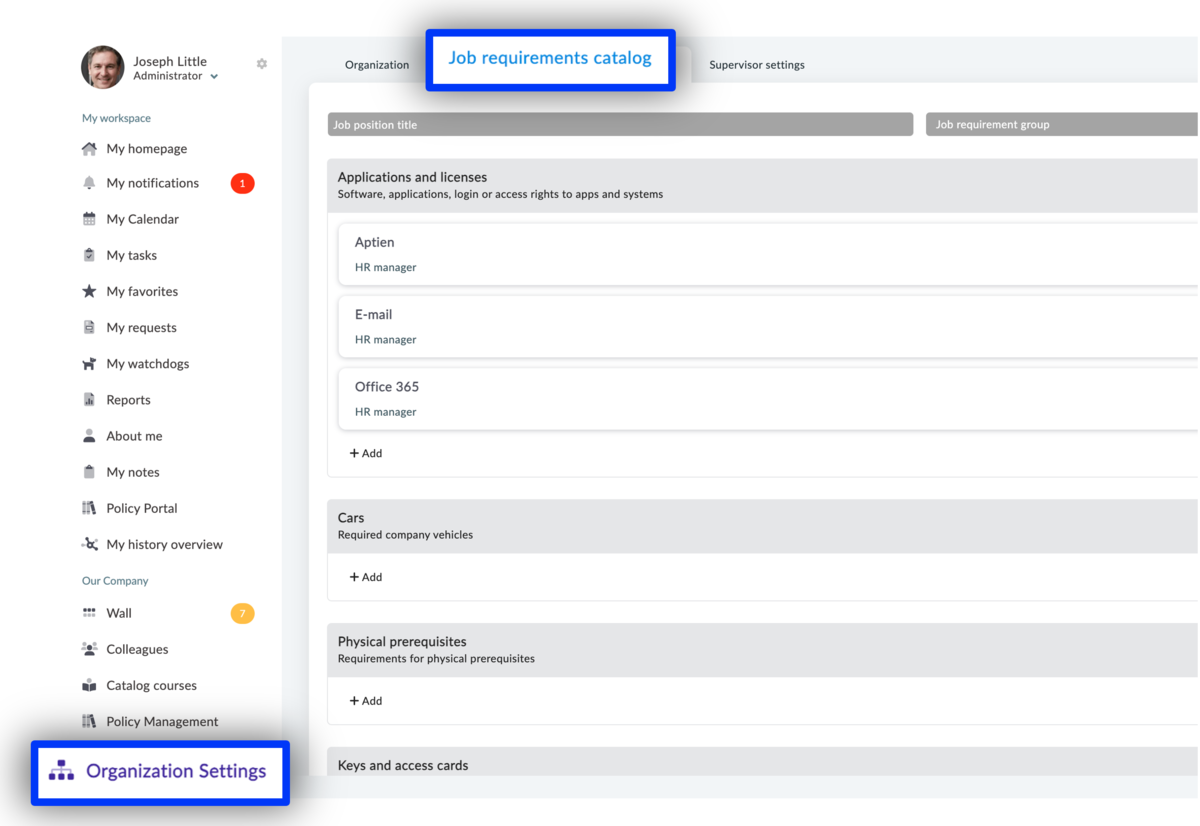When creating job positions, you can use this Job Requirements Catalog. This allows you to easily select and add predefined requirements—such as qualifications, training, or equipment—to the job description.
What is a Job Requirements Catalog and How to Use It?
The Job Requirements Catalog (or Requirement Templates) contains reusable, static requirements. Typically, it includes qualifications, education, technical equipment (e.g., laptop, phone), access rights, certifications—requirements that do not need step-by-step planning over time but only need to be set once.
Where to Find the Job Requirements Catalog
- The job requirements catalog is located within your company settings
- Click on Company Settings in the left-hand menu
- Choose the "Job Requirements Catalog" tab
How to Create New Job Requirement
You can customize the list of job requirements in the catalog to fit your company’s needs and practices.
- Job requirements are organized into groups for better clarity
- Aptien provides a default list based on industry best practices
- You can modify the groups to match your company’s preferences
You can organize specific job requirements into groups. For example, put items like safety shoes, helmets, and gloves under the “Personal Protective Equipment” group. Similarly, include driver training, workplace safety training, and related items in the “Training” group. After setting up the catalog, go to the list of job positions and assign each position the exact requirements it needs.
In the job requirements catalog, you define all the necessary requirements for your company. These requirements will then be applied to the tasks and responsibilities of individual job positions.
What Should be Included in a Job Requirements Catalog?
What types of requirements should I track for each job role? Should I include equipment and access, or just qualifications? These are common questions HR professionals face. From our experience, it’s important to include all recurring, reusable, and fixed requirements for job roles in your catalog. This includes qualifications, education, technical equipment (e.g., laptop, phone), access permissions, certifications—basically requirements that don’t need ongoing updates but only need to be set once. Once assigned to a job role, this list serves as a foundation for onboarding checklists, training plans, and equipment lists. It also supports personal development plans.
- The requirements catalog contains fixed, standard requirements (e.g., laptop, high school diploma)
- The core of the catalog includes education, qualifications, certifications, experience, and skills
- It also covers authorization requirements (for example, keys, software installations, etc.)
Most common groups of requirements in the catalog
- Software and licenses (list of applications that need to be installed)
- Keys and access cards (list of keys, badges, or other access credentials needed for the job)
- Physical requirements
- Training, courses, education, and qualification requirements
- Exams and certifications
- Work equipment and tools (list of equipment needed for the role)
- Protective gear and safety equipment (list of PPE required for the position)
- Personal attributes
- Computers
- Phones
- Soft skills
TIP: Individual sub-requirements are grouped by category for better clarity and easier navigation in the catalog. By default, you’ll have requirement groups set up based on best practices, but you can customize them to fit your organization’s needs. You create these groups yourself and use them to organize requirements in a way that works best for your company.