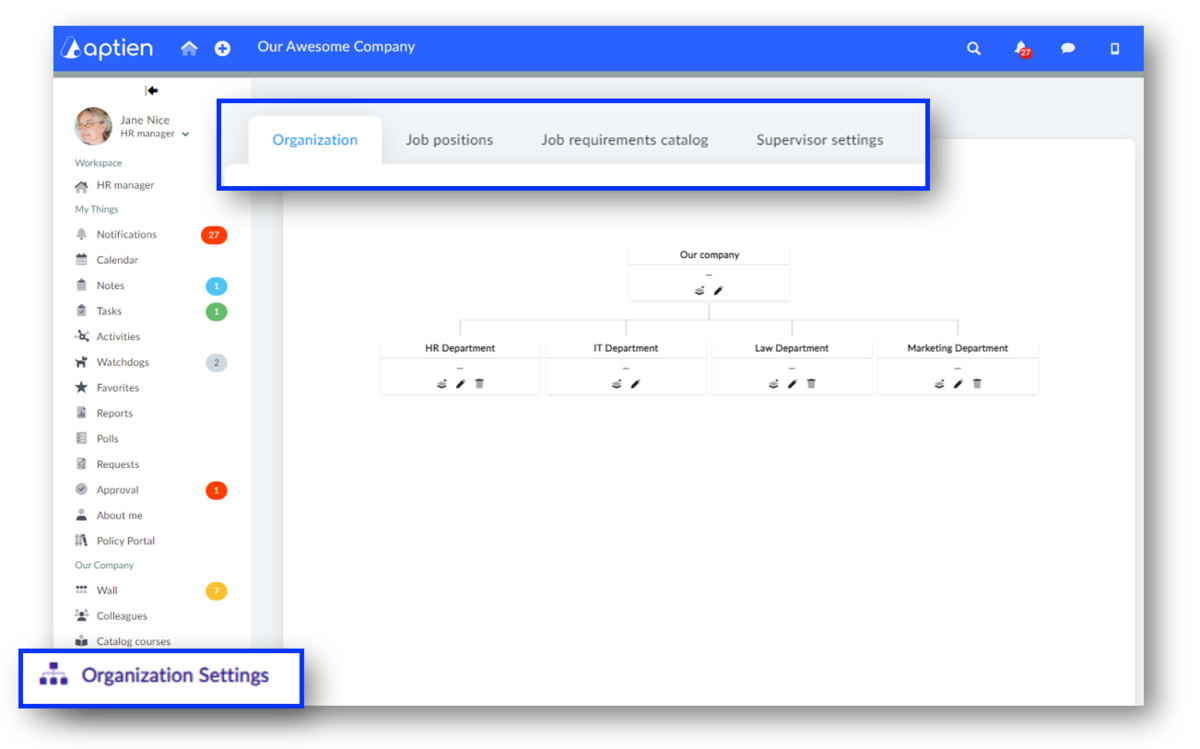This article is intended for the HR manager or administrator.
What you can find in the organization settings
As an HR manager or administrator, you can set up the organizational chart, organigram, job roles and their requirements, as well as set up supervisors. The settings made here affect other parts of the system, namely:
- Job positions are offered in the employee records
- Supervisor settings use an automatic workflow for approving requests - they are sent to the set direct supervisor
- Supervisor Settings also uses My Team, where a manager can see the employee record of all people in his/her team
Organization settings
As an HR manager or administrator, you can set up the organizational chart, organigram, job roles and their requirements, as well as set up supervisors. The settings made here affect other parts of the system, namely:
- Job positions are offered in the employee records
- Supervisor settings use an automatic workflow for approving requests - they are sent to the set direct supervisor
- Supervisor Settings also uses My Team, where a manager can see the employee record of all people in his/her team
How to enable organization settings
- Do you need to enable organization settings for someone other than the HR manager or admin?
- See how to enable organization settings