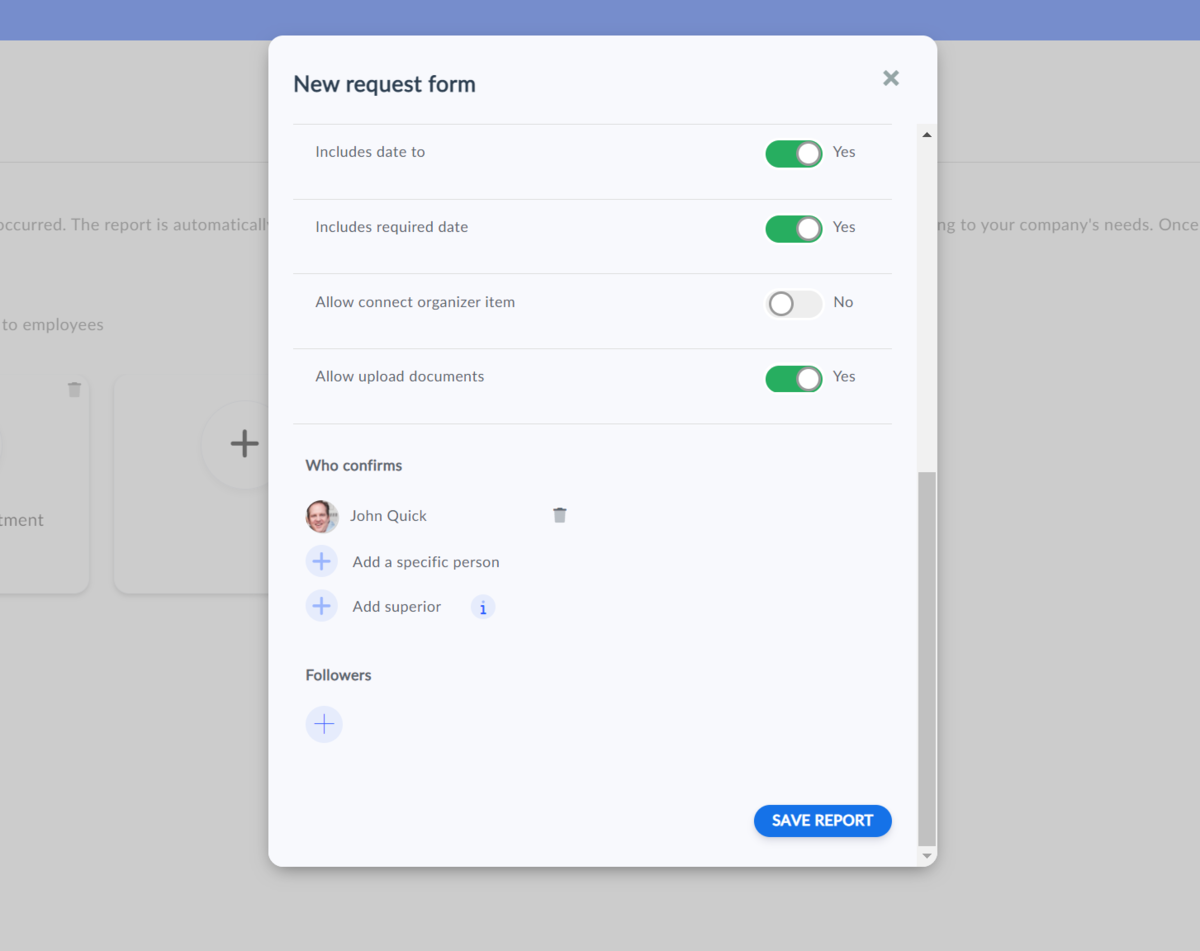This article is intended for administrators.
How to Set an Approver
You set approvers in the request and demand workflow administration. Workflow is set for each individual form.
- Go to Administration
- Select Requests and Reports from the menu
- Click to select a specific request form for which you want to set an approver
- You set the approver at the bottom of the form
- Make the settings according to the options below
- Save the form settings
You have two workflow setup options
- the approver is a specific person
- the approver is the applicant's direct supervisor (assigned automatically)