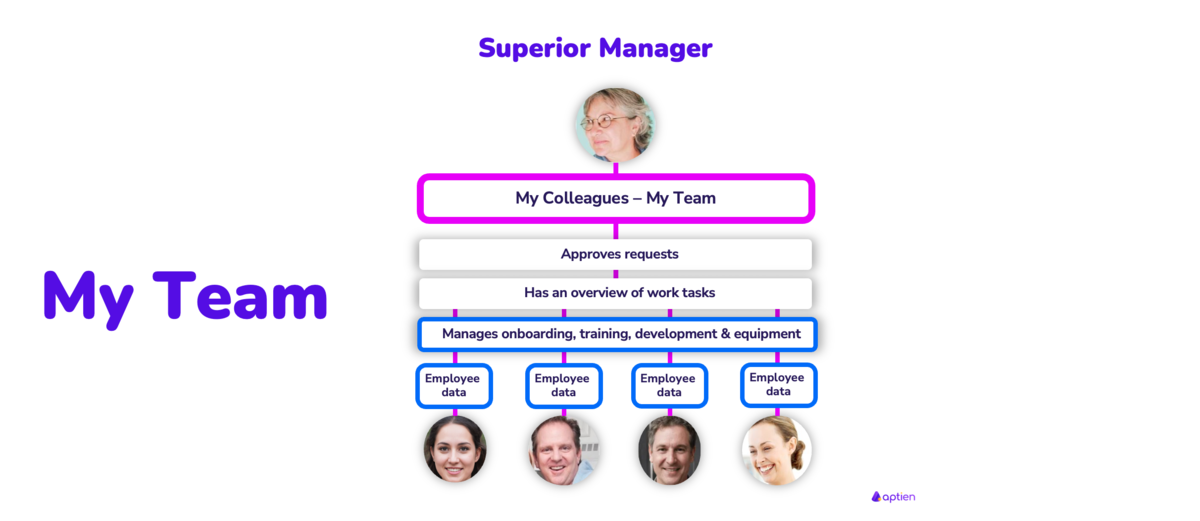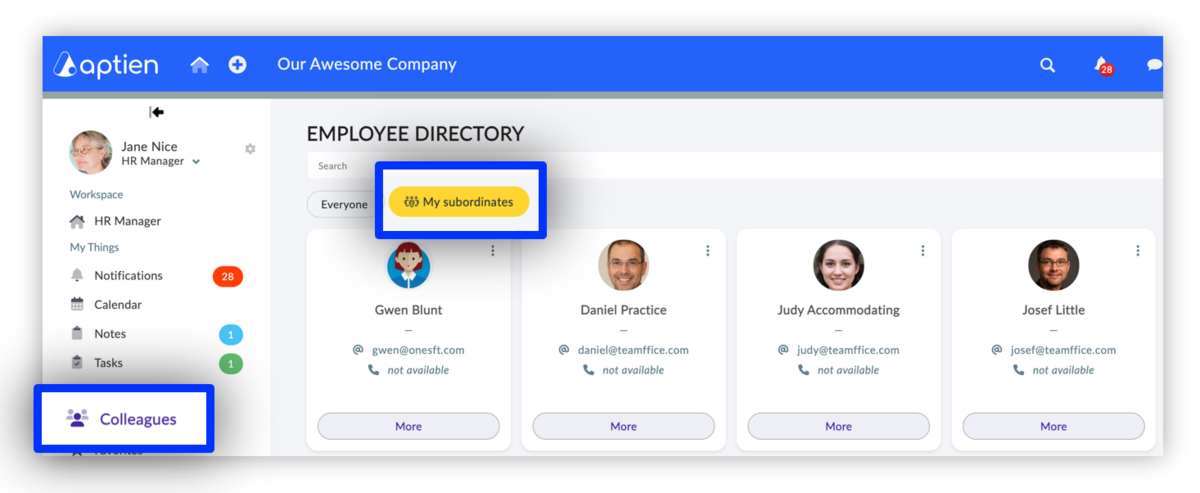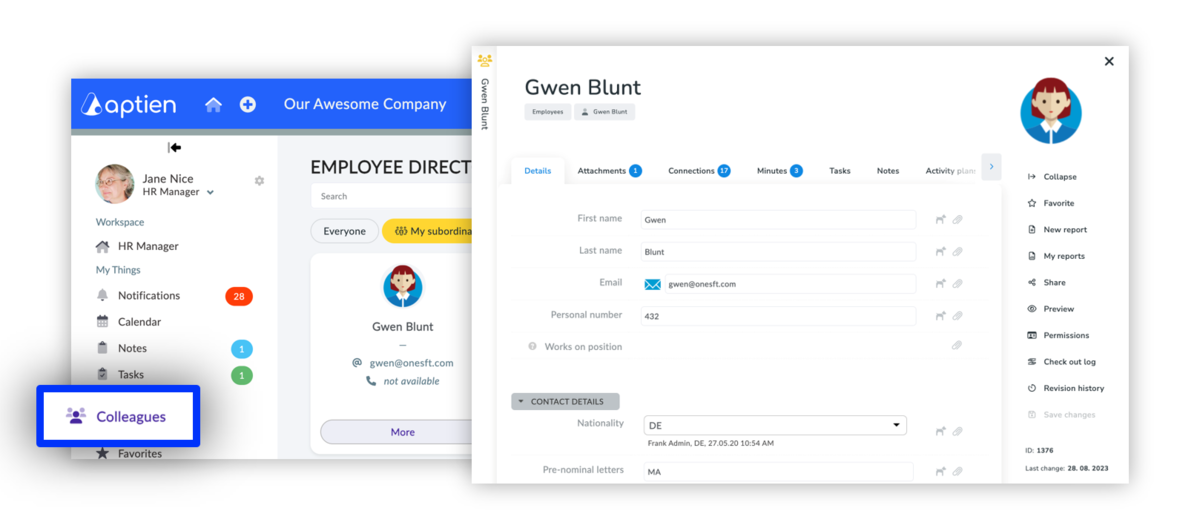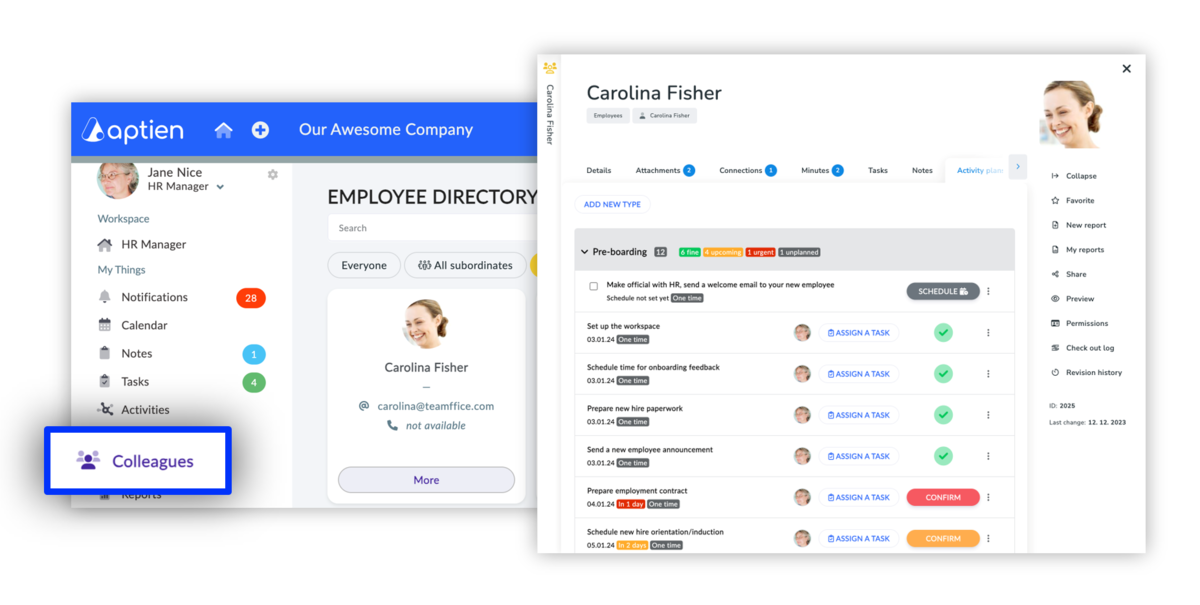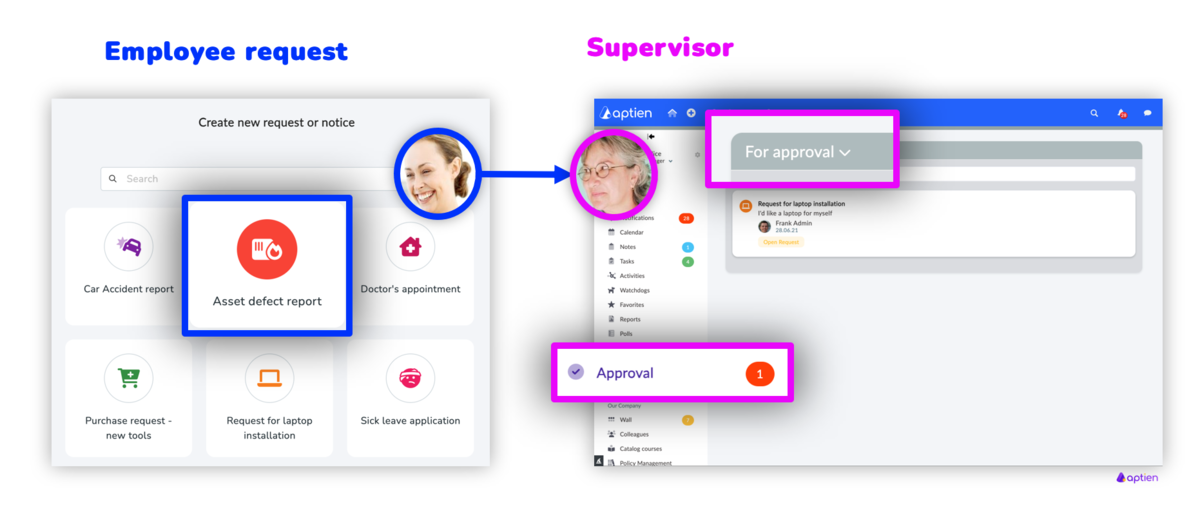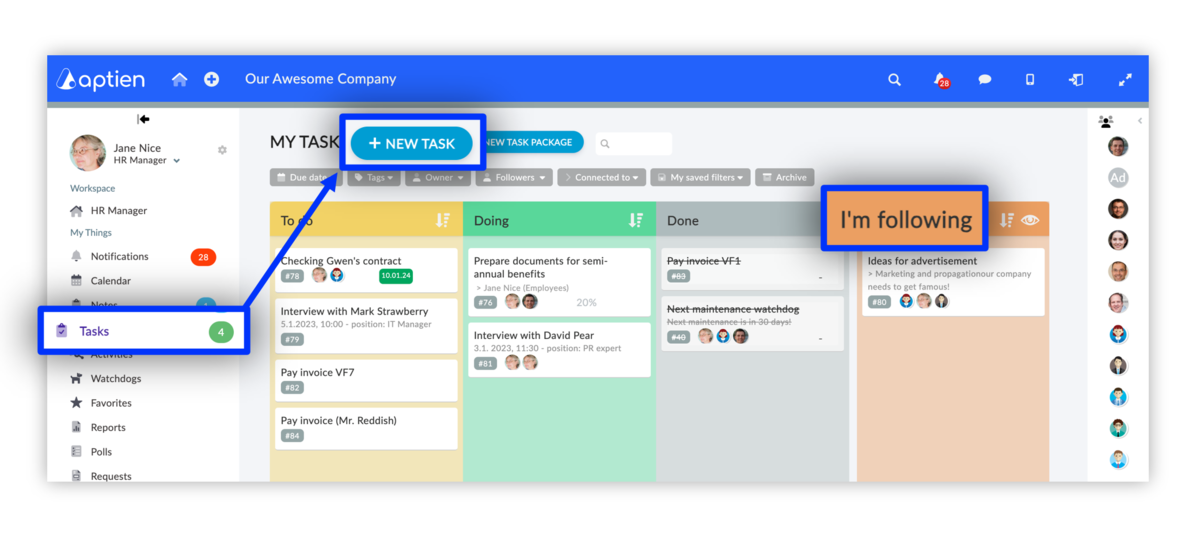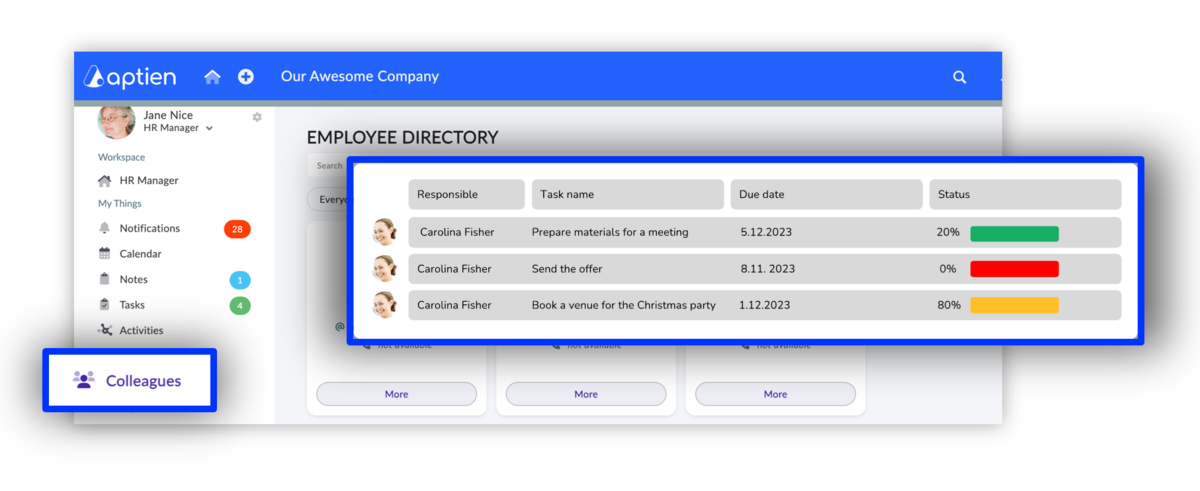This article is intended for managers and team leaders who manage their team and need to have access to reliable information right away.
You have all the information about your people in one place
In addition to managerial skills and abilities, every manager also needs reliable information and insight about their people in order to manage their work and personal development.
- As a line manager (direct supervisor), you are closest to your people and manage their tasks and needs on a day-to-day level, as well as their long-term development, training or work equipment.
- In the same way, for new employees you need to have an overview of the state of their entry and the entire adaptation process.
In Aptien, you can see all your direct subordinates. Aptien can also automatically match your people's requests for approval and customize the information displayed. So as a manager:
- Employee Development: manage all your subordinates or team members, can see the personal folders, personnel information and documents
- Request Management: You approve requests from your team members
- Time and attendance tracking: Accurately track employee calendar and attendance.
- Scheduling: Manage employee activities with integrated calendars.
- Task management: Assigning and track tasks and monitor progress.
- Equipment management: Track equipment usage, maintenance, and calibration.
- Safety compliance: Ensure compliance with safety regulations and standards.
- Training management: Assign and track mandatory training, manage certification records, and generate reports on training compliance.
- Performance management: Set goals, track performance, and conduct performance reviews.
Overview of team members and subordinates
- As a manager, you have an overview of all members of your team, department, or work group that you manage
- You can see your subordinates or team members from the colleagues directory
- Here you will see a clear list of all your people
- You can see a list of all their requests and requirements
Preview the personnel folder of subordinate people
- With the list, you can simply click through to their personnel folder without having to ask your HR department for information.
- For your team members, you will see a detailed employee record and personnel information and documents
- You can immediately see the current information online
Managing the development of subordinate employees
The manager (superior worker) sees their team in the system. They then see information from their personnel folder (employee record) for each of their direct subordinates and can communicate with them more easily. Especially:
- plan and manage activities during the onboarding process of adaptation of a new employee
- plan and manage the employee's personal development, see their training plans and personal development plans
Approving requests from subordinates
- One of the options for requisitions is to direct them to a line manager, which will be automatically directed by the system
- As the line manager you approve the requests from your team members
- The system automatically selects a direct supervisor (manager) if it is set in the requisition
You can manage the work of people in your team using tasks
Tasks are important for communicating and managing work in your team. They intertwine across the entire system, they are the basic skeleton of communication. Tasks actually replace sending e-mails within the company. Unlike them, you won't get lost anywhere and will always arrive reliably.
- When you create a task for a subordinate, you are automatically assigned as a follower
- Aptien will automatically notify you of all changes and comments in the task
- You have an immediate online overview of the progress of your people's tasks
Overview of the tasks of subordinate staff
- The manager has an overview of the tasks of the people in their team
- Within the team, they select the employee whose tasks they want to see
How to set up a team
- A team of subordinate workers can function independently of the organizational structure
- You can set it according to reality or also according to work teams that you don't necessarily have in your organizational structure
- A worker can only have one supervisor
- You can easily set superior managers, even independently of the organizational structure
- Aptien recognizes the direct superior manager and automatically adapts the displayed information and directs the requests
- See how to set up direct supervisor