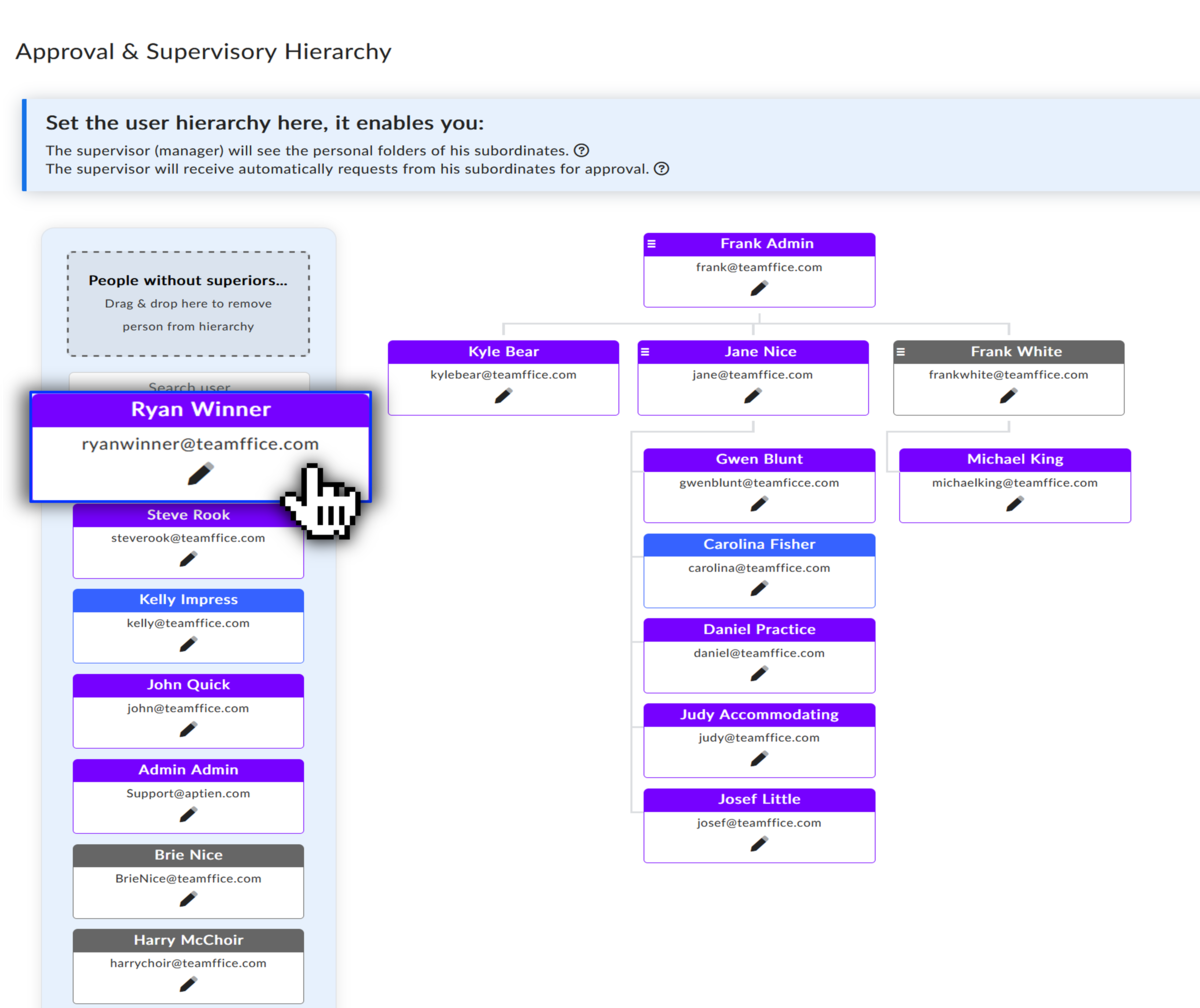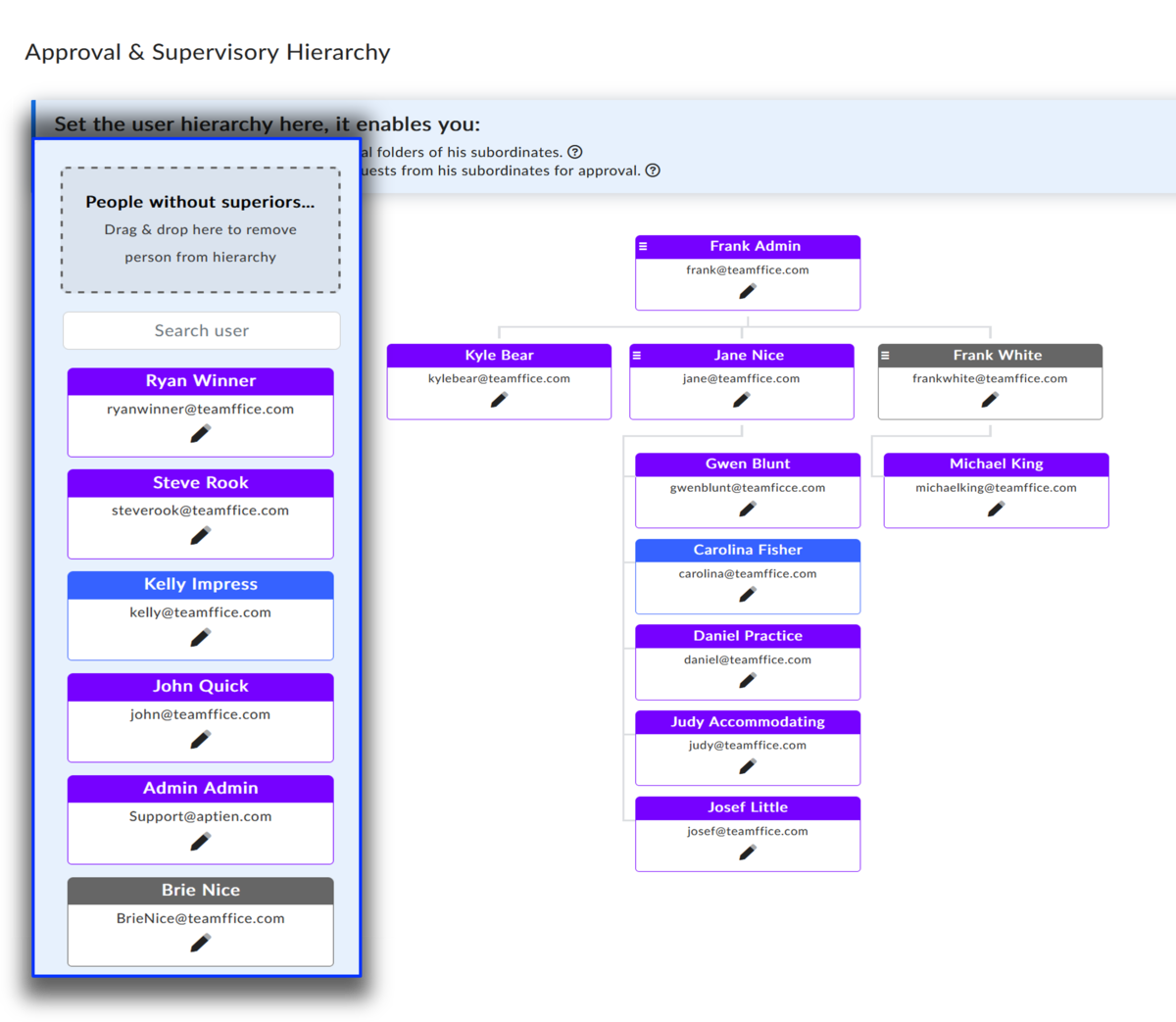This article is intended for administrators and HR managers
How do you set up a direct supervisor and approver
There are several ways to set up a direct supervisor, choose the one that is most convenient for you. The result is the same. You can set up a supervisor in one of the following ways. In the second and third options, you also have an up-to-date overview of the entire hierarchy of people in your organization.
- In administration - tab Users or
- In administration - tab "Requests & reports"
- In the organization settings under "Supervisor settings"
- In the employee's record in the "Job" tab
How to set a supervisor on the user tab
- Go to Administration
- Select "Users" in the menu
- Locate the user you need to assign a supervisor to
- On the user tab, select the supervisor and save
How to set a supervisor in the administration
- Go to Administration
- Select "Requests and Reports" in the menu
- Select the "Supervisor Settings" tab
- Drag the card or click on the pencil under the name to select their direct supervisor
How to set a supervisor in the organization settings
- Go to Organization Settings
- Select the "Supervisor Settings" tab
- Drag the card or click on the pencil under the name to select their direct supervisor
How to add a supervisor to the employee record
- Go to the employee organizer and select the employee
- On the employee's record, go to the "Job" tab
- Select the employee's supervisor from the list and save the change
People without supervisor
On the left side, you can see a list of people who have no direct supervisor assigned to them yet. For example, these are newly added users or employees that you have not yet assigned to any team (department) or manager.
- Their requests will automatically be routed to the default approver
- They are not part of any team, and their personnel files are not visible to any supervisor
How to assign them to a manager
- In the organigram, select the person and drag and drop them to the right to assign them to the appropriate manager
- or click on the pencil under the person's name and select the supervisor from the list
- You can also make the assignment in the employee's personnel file (Job tab)