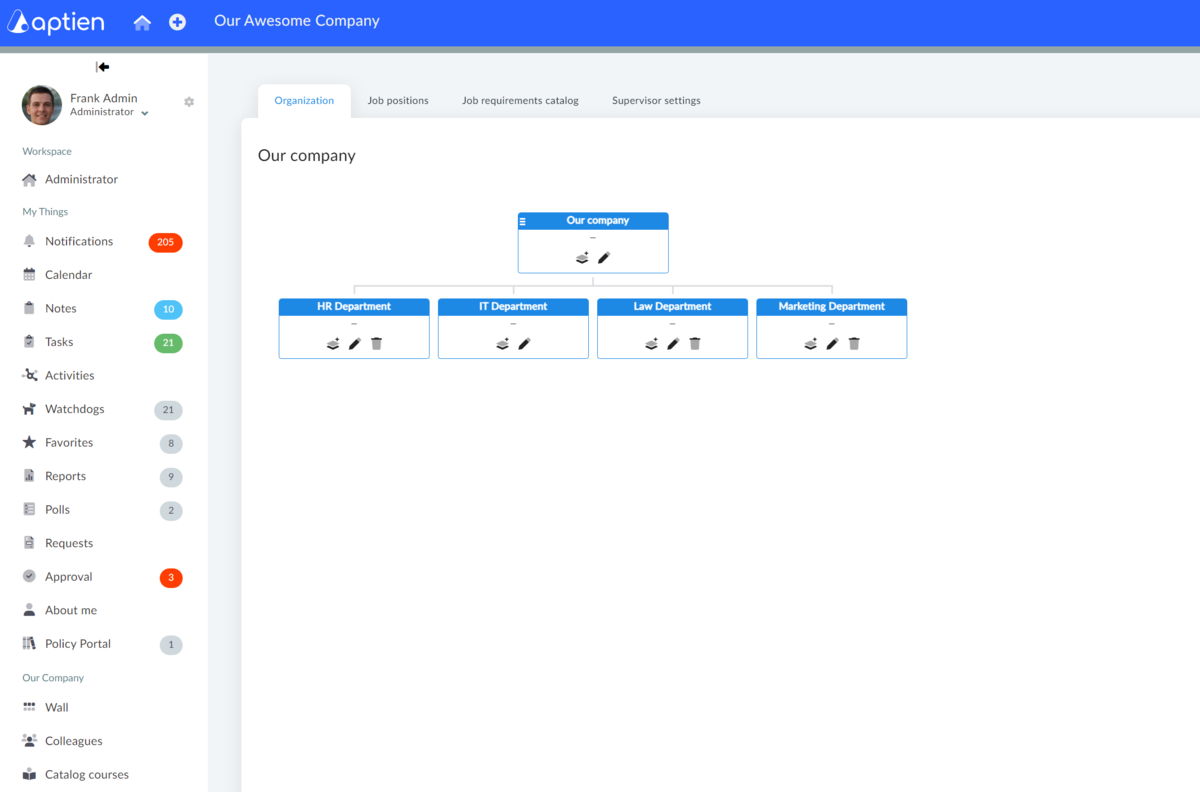This article is for HR managers and HR professionals
How to setup Organizational Chart of your Company
You can manage your company's organization chart as an HR manager or as another user with the appropriate permissions.
In the organigram, you create an overview and structure of the individual organizational units. It is mainly used to visualize the relationships between the different organizational units. The highest organizational unit is your company, below it you can assign individual organizational units such as:
- Departments
- Divisions
- Branches
- and others
How to go about creating an organizational structure
In the system, you can keep a classic organigram that shows the organizational chart of the company, i.e. the structure and superordination and subordination of individual organizational units. The diagram shows the hierarchy within your company.
- Click on the "+" to add another subordinate organizational unit
- Click on an organizational unit to edit it
- Use the trash can icon to delete an organizational unit
Job creation and job descriptions
To manage job descriptions, jobs, and their requirements, there are other tools that are part of the organization's administration, namely.