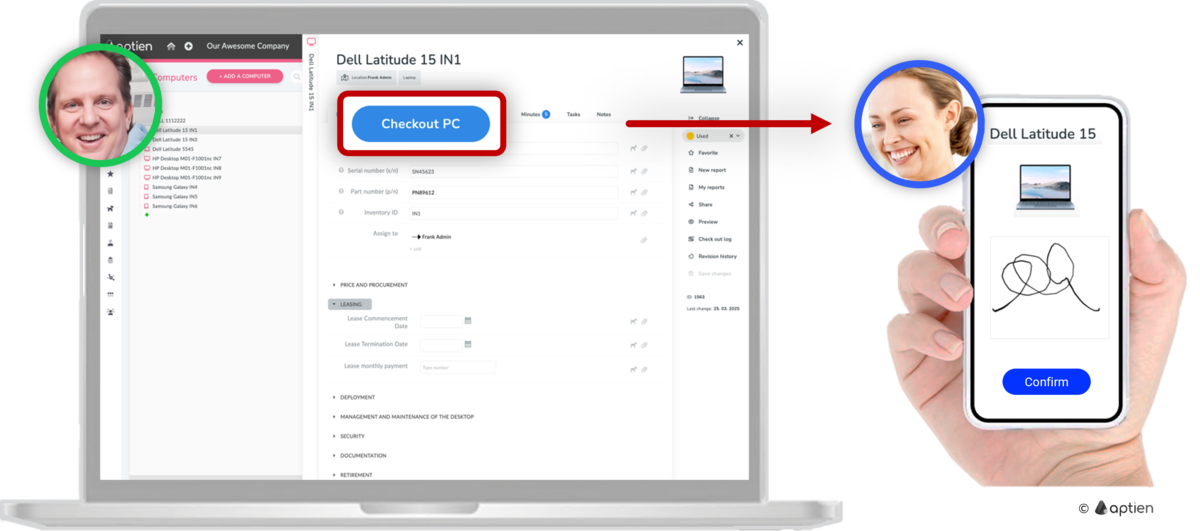When to Provide Equipment to Employees
Providing Work Equipment to New Hires
- When a new employee starts, you need to provide them with the necessary equipment, system access, tools, or other resources they need to perform their job duties.
Providing Equipment During Employment
- Some equipment is returned by the employee upon termination, while other items are consumed or used repeatedly during their employment. For equipment and personal protective equipment (PPE) with a limited lifespan, you need to track when replacements or new items are needed. Managing equipment issuance on paper can be difficult with a large workforce, so a digital solution is ideal.
- Aptien automatically notifies you when equipment is expiring or needs replacement, helping you plan for re-issuance.
How to Issue Work Equipment to Employees
- As the issuing person, find the work equipment you want to issue (for example, a computer)
- You will see an "Issue" button.
- Select the employee to whom you are issuing the equipment.
- Check if the condition matches the item being issued. If you have any reservations or other notes, write them in the form or attach a photo or other attachment.
- The employee takes over the item and, if necessary, confirms it on the display with their signature.
- The employee can see what has been issued to them and when on their personal page.
- The supervisor also sees an overview of the issued work equipment on the employee's profile.
How to Confirm Employee Training on Using Work Equipment
Sometimes you need to train employees on how to handle company equipment, and sometimes you need to document this training for audits or insurance purposes.
- Instruct the employee on how to use the company equipment.
- Obtain digital confirmation that the employee has been trained on how to use the company equipment.
If You Prefer Paper, That's Also Possible
There may be situations where you need to use paper forms because digital submission is not possible. Even in this situation, we will simplify your processes.
- For paper handovers, use a printed form
- The form will automatically fill in the information you don't want to re-enter