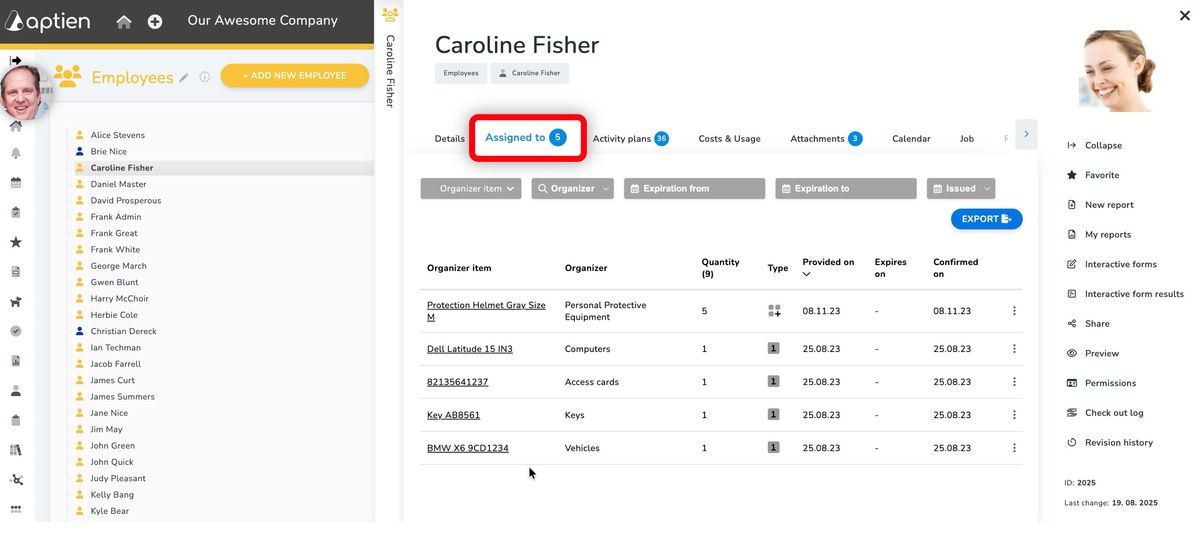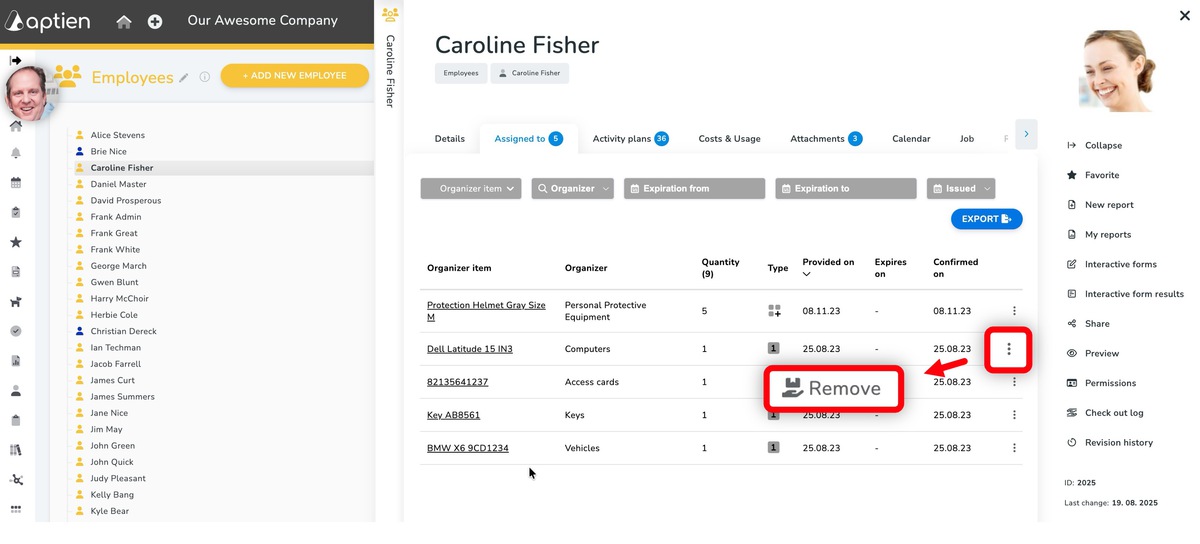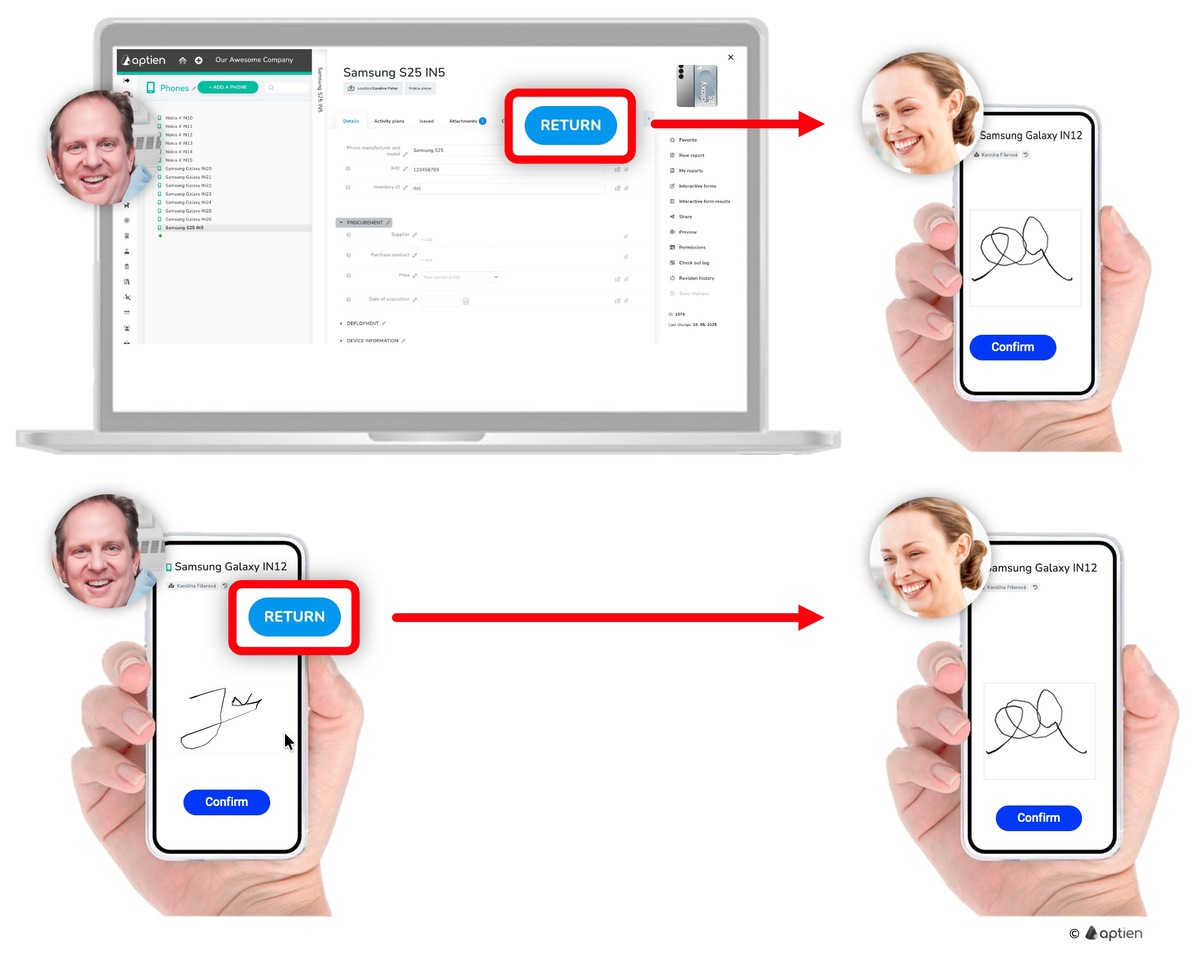When an employee leaves your company, it's crucial to ensure the safe return of all company-issued equipment. This may include laptops, mobile devices, office keys, badges and any other tools provided during their employment. Failing to retrieve these items can lead to financial losses and data security risks. Follow these steps to manage the equipment return process effectively:
Retrieving Work Equipment or other Company Property from an Employee
When an employee leaves or returns work equipment that was issued to them at the start or during their employment, you need to retrieve it back from them. Use the digital checkout app
- You will use the action for retrieving items from the employee.
- Only an authorized person can launch the retrieval of assets.
- Therefore, the return action can only be initiated by a specific role held by an authorized person in your company.
List of Company Assets and Work Equipment to be Returned
- You can see the list of company assets and work equipment to be returned on the employee's personal profile.
- This way, you know exactly what needs to be returned or handed back.
How to Proceed with Returning Work Equipment
- Open the employee's profile.
- Open the "Context" tab, where you will see a list of issued work equipment.
- Go to the relevant record and click the "Return" button (you must have permission to perform this action).
Jak postupovat při vracení jednotlivých věcí
- Otevřete kartu předmětu, který chcete vrátit (například telefon)
- V horní části karty uvidíte tlačítko "Vrátit", klikněte na něj
- Otevře se vám dialog pro vrácení
- Zaměstnanec věc předá a případně potvrdí na displeji svým podpisem
- How to return an individual piece of company equipment
There is paper way as well
- here is a printed return form if you prefer a paper-based process