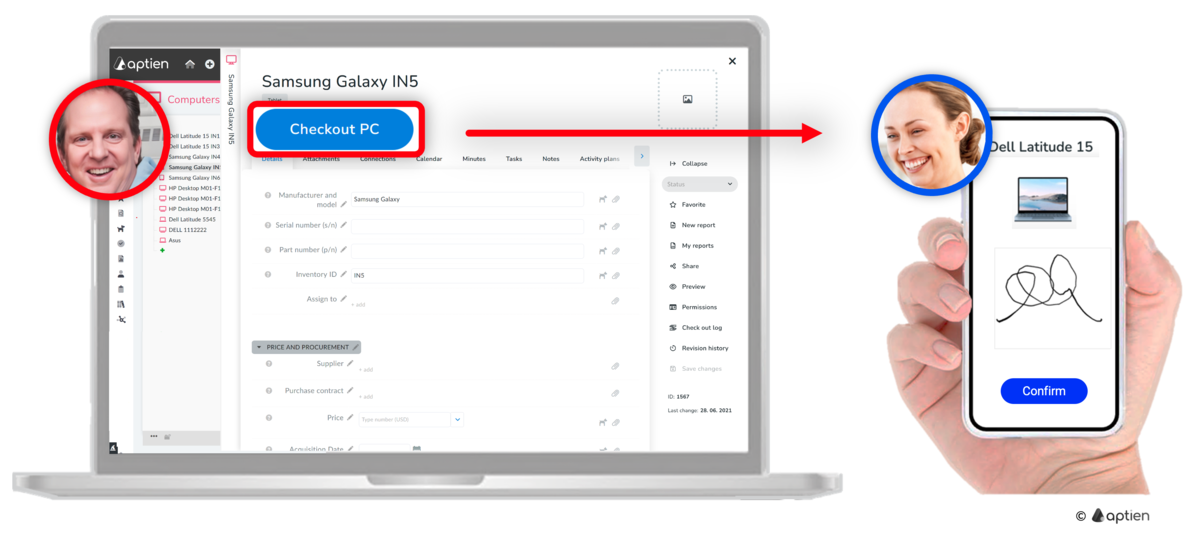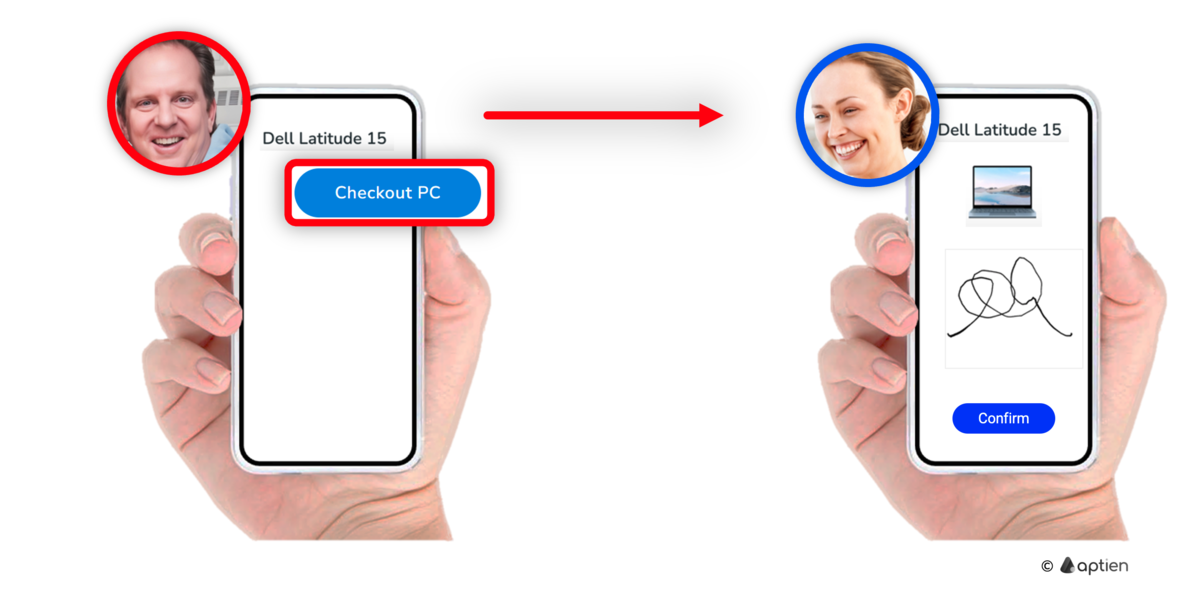To run the digital assignment action, use the action buttons
Digital equipment assignment or transfer actions are triggered by the authorised person using action buttons from a specific transfer object (e.g. from a BOSCH drill). The system administrator sets who is the authorised person and the reason for this is that the actual handing over of the item has its own legal weight (for example, handing over a company car to an employee), so it must be clearly stated who in the company is authorised to hand over the item and only this user is authorised to run the digital handover protocol. Therefore, a specific handover protocol is limited to a specific role.
You Launch Digital Issuing on Your Mobile Device the Same Way
- On your mobile device, you'll see a simplified view to start the hand-off process.
- Click the button, and a screen will appear where the recipient can sign directly on the device. It's designed to be simple and easy to use.