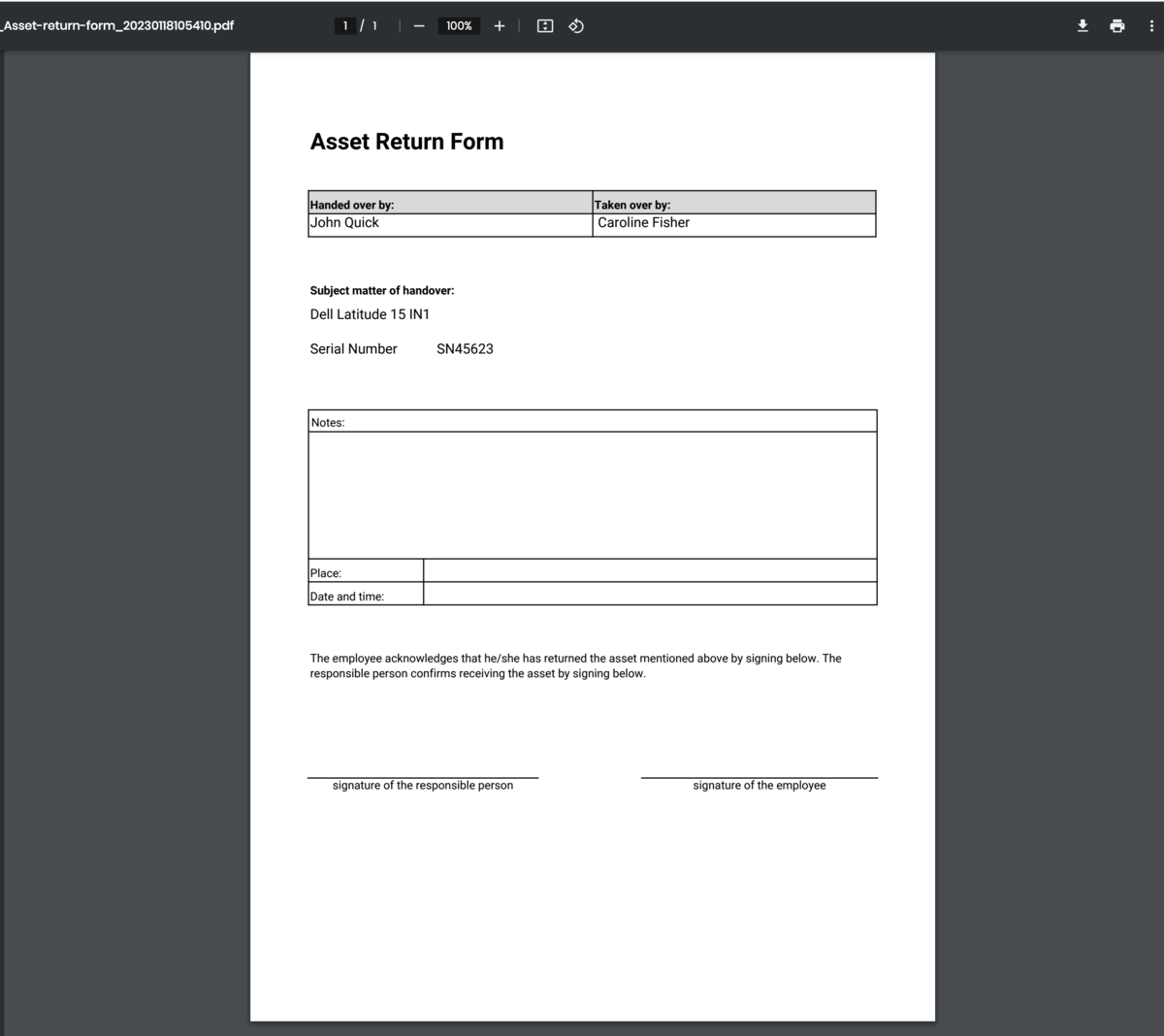Asset Return Form is used to document the confirmed return of assets, equipment, machines, devices, laptops, keys, or anything else that requires a formal confirmation of return or hand-back. This form is typically used when an employee leaves the company or when equipment is no longer needed. It helps ensure that all assets—such as laptops, mobile phones, keys, and other equipment—are returned in good condition. A formal return confirmation helps maintain accountability and protect company property.
- helps clearly record who returned what and under what conditions.
- serves as a signed proof of return. It is a document confirming that someone has accepted the item back.
You can use the return form as a printable PDF template or choose a digital handoff via an online app with on-screen signing.
What an asset return form typically includes:
- Employee and company information
- Description of the returned asset or equipment
- Condition of the asset at return
- Return date
- Signatures from both parties
Why do companies use an asset return form?
- to prevent disputes during offboarding
- to keep track of who returned work equipment and when
- to increase accountability for assigned assets
- to simplify HR, IT, and office management workflows
You can create a return form for any active record in Aptien. You can design and build different forms as needed.
What is an Asset Return Form
An asset return form is a document used by businesses to track and confirm the return of company property and equipment. This form is typically completed when an employee leaves the company or when equipment is no longer needed. It helps ensure that all assets, such as laptops, mobile phones, keys, and other items, are returned in good condition.
Asset Return Form Includes the Following Details
- Employee Information: Name, employee ID, job title, department, and manager.
- Asset Details: Description, serial number, date issued, condition, and return date.
- Employee Confirmation: A section for the employee to sign, confirming the return of all listed assets.
- Verification: A section for HR, IT, or management to review and sign off on the returned items.
The form is used during the employee offboarding process and helps maintain accountability and security for company assets.
How to Edit the Asset Return Form
- In Aptien, you can create a printed return protocol for each organizer, basically for anything you need.
- You can adapt it yourself to the policies of your company using the designer of print reports. Here you can create, design and customize your own forms.
Digital return confirmation via the app
More and more businesses prefer digital asset returns instead of paper forms. With the Aptien online app for issuing and returning company property, you can:
- start a return digitally
- initiate handover directly on a phone or tablet
- have employees sign the form on-screen
- automatically save the record in one place
- link assets to employees without manual tracking
The digital return option is ideal if you:
- frequently issue equipment to new hires
- manage onboarding and offboarding
- want a clear asset history
- don’t want to print, scan, and store paperwork