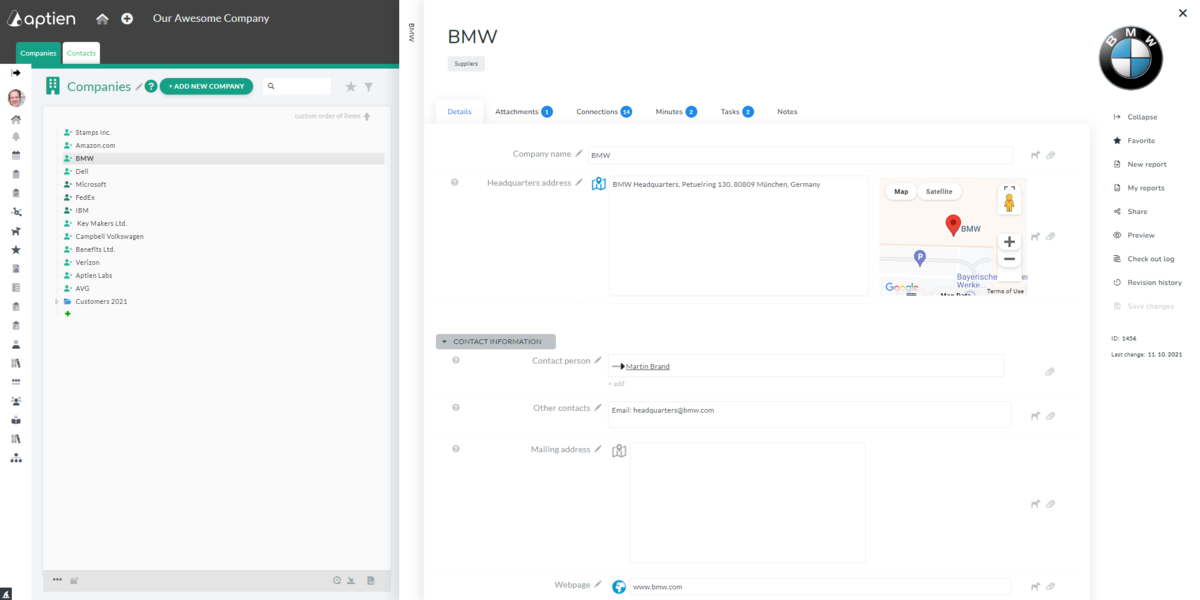A Record is One Entry in the Organizer
In each Organizer, you create records that the Organizer is designed to hold. For example, in the Companies Organizer, you store information about each company your business works with. In the Employees Organizer, you store details about your employees. Each company or employee is considered a record (or entry/item) in the Organizer. You can think of these records as similar to rows in an Excel sheet or individual documents in a filing cabinet. Essentially, the Organizer is made up of a list of records, entries, or items—these terms all mean the same thing.
Examples of Records in Organizers
- Companies: Audi, BMW, Apple, Tesco
- Employees: John Smith, Samantha Jones, Sarah Allister
- Contracts: Contract #263/2017, Long Term Rental Agreement for Office Space
- IT Assets: Desktop Lenovo, HP Printer 2612
For each record, you can store information as text, attachments, or other documents, keeping everything organized and easy to access.
When you open an item, you’ll see several tabs (like sheets in a workbook) that hold more detailed info, such as details, attachments, documents, calendars, tasks, notes, and more. These tabs make it easy to find:
- basic info (like name, ID number, location),
- attached files (like contracts, manuals),
- assigned tasks or activity logs,
- scheduled maintenance, inspections, or training,
- and other details depending on the type of organizer.
How to Add Records to an Organizer?
You have four option for adding records to an Organizer:
- Manually, one record at a time or
- Import from Excel or
- Using the API
- Integration – automatically fill records by connecting with other systems
These options make it easy to add and manage your data in the way that works best for you.