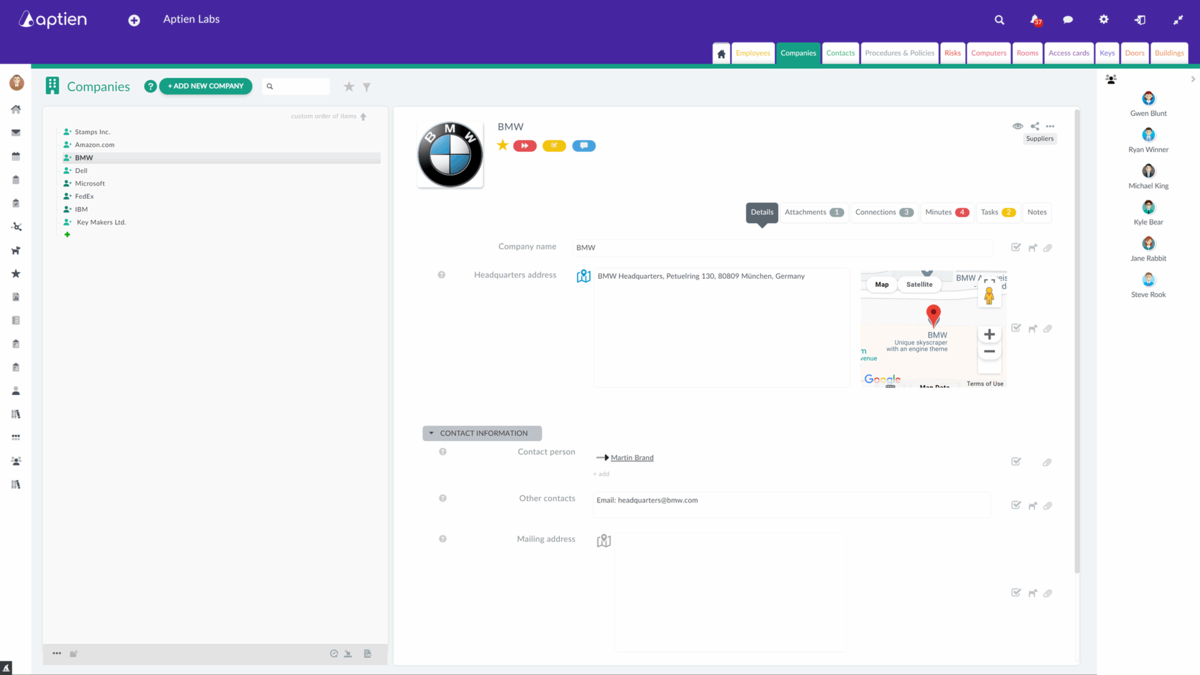Your Central Business Directory
The company database serves as a central directory, a record of all businesses and legal entities with whom your company interacts or has a contractual relationship. You use this central business directory across all parts of the system. The directory can include suppliers, customers, or other business partners for whom you need to keep shared data. It is a shared business directory. Links to individual company records are then used in other modules, such as contract management, order management, and more. You can search for companies and sort and filter them by various criteria. For each company, you maintain detailed data and links to additional information.
- In this company database, you can manage your suppliers and customers
- If you have a more complex business process or multiple lines of business, we recommend managing customer records separately
- Contacts can be stored either in a text field here, or specific individuals, i.e., contact persons, can be managed separately in the Contacts module.
Detailed Contact Information, Additional Data, and Activities for Each Company
- Company contact and billing information, company ID
- Company key contacts
- Documents and attachments
- Meeting minutes with the company
- Activity history with the company
How to Use Company Records in Aptien
Centralized Company Database / Directory
- Centralized information provides a single source of truth for all company-related data, making management and access easier.
- Manage all your supplier and customer information here.
- Company records serve as a key reference for other records, such as assets, sales opportunities, and more.
- Manage supplier information
Business Meeting Minutes
- Offers a central hub for all vendor communications.
- Manage and record all interactions
How to Add a New Company
You can add companies individually as you work with them, or you can upload or update multiple companies at once.
1. Bulk Company Import
- If you need to add many companies at once, for example from your accounting system, you can easily import them from an XLS (spreadsheet) file.
2. Adding Individual Companies
- You can add a new company by clicking the "Add Company" button.
- The system will prompt you to enter the company name and then create a new entry in your company list.
- Next, the newly created company's profile will open, allowing you to fill in any other necessary information you have. Be sure to save the form after reviewing it.