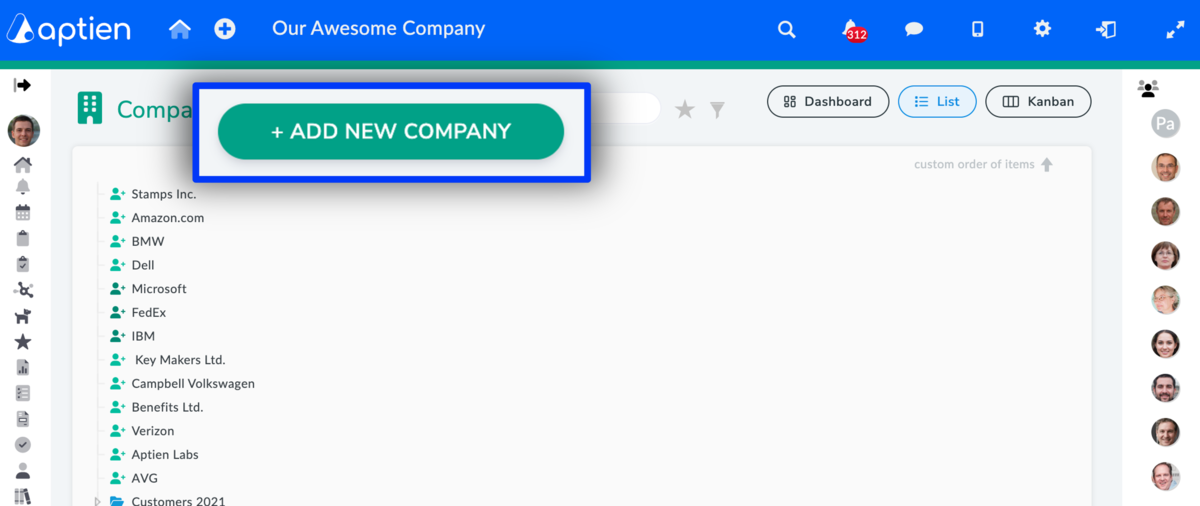Manual data input is the most common way method for adding records to the given Organizer
- Manual data input is the most common way method for adding records to the given Organizer
- You can also insert records in bulk from an xlsx/csv table or using the API
Each user, who has the right to add records to the given Organizer, can do it manually
How to add a new entry
- Select the Organizer you wish to add records to;
- next to the Organizer’s name is the ‘+Add item’ button (if this text has not been edited by your Administrator).
- Click on it and fill in all the fields, then press Save.
- You can add one record after another.