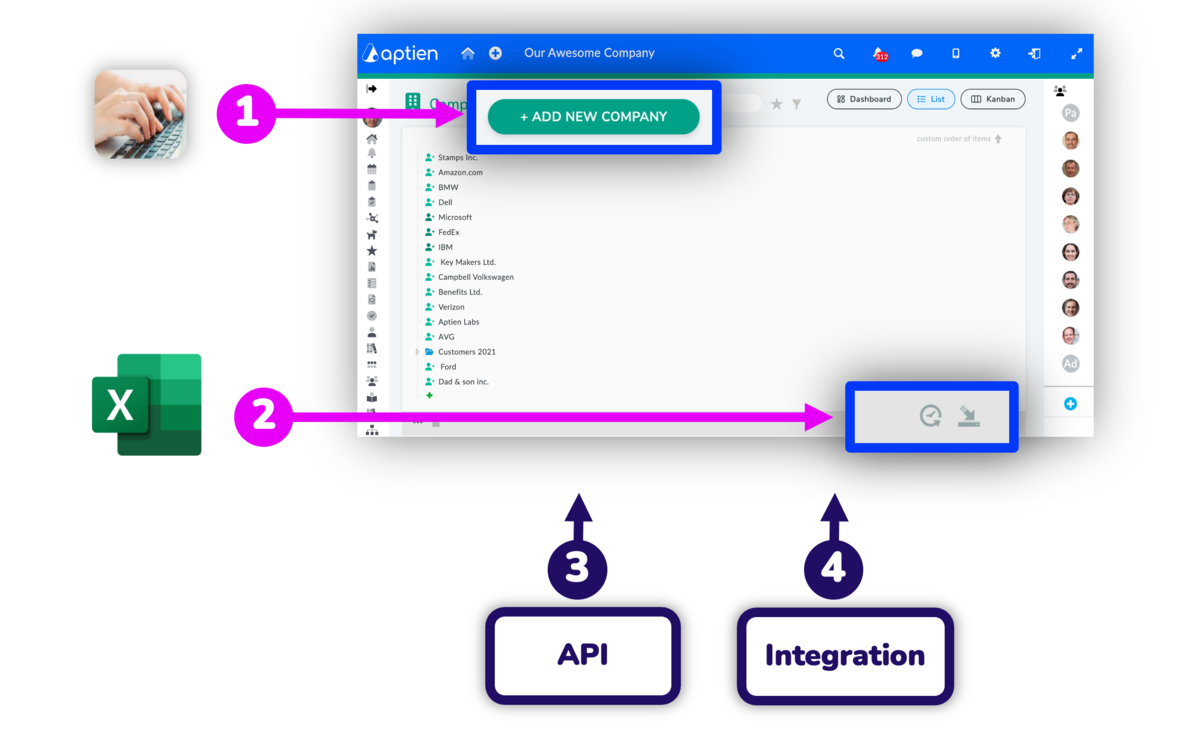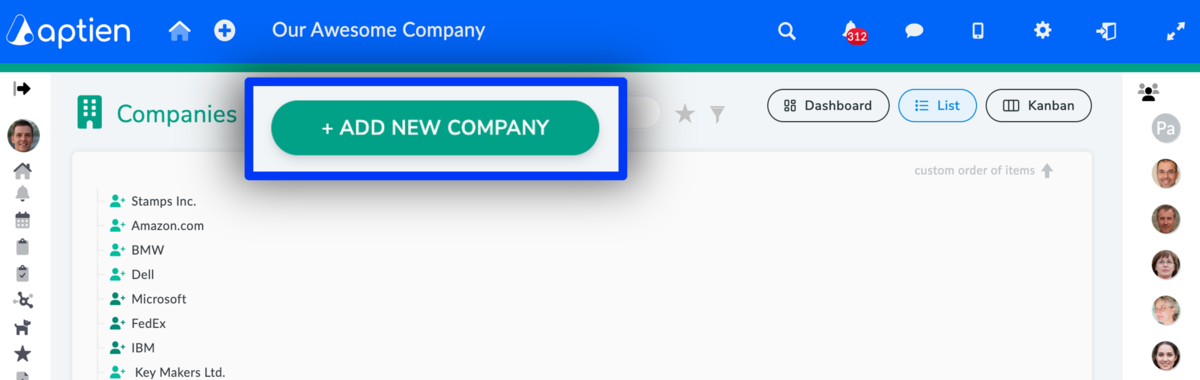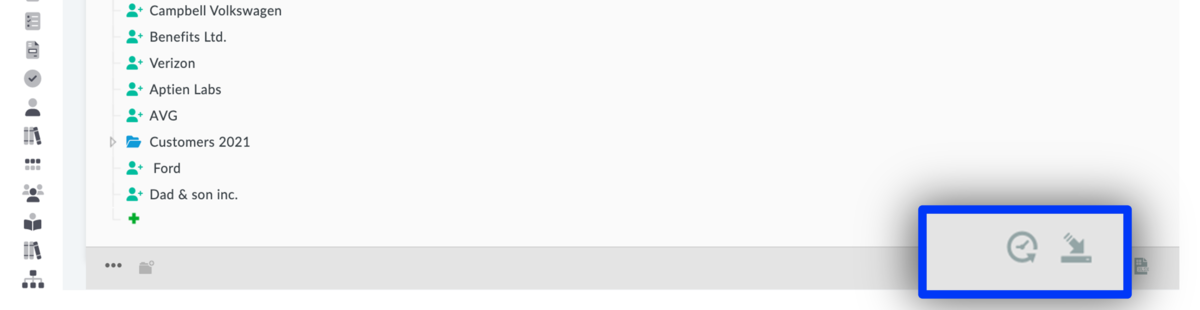Organizers are like your binders
Organizers are like your binders, where you keep information. Each Organizer includes information about one subject; for example, Companies Organizer, Properties Organizer, Contracts Organizer, Employees Organizer, Legal Organizer, etc. Information is kept in Organizers in the form of records.
You can input information in several ways. The most common is manual input. You can gradually fill in your data into Organizers. You can also upload data from external sources such as Excel sheets or any other tables, where you keep your data. The last option is integration with another system. That could typically be a payroll system, from which you will input data to your Employees Organizer.
1. Manual Input
Manual input of data is the most common method. You can gradually fill your data in. You can create records progressively; for example, incoming invoices, new employees, new contact person, etc.
2. Bulk Data Import
Another method of data entry is by Group import from Excel or other tables with information, this can be done either initially or anytime while using the system. When you are uploading data at a later stage, you have to ensure that you have your original file cleaned up to avoid duplicity. The import does not check duplicity. It does not limit the user in any way and lets you input anything you wish.
3. By filling data from another system using an API
- you can explore another way to populate your system.
- Our open web services (API) allow you to upload data into the system or, conversely, read data from Aptien.
- Thanks to these web services, you can automatically maintain records of employees from the payroll system, ensuring that you always have up-to-date data.
4. By integrating data from another system
if you have one, with Aptien, you can explore other integration options. Typically, this process involves integrating employees, assets, or projects