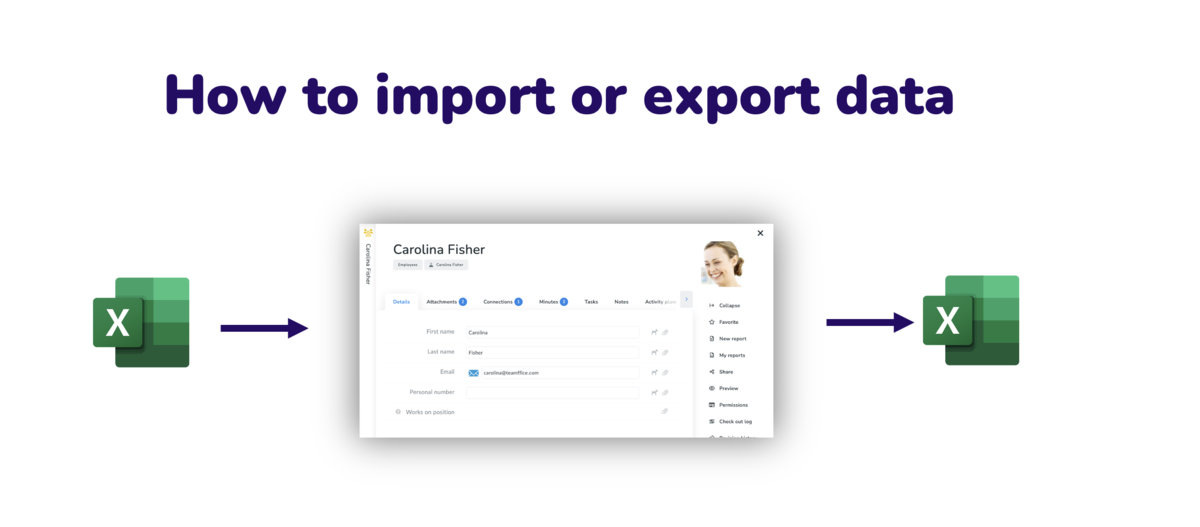These options are available for premium plans only.
You can fill Aptien from Excel or export data to it
Fill or update Aptien data using import
- Import allows you to bulk upload data to Aptien, saving you a lot of time that you would otherwise have to spend manually rewriting data.
- By importing, you can fill the records with items once, or update the data continuously.
You can get the data from the records using export
- You can export data from any organizer
- Exporting data from Aptien requires special permission from the administrator (instructions here)