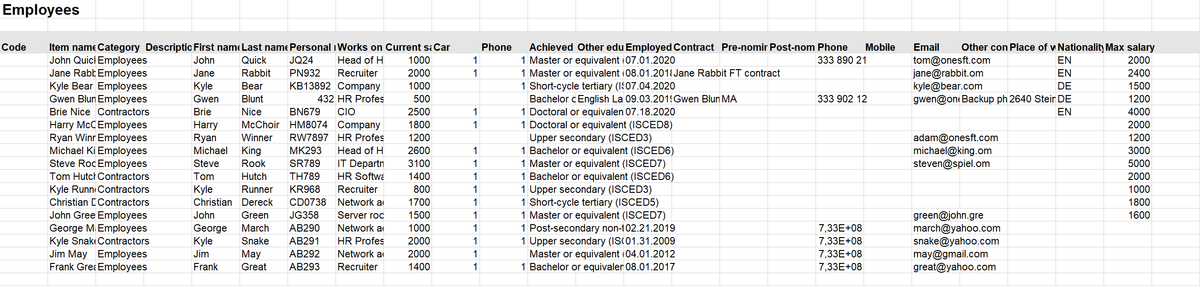When you want to export data, the system creates an Excel sheet
"Export to xlsx" will create an Excel file that contains the list of items as its rows and the details as its columns. With the export you can, for example, save the current status of your organizer. Only details can be exported, not attachments from the organizer.
Export is disabled by default for data protection reasons. The administrator must enable the export for a given organizer in the role settings.
Example of final file with exported data: