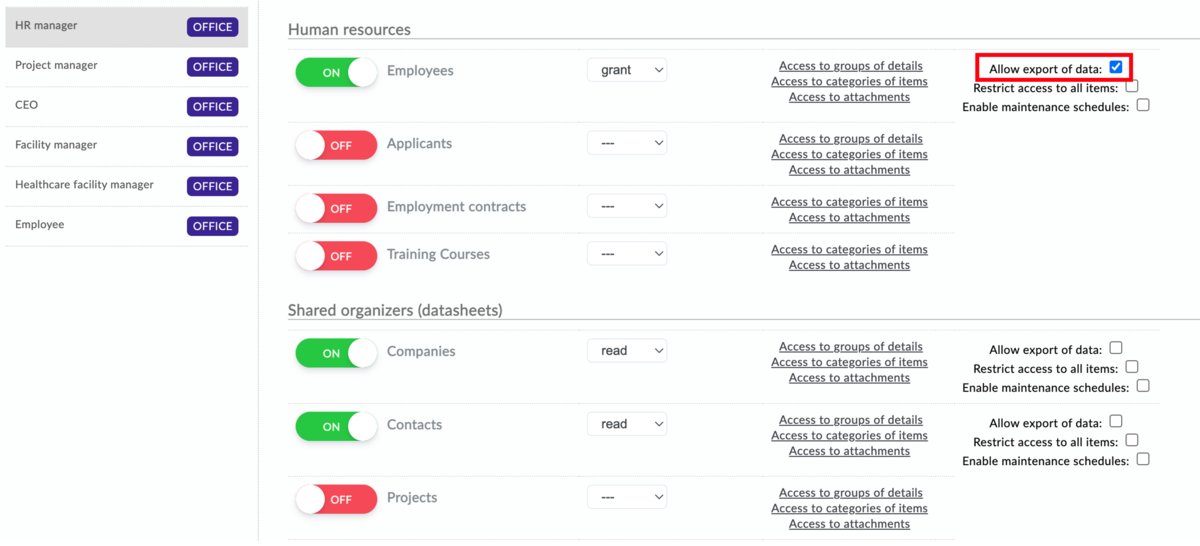Data enable data export
Information from the Organizers can also be exported to a spreadsheet (xls). By default, this option is not allowed for the role for data protection reasons (so that it is not easy to export data from the Organizers).
If you want your employee to be able to export data from Organizers,
- Go to Administration
- Select "Roles" in the menu
- Select a specific Role
- Go to an Organizer you want to enable export
- Check "Allow export of data"
- Save the settings
By checking this, the user under this role will see an icon in the with the option to export the data to xlsx format.