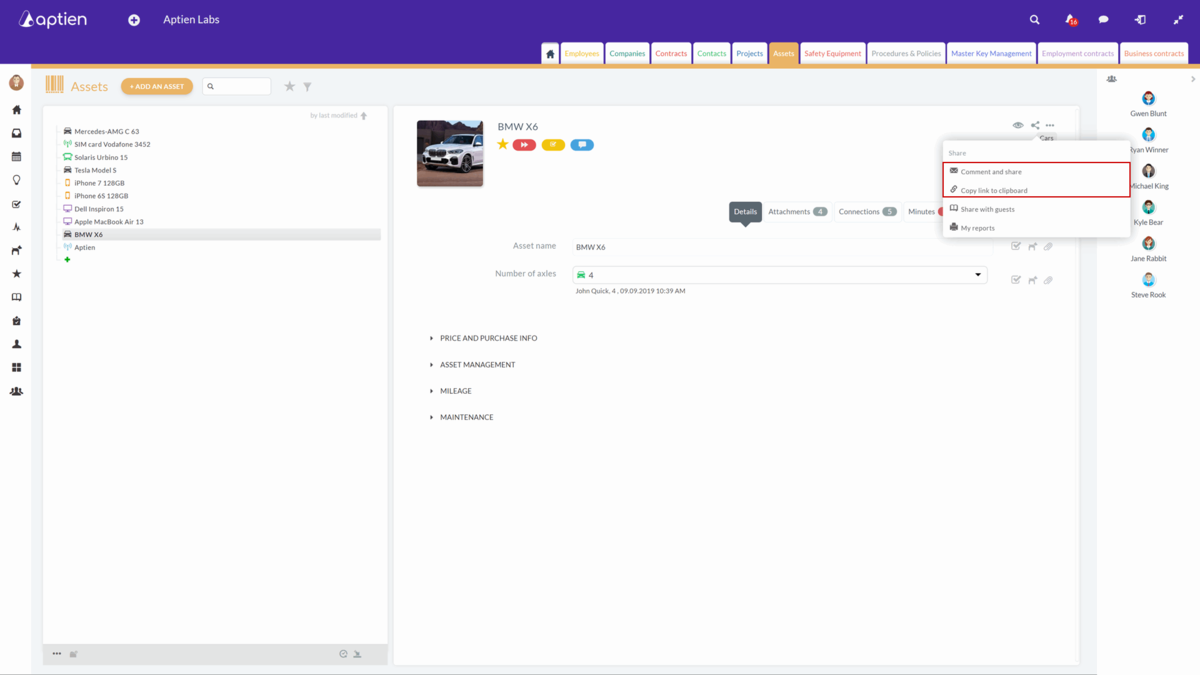How Links to Items Work
Each item in Aptien has its own unique link. You can either get and send them individually or you can export them in bulk using the procedure below and then create QR codes from them. The link in the QR code will then open the item in the system.
You can share an item from its tab
If you want to share an item with another user, you use the share icon in the top right corner of the item's tab. You have a choice of two sharing options:
- Send a notification about the item to the people you select
- Copy a direct link to the item to your clipboard, then use the Ctrl+V keyboard shortcut to paste it into the desired location, for example, in a chat message or email
If the alert or link recipient is not allowed access to the record, this item will not be displayed to them.