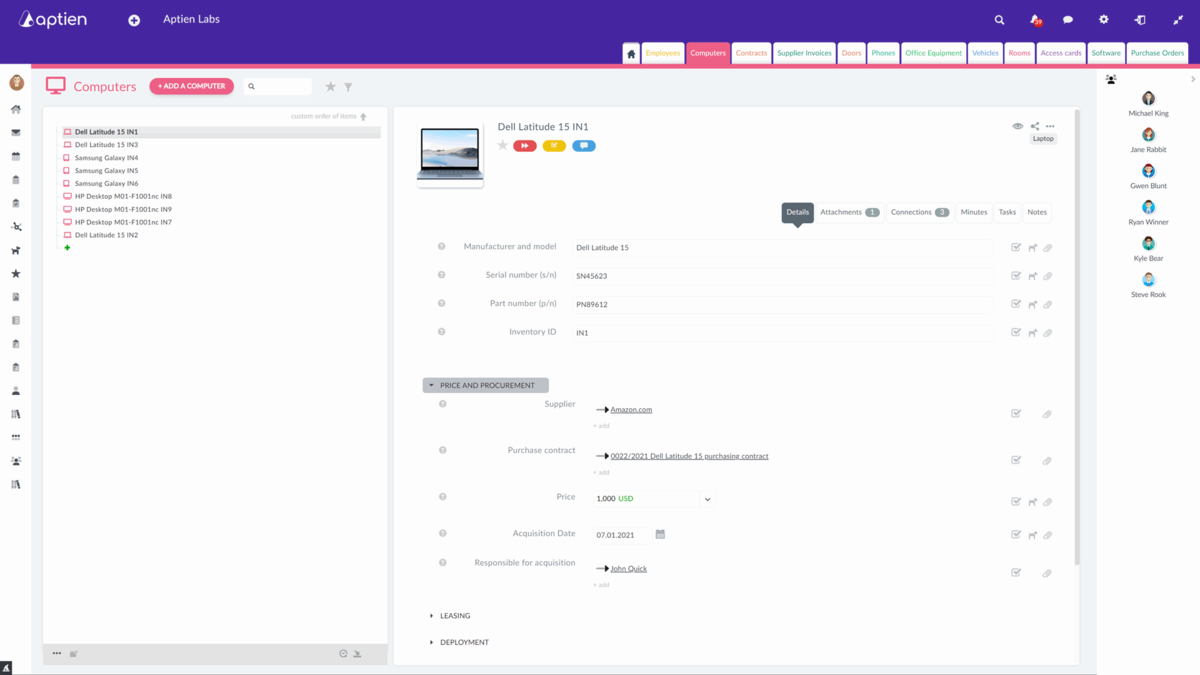Laptop inventory as part of IT asset management
Use a laptop inventory instead of spreadsheets to manage your company’s computers and devices—specifically to track all your laptops, desktops, and tablets. This is part of your central IT asset repository, where you can log maintenance, track locations, and record key activities. Keep detailed maintenance records, track device assignments, and manage device lifecycle (retirement/disposal).
Managing and maintaining your company laptops
- Keep key asset details for each device (make, model, serial number, and hardware specs).
- Track laptop assignments to employees, office locations, transfers, and returns (check-in/check-out).
- Monitor warranty coverage and lease end dates.
- Store security-related info, such as admin credentials and encryption status.
How Aptien Helps You Manage Company Laptops
Spreadsheets are fine to start, but they don’t scale for IT asset management. As headcount and devices grow, version chaos sets in and no one knows which file is current. Aptien is your IT asset inventory—a single source of truth that shows, for every laptop, who it’s assigned to, current status, issued accessories, and what needs to be collected at offboarding. You can also see related tickets and service history directly on the asset, so issues are resolved faster without digging through email threads.
Centralized overview of all laptops
- One system of record—Aptien always shows the latest, accurate view
- Track security details like admin rights, BIOS/UEFI passwords, and more
IT help desk: incident reporting, laptop issues, and service requests
- Log incidents and outages on each laptop (fewer emails, faster resolution)
- Employees report problems on their assigned device, and IT sees full history and context—speeding repairs or replacements.
Maintenance and operations log (service, repairs, warranties)
- Automatically track laptop warranty dates
- Keep an operations log for every asset: drive swaps, repairs, and all service activities.
Handover at onboarding and offboarding
- Issuing and returning laptops is fully traceable: what was issued, condition, and included accessories—fewer losses and disputes.
- Issuing laptops to new hires and returning laptops at termination