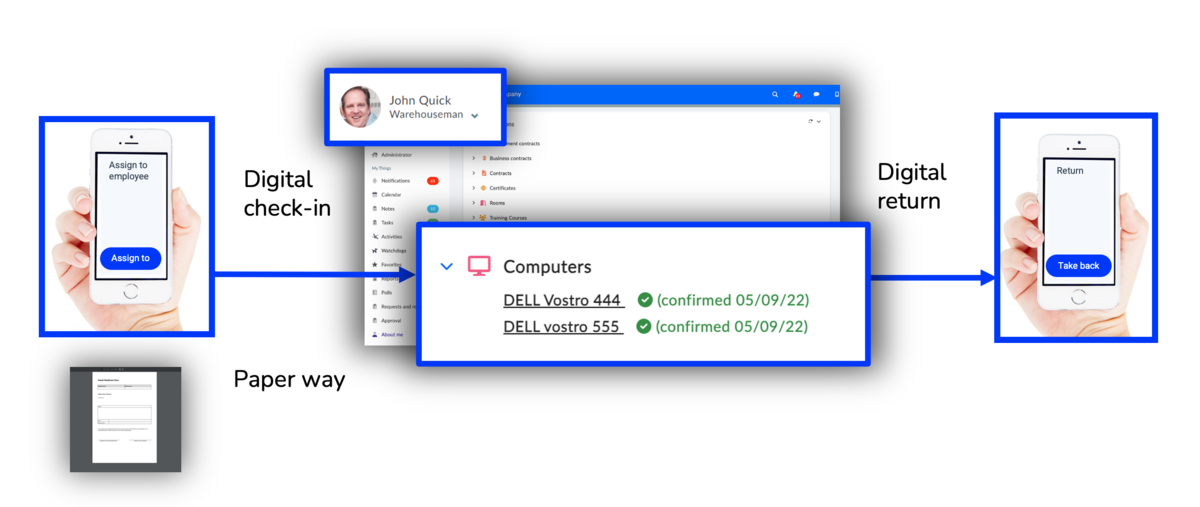This article is intended for IT managers.
Handing over IT equipment to employees
During employee onboarding, you must prepare and equip new employee with various IT equipment, such as personal computer, laptop, mobile phone, monitor or other IT equipment need for the job. New arrival also needs access to company software, systems and applications. It encompasses the process of providing the equipment and ensuring that the employee acknowledges receipt and understands how to use it effectively.
- During onboarding equip employees with the necessary IT equipment, software licences and login access for their job.
- Also, at any time during employment, you must have proof of the transfer or entrustment of that employee's work equipment.
Ideally paperless
Digital handover of IT equipment or other assets has many advantages. It speeds up processes and removes paper bureaucracy, plus you have an overview of who has what at any given time and the employee can see all the information in their self-service portal at a glance.
- Use digital paperless handover
- The employee can see all the issued IT equipment on his self-service home page
If you want paper, that's fine too
There may be situations where you need to use paper forms because digital handover is impossible. Even in this situation, we will make sure to simplify your processes.
- For paper handover you use a printed form
- The form will automatically fill in the information you don't want to transcribe according to your setup
User Training how to use IT equipment
- Provide training and relevant documents an policies to employees on how to use the assigned equipment.
- Cover basic troubleshooting, company policies and procedures and best practices
- Encourage them to report any issues promptly.
How Aptien can help with IT equipment
- In Aptien, you can efficiently manage the assignment of IT equipment to employees.
- In Aptien you can choose two methods: digital app (form) or printed form
- Whether it’s permanent assignments or short-term handovers, follow these steps