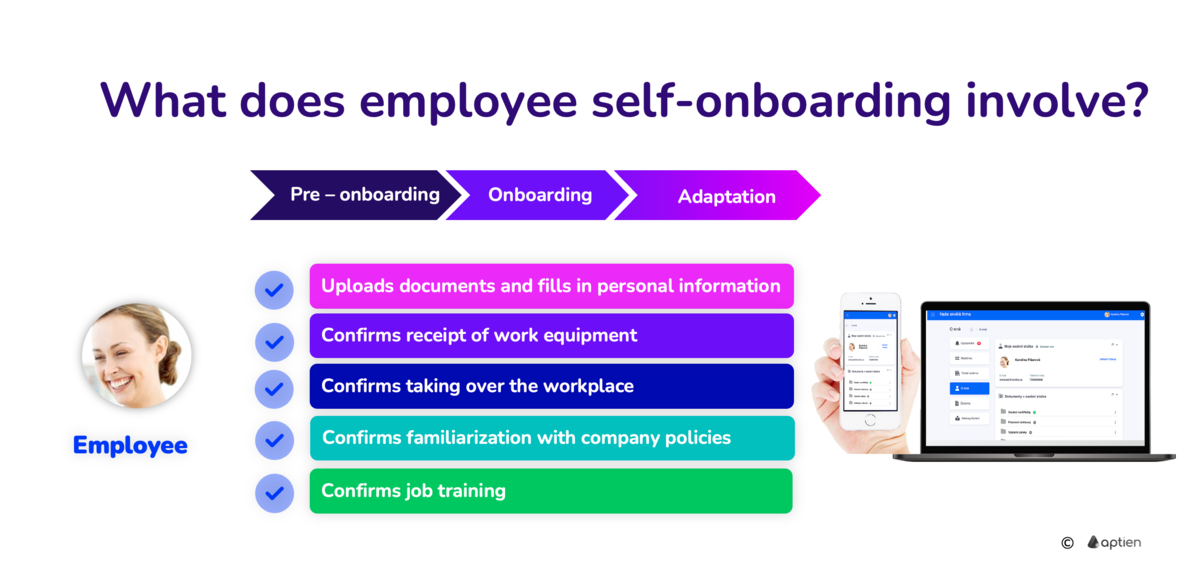This article is for HR professionals responsible for employee onboarding and adaptation.
Definition of Employee Self-Onboarding
Employee self-onboarding includes all employee onboarding activities that the employee can or even must perform or confirm themselves. Self-onboarding is made possible by digitization and modern saas tools, which replace the traditional paper-based onboarding activities that require the physical presence of a new employee on site. A number of employee onboarding activities during the onboarding can be digitized, carried out online and even remotely.
Everything you can do online, do online
Self-onboarding specifically means that the employee can upload or confirm something himself without effort of HR. Using employee self service application with digital personal folder. Perfect self-service processes like confirming documents handed over or that he read something online. As a employee you can
- Enter or update your personal information
- Upload the required documents
- Confirm that taken over the work equipment or work tools
- Confirm reading the company documents - employee handbook, company policies, tool manuals, etc
- Confirm that you has been instructed or introduced to the workplace or site
- Confirm that the induction training he been completed
Self-onboarding saves time, costs and increases security
Digitizing the onboarding process witch self service portal not only save a lot of time for everyone involved, but also improve the satisfaction of new employees and the perception of your organization in their eyes.
Saving time of HR, IT and other departments personnel
Self-onboarding saving a lot of time of all manager and other people involved in onboarding and adaptation process
- Reduction of paperwork and the administrative burden of people not only in HR, but also in other departments that are in charge of preparing onboarding
- Dealing with paperwork digitally
- Reduction of time for communication with the applicant via e-mails - chasing deadlines and logging in
- Elimination of manual signing, "paperwork", and subsequent storage of papers in files
Saving new employee's time
- New hire doesn't have to travel anywhere, he can handle it online, remotely
- Rapid integration of the new employee into all work processes, work environment and work team
Increasing the security of sensitive HR information
- Sharing instead of sending is much safer
- During self-onboarding, the employee directly uploads information to the secured HR application instead of sending it through e-mail
- Sensitive information and documents are not unsecured in e-mail boxes, but stored in secured HR system only
- Unlike sending information by e-mail, which in principle is not secure (you do not know how long personal information is stored in the e-mail)
Where and how you will use self-onboarding
Everything you can do online, do online. Start from accepting the applicant. It is possible to use the time until the start itself and solve a lot of paperwork remotely.
1. Self-onboarding during the preparation of onboarding (self-pre-boarding)
Once the company decide to accept the applicant, use the online preparation. It will save you a lot of time and effort later. Prepare the applicant for his future start as soon as possible. You will stand out from the competition and the new employee will be ready from the first day. Not just the first week, but his entire first week can be significantly facilitated by this. Digitize all paperwork, grant everything that can be done remotely online.
- The employee uploads the documents for the preparation of the employment contract and other documents and formal requirements arising from the applicable legislation (payroll and registration docs)
- New employee can upload personal information directly to his personal folder, such as ID number, work ID photo, health insurance company number, account number, professional exams, certificates and more
- The company provide him with an employment contract and other documents for review
- Sharing additional personnel documentation for review
- Before start new job, the employee familiarizes himself with key documents, policies, employee handbook and rules in the company
2. Self-onboarding the first day and the first week
Thanks to the previous self-study, the worker is already prepared for the first day at the company, so it can go more smoothly than if it was his first contact with the company's customs. On the first day, the workplace and work equipment are usually handed over, so the new employee can confirm that they have received them or that they have completed training at the workplace.
- Confirmation of receipt of work equipment - does not have to carry papers, equipment, tools, protective equipment and other things (computer, work tools, protective equipment)
- Confirmation of familiarization with the workplace - on-job, on-site
- Confirmation of acceptance of accesses and authorizations (passwords, keys, access cards)
- Confirmation of induction briefing and on-the-job training
3. Self-onboarding during employee adaptation
Also during the adaptation, which takes place from the first 90 days (typically 7-30-60-90 days), self-onboarding elements can be used even months after the start.
- Confirmation of other completed training courses resulting from job content and duties
- Confirmation of familiarization with detailed work procedures, work instructions and more
- Confirmation of setting personal development goals
- See how you can set up such a list for employee onboarding in Aptien.
How Aptien can help with self-onboarding
As part of the employee's onboarding process, there are a number of activities that the employee can perform or confirm on his own. This includes all activities from the very first moment a decision to accept the applicant up to the full adaptation at the new job. What you can do online, do online. What employee self-onboarding most often involves and where it helps:
- Reading employee handbook, policies, procedures, manuals or instructions
- Uploading personal information and documents and editing personal data directly ESS
- Confirmation of receipt of documents
- Confirmation of training, orientation in the working environment
- Confirmation of receipt of work equipment