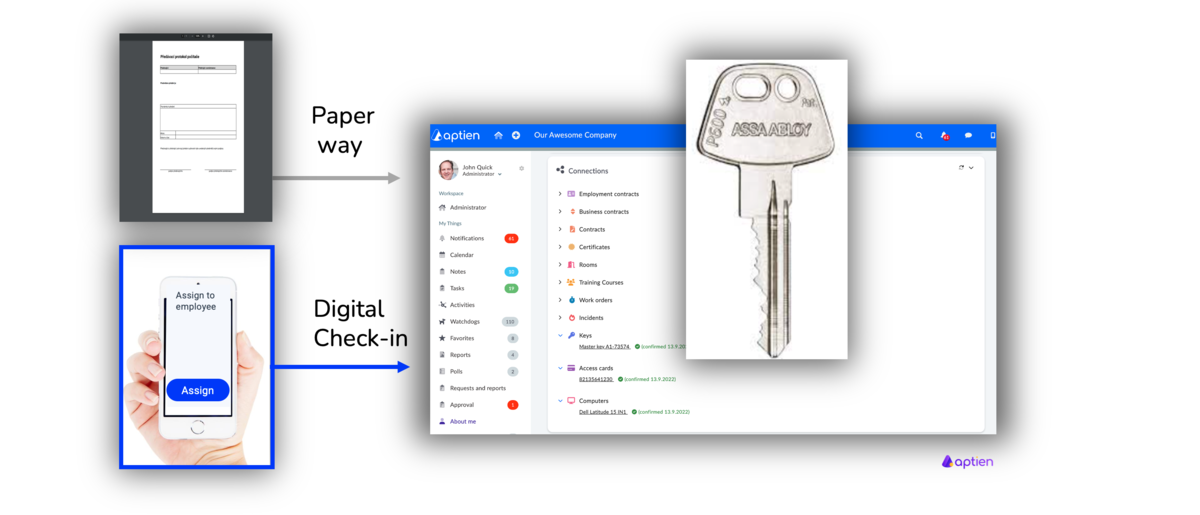Issuing Keys and Access Permissions to Employees
When a new employee starts, you need to issue, hand over, or entrust them with keys, access cards, chip cards, tokens, or other permissions to their workplace or other areas they need for their job. You also need to have a record of changes at any time during employment, and especially when employment ends, you need to have an overview of the keys or access cards that the employee needs to return.
How to Issue a Key to an Employee
When a new employee joins your company, you need to hand over, issue or entrust a key from the office or a workplace. Also, at any time during the employment, you need to have proof of handing over a new key. During offboarding the returning of the key is very important, the question being security.
In such situations you can use two ways to issue the key
- either a printed paper handover form
- or you use a digital transfer protocol for issuing, handing over or entrusting the key to an employee.
Since the transfer of a key can only be done by a person authorized to do so, it is necessary to set the transfer only to a specific role.
A Paper-Based Key Issuance Process is also Available
- If, for any reason, you don't want to use digital, paperless handover, you can use our key issuance print form, which you can customize to your needs.
- If you want to manage key issuance on paper, use the printed form for paper-based key handover, which automatically fills in all the information, and you just print it and have the employee confirm it.