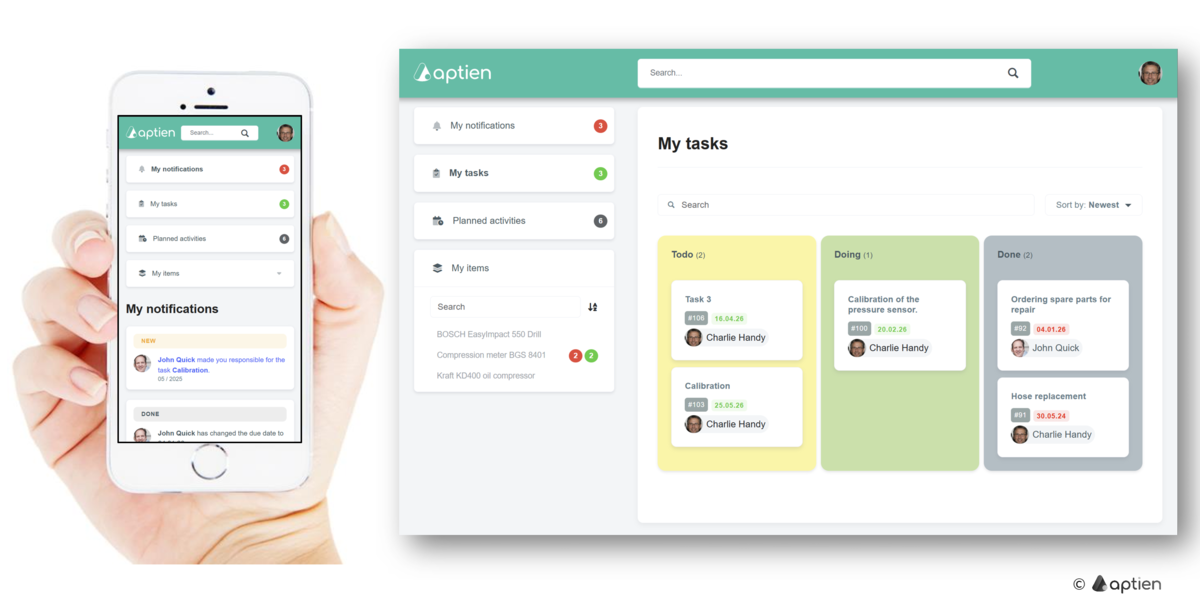Communication between you and the company
As an external collaborator, you see the information that the company shares with you. This could be tasks, work orders, or other information or documents. Your workspace allows the company to communicate with you, share necessary information and documents, or manage your work.
- You will see one or more pages, each containing information, documents, and tasks
- If you have more than one, you can switch between them in the left menu
Your workspace
If you see fewer options on your desktop than listed here, the company has decided to share less information with you. The list here is the maximum possible.
What you See
Notifications for up-to-date information
- In the notification overview, you will find all alerts related to tasks or planned activities
- You can open the task directly from the alert
Shared information and documents
- In the middle you will find shared information and documents
- In the attachments tab you will find all the files
Tasks and work orders
- In the Tasks tab, you will find the tasks that are assigned to you
- In these tasks you are set as the responsible person and can therefore change the work in progress or status
- You can comment on tasks and complete them
What can you do?
Make requests
- You can also make requests to the company
- See here how to make requests
Add documents or photos
- You can upload any attachment, file, or image
- See here how to upload attachments
Confirm planned activities
- Confirm the completion of activities you have been assigned to complete
- See here how to confirm activities
Enter notes
- In the notes tab you will find all your notes.