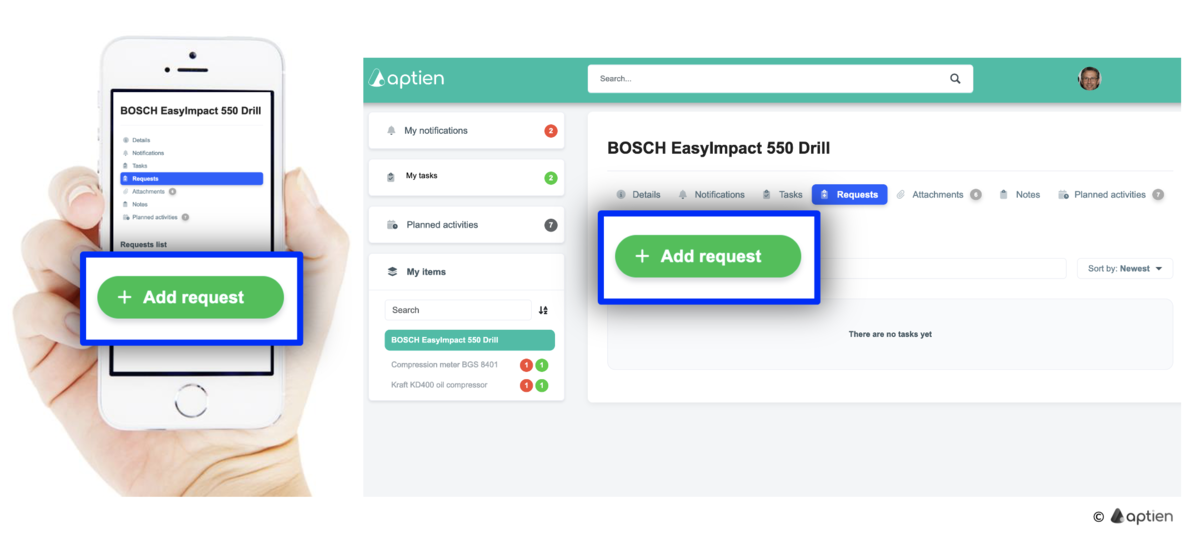Why you can make requests
- You don't have to email it, so you never lose the request
- The request will always be automatically attached to the item you are submitting it for (e.g. device, project, apartment)
- You will have everything in one place, including a full history of your request
How to create a request
- Open the item you want to create a request for
- Go to the "Requests" tab and click the "Add request" button
- Fill in the description or upload a file (attachment) for the task
- Click the "Create" button
Based on your request, a task will be created and automatically directed to the responsible person in the company, and the system will send a notification to the responsible person and followers.