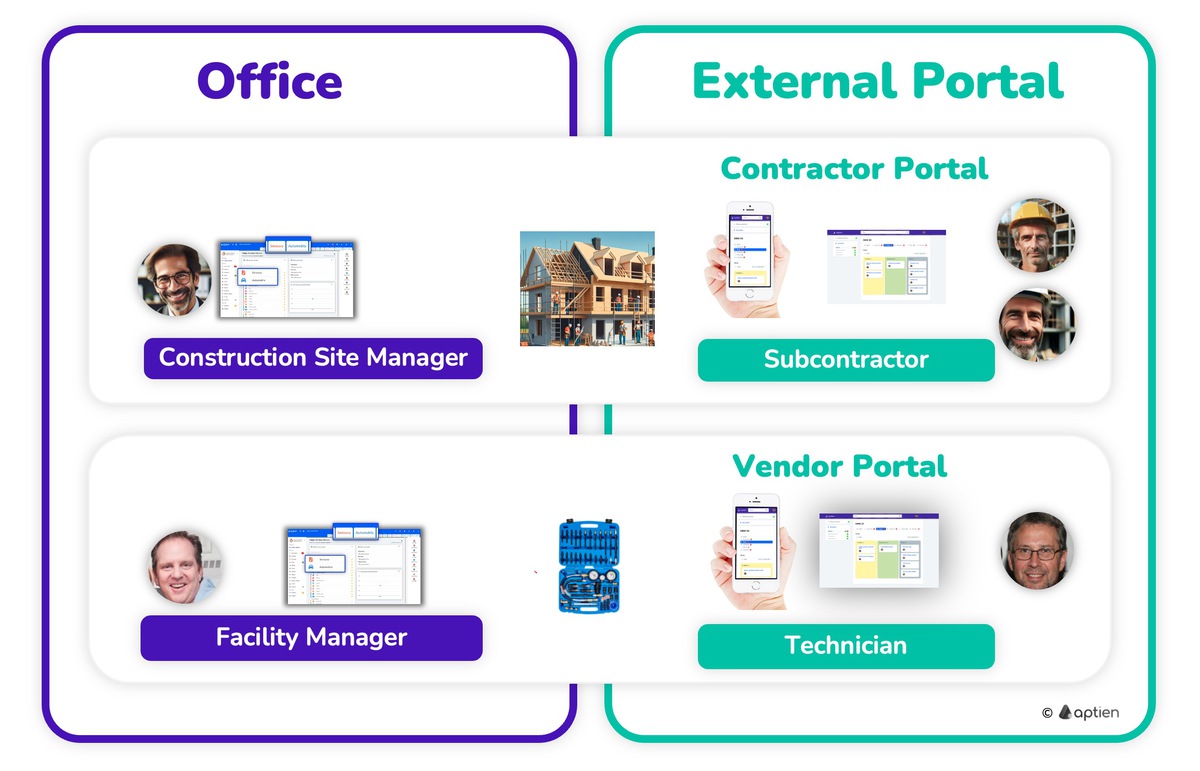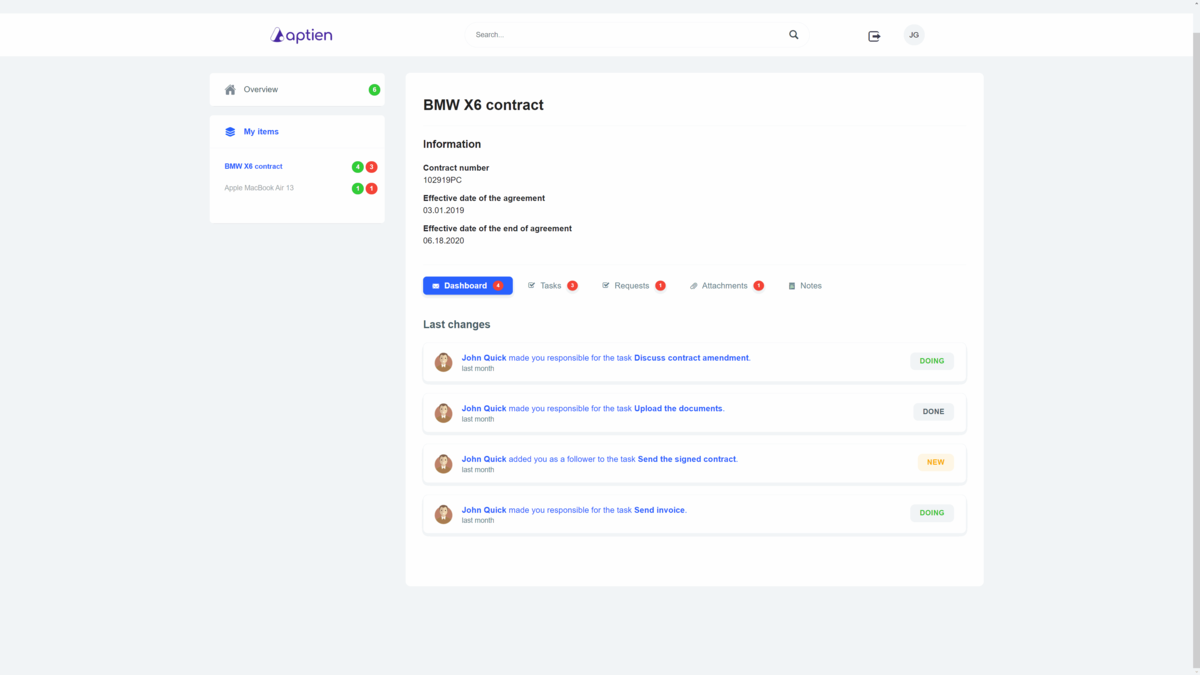External Portal: Your Collaboration Hub for Vendors and External Partners
An external portal is a secure online workspace designed for collaboration with contractors and other external team members outside your company.
- Typically, these include your vendors, service providers, business partners, contractors, and other third-party partners.
- The external portal page is access-controlled, so guests only see the information you approve.
- Use the external portal to share information with people outside your company. The key benefit is secure sharing without email attachments or long email threads.
- You can create as many external portal pages as your business needs.
- You can create a dedicated extranet page for each item in Aptien.
What Can an External Portal be Used for?
It’s a shared workspace designed for a team collaborating on a specific record or project. For example:
Contractor Portal for Managing Construction Vendors
- Shared workspace for a specific project or contract to share updates with vendors, track tasks, and keep project records.
- Workspace for maintenance management with the service provider for a specific device, machine, or appliance.
- Supports photo documentation for jobs and site progress.
- The vendor sees the tasks you assign and can submit requests.
Vendor Portal for Managing Service Technicians
- Enable an external portal for individual devices, machines, or appliances.
- Share access with specific service technicians.
- Service technicians see the assets they manage.
- They complete assigned tasks and can submit requests
What the Extranet Page Looks Like
- This is the extranet page as a external collaborator user sees it.
- The left sidebar includes Notifications, My Tasks, Upcoming Activities, and a list of items you can access.
- The center area shows detailed information for the selected item.
Who Has Access to External Portal?
- You define a team for each page separately, which can view and work with it.
- They get access as external collaborators to a specific extranet page where you can collaborate with them, share selected information or documents, and manage work using tasks.
- The extranet pages are secured so that guests cannot access any other part of your company environment; they only see the information you make available to them.
- You can imagine it as if the guest only gets the keys to the hallway and is not allowed to enter further into the house.
How to Activate and Set Up External Portal
If you need to use the External Portal (extranet), it’s simple to get started.
- An account admin should turn on the External Portal in the appropriate organizer to keep access under company control.
- After it’s enabled, your team can invite external guests (partner staff) as needed.