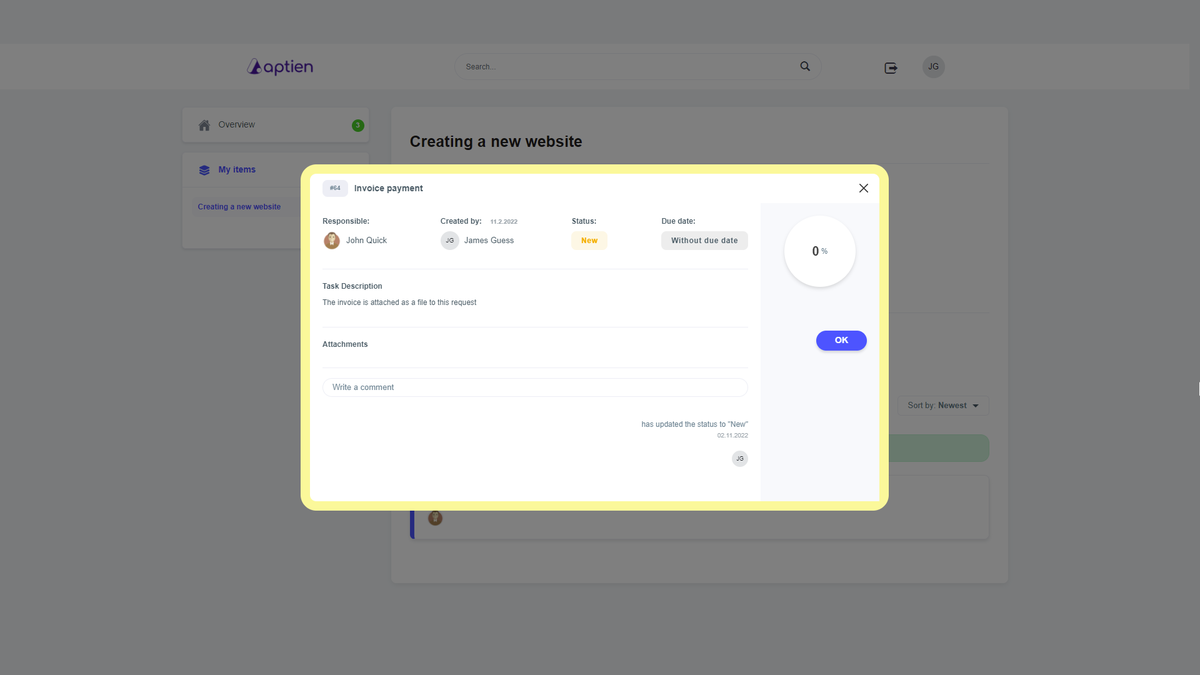Why Suppliers Should be Able to Create Requests
If they need something from you, they don't have to email it to you and their request will never get lost. You'll have everything in one place, including the history.
How a Supplier Can Create a Request
First you need to give the supplier access to the project if you haven't already done so. You can find instructions here.
- The supplier's representative logs into the extranet
- He opens the item he wants to create a request for in the left menu
- He clicks on the "New Request" button
- Fills in the name
- Fills in a description or uploads a file (attachment) for the task
- Clicks on the "Create" button
The task is created and the application sends a notification to the responsible person and to the followers.
What the Supplier Will See
The supplier's representative sees the following information in the request:
- Task Name
- Who is responsible
- Who created the task and when
- What is the status of the task
- Task deadline
- Completeness
- Task description
- Comments
- Attachments
- Tags