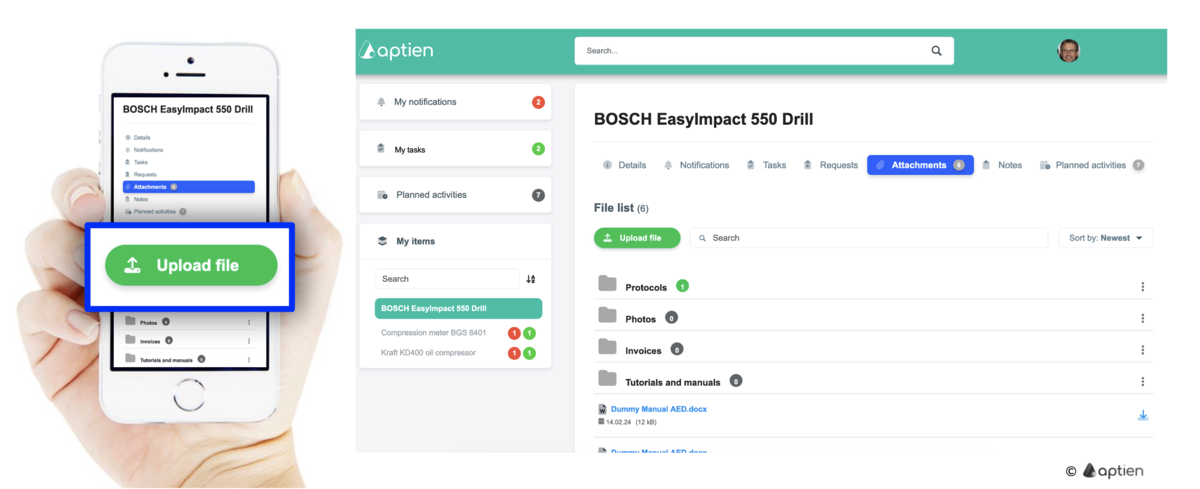What attachments you can upload?
- You can click on "Upload File" to upload any attachment.
- You can add any document (e.g., PDF, XLS) or image (e.g., JPG, PNG)
How to upload an attachment to a folder
- Select the location where you want to upload the attachment and navigate to the “Attachments” tab.
- Click on the three dots next to the folder.
- Select “Upload Files”.