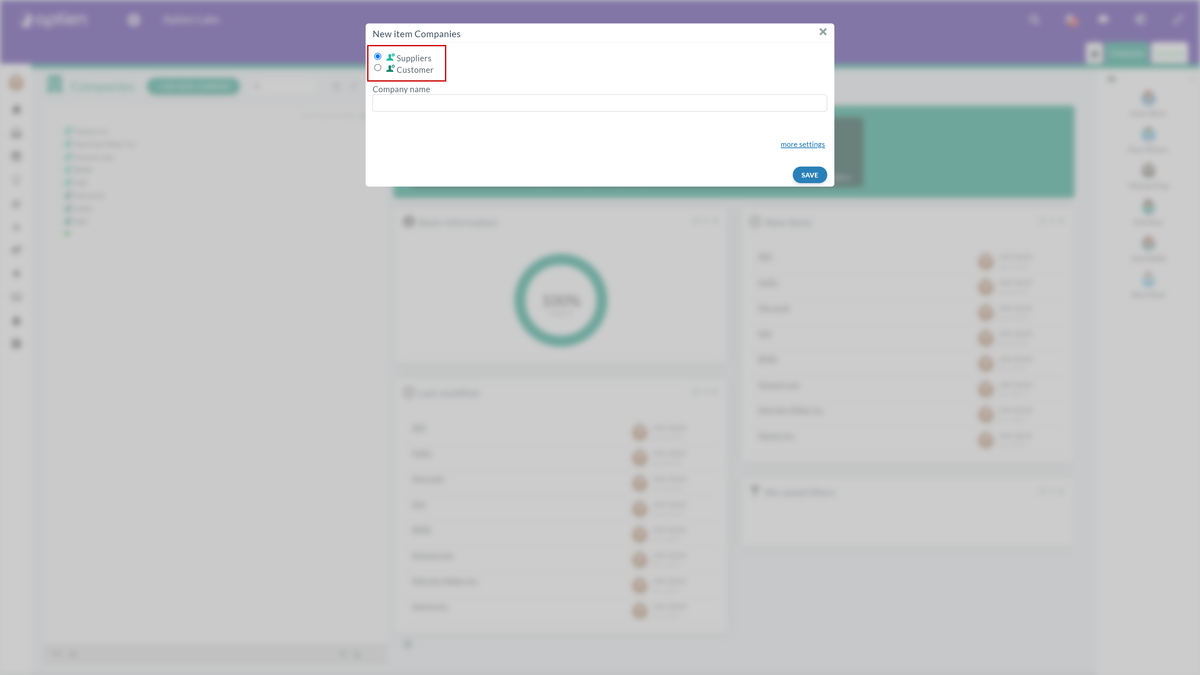Categories Help You Organize Your Records
Categories allow you to further organize and classify records within an Organizer.
For example, in the Tools Organizer, you can create categories like:
- Power Tools (Drills, Saws, Grinders)
- Hand Tools (Hammers, Wrenches, Screwdrivers)
- Heavy Machinery – Forklifts, Excavators, Bulldozers, Cranes
Each category can have its own icon, making it easier to navigate and find what you need. Categories also help with searching and filtering, so you can quickly view specific types of records without sorting through everything.
Examples of Category Use
- Contract Management: Different contract types
- Asset Management: Different asset types
- Computer Inventory: Computer types or categories
When Should You Use Categories?
Categories help organize and structure your Organizers, making them easier to navigate, search, and manage. Here’s when they are most useful:
1. Dividing an Organizer for Better Clarity
- Split an Organizer into logical sections or use colors/icons to visually distinguish records.
- Improves searchability and makes it easier to locate information.
- Categories help distinguish different types of records within an Organizer.
- Use colors or icons for quick identification and faster searches.
2. Customizing Fields for Different Groups
- Within the same Organizer, set different data fields for different types of records.
- Example: Internal Employees may have job titles and department fields, while Agency Workers have contract expiration dates.
3. Assigning Different Activity Plans
- Set different training programs, maintenance schedules, or compliance requirements based on job roles or equipment types.
- Example: Employees in Sales require different onboarding than those in Engineering.
4. Controlling User Access by Category
- Restrict access to specific categories within an Organizer.
- Example: In an Asset Organizer, HR may see Laptops, but only Fleet Managers see Company Vehicles.