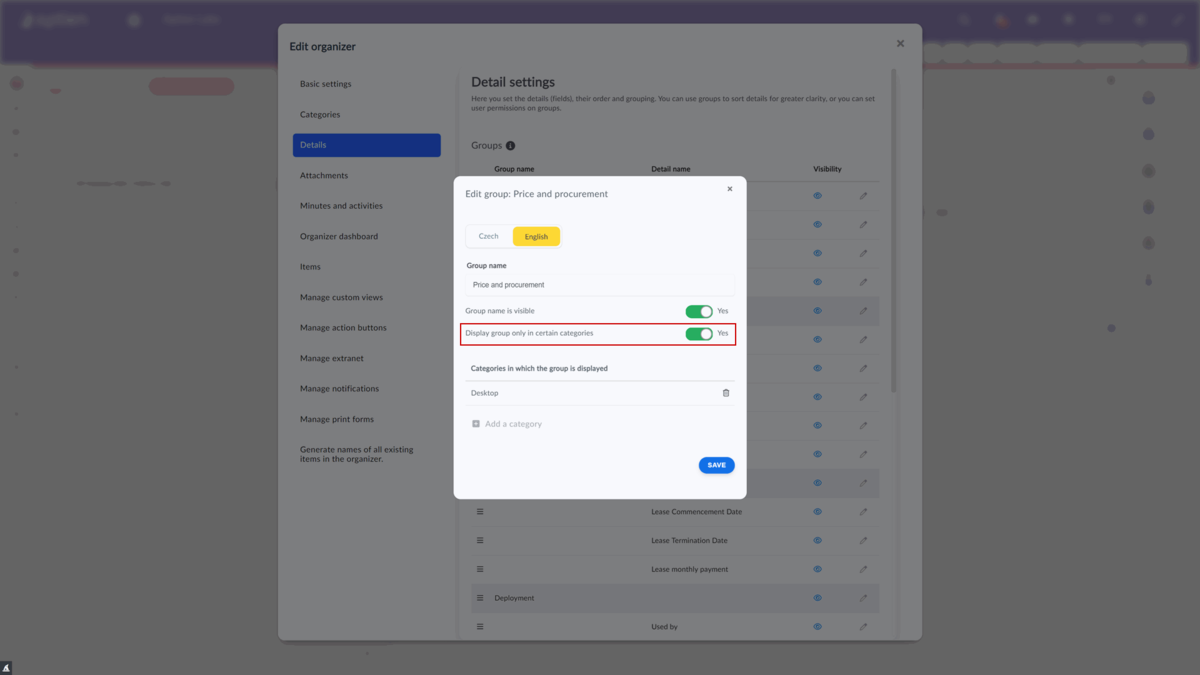This article guides you through the different structure settings you can use for different categories.
Do you have categories in your Organizer?
If not, read this article on how to create new categories.
Now everything is ready
After creating the detail groups and categories, you only need to specify in the settings of the given Organizers which category should display which detail group.
- Click on the pencil icon to open the organizer settings
- Go to the "Details" tab
- Click on the pencil icon next to the group name
- Check "Display group only in certain categories"
- Assign a category
- Save