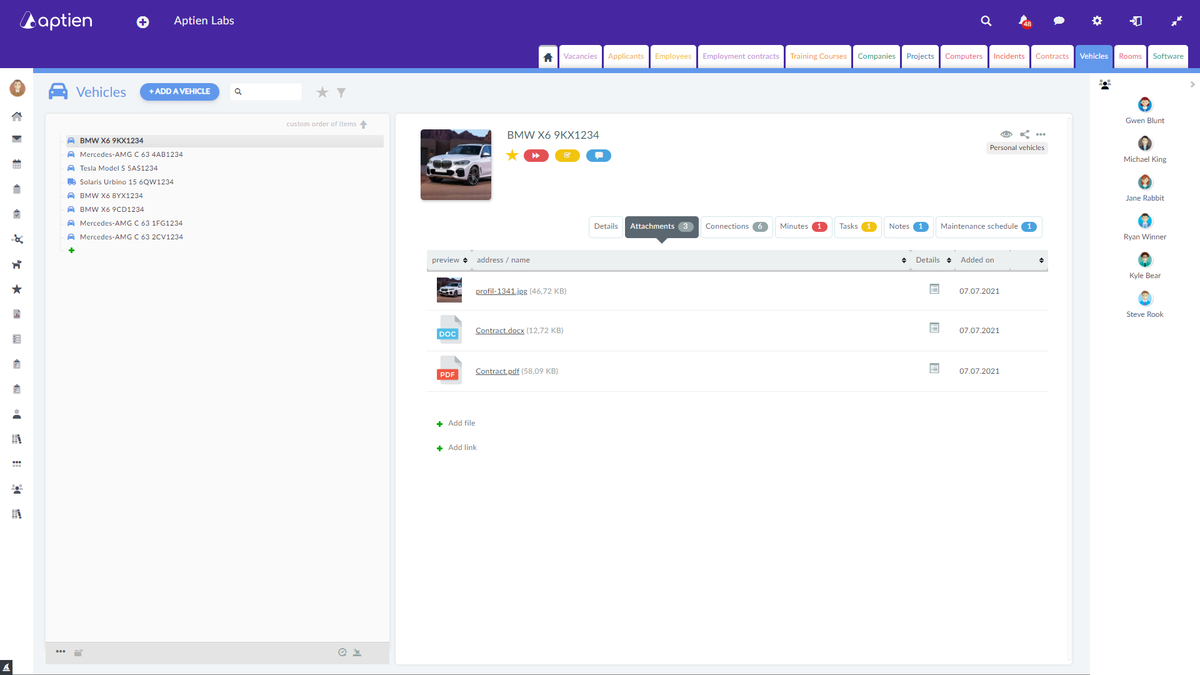Maintaining Documentation for Assets and Equipment
For each individual asset (apparatus, equipment, etc.), ensure you keep all necessary documentation required for operation, compliance, or other purposes. This documentation may vary depending on the type of asset, but commonly includes:
- Contracts and acquisition documents
- Commissioning documentation
- Manuals, instructions and user information
- Manufacturer's recommendations
- Technical data sheets
- Declaration of conformity or product certifications
- Manuals
- Maintenance, repair, and inspection records
- Other operational documentation documentation or photo documentation
How to Keep Technical Documentation
Attach the documentation for each piece of equipment separately in the “Attachments” tab, where documents are organized into folders for clarity. If you need to train and familiarize your staff with manuals, we recommend keeping the manuals and training documentation in a separate Manuals organizer.
- Select an organizer with required equipment
- Go to the "Attachments" tab
- Select "Add File"
- The system will prompt you to select the documentation files. Select the file and attach it
- The asset documentation is stored in the system
Customizing Folders for Asset Documents
- You can customize the folders within each organizer to fit your specific workflow and organizational preferences.
- Only the Administrator has the ability to create and modify these document folders.
- The Administrator also controls access permissions for each folder, determining who can view and edit the files within.
How Aptien Can Help You Manage Technical Documentation
- You have related contracts for your property (property maintenance or property acquisition contracts)
- You can attach technical documentation, such as manuals, data sheets, and the like
- You will also attach records of performed maintenance and inspection reports to the property
Maintenance Records Log
- Logs and records for maintenance performed, i.e. inspections, revisions, maintenance, etc., i.e. inspection records, inspection reports, etc., are recommended to be kept in the form of confirmation of maintenance activities performed in the activity plans tab.
- Like the above documents, you will see the activity logs in the attachments, but in addition they will be entered via the logged maintenance activity records.